

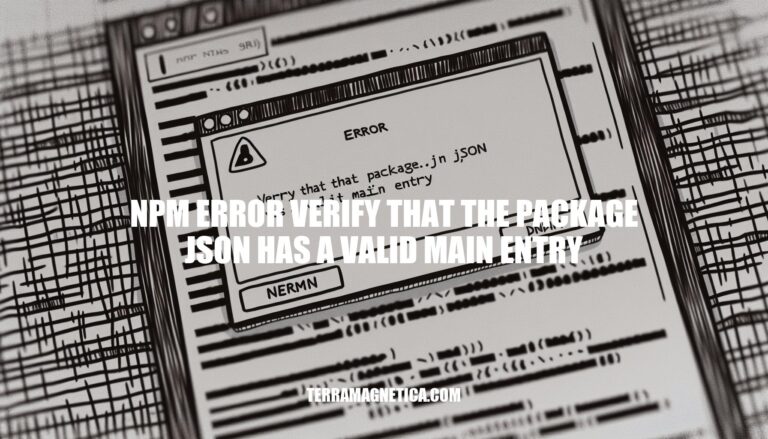
Have you ever encountered the frustrating ‘npm error verify that the package json has a valid main entry’ message while trying to install a package using npm? This cryptic error can be a roadblock in your project’s progress, but fear not – we’re here to shed light on this issue. This error typically indicates that the package.json file of your project is missing or has an invalid ‘main’ field specified.
In this article, we’ll delve into the importance of the ‘main’ field, how to address this error, and get your project back on track.
When you’re trying to install a package using npm, it’s not uncommon to come across an error message that reads “npm error verify that the package json has a valid main entry”. At first glance, this might seem like a cryptic message, but don’t worry – we’re here to break it down for you. In essence, this error is telling you that the package.json file of your project doesn’t have a valid ‘main’ field specified.
What does this mean? Well, when you create a package using npm, one of the essential fields in your package.json file is the ‘main’ field. This field specifies the entry point for your package – in other words, it tells Node.js where to start looking for the main module or script.
If this field isn’t specified correctly, or if it’s missing altogether, you’ll get an error message like the one we mentioned earlier.
So, how do you fix this issue? First and foremost, make sure that your package.json file has a valid ‘main’ field specified. You can do this by opening up your package.json file in a text editor and checking if the ‘main’ field is present and correctly formatted.
If it’s not there, or if it’s incorrect, you’ll need to update it accordingly.
For example, let’s say your project has a main script called `index.js`. In that case, your package.json file should have a ‘main’ field that looks something like this:
“`json
“main”: “index.js”,
“`
Once you’ve updated your package.json file with the correct ‘main’ field, save it and try installing your package again. If everything is in order, npm should be able to install your package without any issues.
It’s worth noting that this error can also occur if your package has a conflicting `module` or `exports` field specified in its package.json file. In such cases, you’ll need to update these fields accordingly to ensure that they’re not conflicting with the ‘main’ field.
That’s it! By following these simple steps, you should be able to resolve the “npm error verify that the package json has a valid main entry” issue and get your project up and running smoothly.
In conclusion, resolving the ‘npm error verify that the package json has a valid main entry’ error is crucial to ensure the smooth installation of packages using npm. By understanding the significance of the ‘main’ field in the package.json file and ensuring it is correctly specified, you can avoid encountering this error in the future. Remember to update the ‘main’ field with the appropriate entry point for your package, save the changes, and retry the installation process.
By following these steps and possibly checking for conflicting fields like ‘module’ or ‘exports’, you can overcome this obstacle and continue working on your project without any hindrances. With these insights and actions, you’ll be better equipped to navigate npm errors and streamline your development workflow with confidence.