

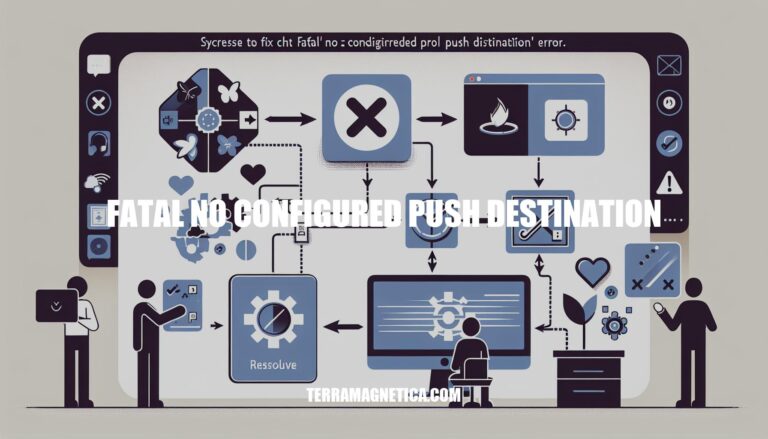
Encountering the ‘fatal: no configured push destination‘ error while trying to push code changes can be a frustrating roadblock for developers. This error arises when Git doesn’t have a designated location to push your changes, leading to confusion and hindering progress in your project. However, understanding the root cause of this issue and knowing the steps to resolve it can help you overcome this hurdle effectively.
Let’s explore the causes of this error, along with the solutions to configure the push destination correctly.
When you encounter a “fatal: no configured push destination” error message while trying to push your code changes to a remote repository, it can be frustrating and confusing. This error occurs when Git doesn’t know where to send the pushed data because the default push location hasn’t been set. In other words, Git is looking for a “home base” to push your code to, but it’s not finding one.
To resolve this issue, you need to configure the default push destination by setting up a remote repository and linking it to your local project. One way to do this is by adding the URL of the remote repository as a new remote in your Git configuration file. For instance, if you’re using GitHub, you can add the following command: `git remote add origin https://github.com/your-username/your-repo-name.git`.
This command adds a new remote named “origin” with the specified URL.
Once you’ve set up the remote repository, you’ll need to update your local Git configuration file to point to the correct location. You can do this by running the following command: `git config –global push.default tracking`. This sets the default push behavior to automatically determine the correct branch and remote for pushing changes.
After making these changes, you should be able to push your code changes to the remote repository without encountering the “fatal: no configured push destination” error. If you’re still having trouble, make sure that you’ve correctly set up your remote repository and that the URL is accurate. You can also try running `git remote -v` to verify that the remote repository has been added successfully.
Remember that resolving the “fatal: no configured push destination” error requires a basic understanding of Git and its configuration options. If you’re still having trouble, it may be helpful to consult online resources or seek assistance from a fellow developer or Git expert.
In conclusion, the ‘fatal: no configured push destination’ error in Git can impede your workflow, but with the right knowledge and steps, it can be swiftly addressed. By setting up a remote repository, configuring the default push destination, and ensuring the correct link between your local project and the remote repository, you can eliminate this error and streamline your code pushing process. It’s crucial to pay attention to details in your Git configuration, validate remote repository settings, and seek help if needed to avoid encountering the ‘fatal no configured push destination’ error in the future.
Remember, mastering Git configurations is key to smooth and efficient project development.