

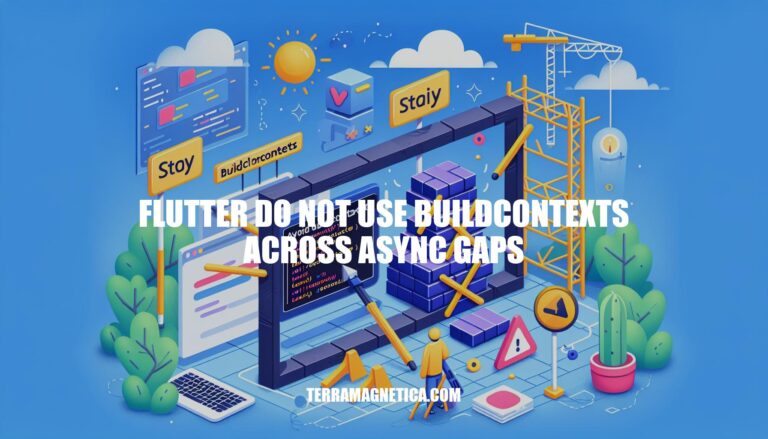
Have you ever encountered the warning in Flutter that advises you not to use BuildContext across async gaps? Understanding the implications of this caution is crucial for ensuring the smooth functioning of your Flutter apps. Let’s delve into the significance of BuildContext and the potential pitfalls of misusing it in asynchronous operations.
When building Flutter apps, you’ve probably come across the warning “Do not use BuildContext in async gaps.” But what does this warning mean, and how can you avoid it? To understand why this warning is so important, let’s dive into what BuildContext is and where it comes from.
BuildContext is a critical parameter used to access information about a widget’s location in the widget tree. It allows developers to perform tasks like navigating to other screens, showing dialogs, accessing theme data, and more. However, when you pass BuildContext across async boundaries, such as within Future methods, StreamBuilder, or isolates, it can lead to problems.
The issue arises because BuildContext refers to a widget that no longer exists, leading to issues like stale or invalid contexts. This can cause your app to crash or behave unexpectedly, which is definitely not what you want.
So, how can you avoid this warning and ensure that your Flutter app runs smoothly? One approach is to utilize GlobalKey and keyed subtrees. By attaching a GlobalKey to the widget that is the parent of your asynchronous operation, you can retrieve the correct BuildContext even if the widget is disposed and rebuilt.
Another way to handle this issue is by using the “then” method, which ensures that your code executes only after the asynchronous operation is completed successfully, providing access to the correct BuildContext. This approach provides a straightforward solution to handling asynchronous operations that require a valid BuildContext.
If you’re tired of seeing this warning but still want to use BuildContext in async gaps, you can add the “use_build_context_synchronously” rule under linter > rules in your analysis_options.yaml file.
By following these best practices and being aware of the potential issues related to using BuildContext across async boundaries, you can ensure that your Flutter app runs smoothly and efficiently. By avoiding this warning, you’ll be able to build apps that are both efficient and user-friendly.
In conclusion, the warning about avoiding the use of BuildContext across async gaps in Flutter holds significant importance in maintaining the stability and reliability of your app. By implementing strategies such as utilizing GlobalKey and keyed subtrees or leveraging the ‘then’ method, you can navigate around this warning effectively. By adhering to best practices and staying mindful of the risks associated with misusing BuildContext across async boundaries, you can enhance the performance and user experience of your Flutter applications.
Remember, heeding the advice to ‘flutter do not use BuildContexts across async gaps’ can lead to a more robust and efficient app development process.