

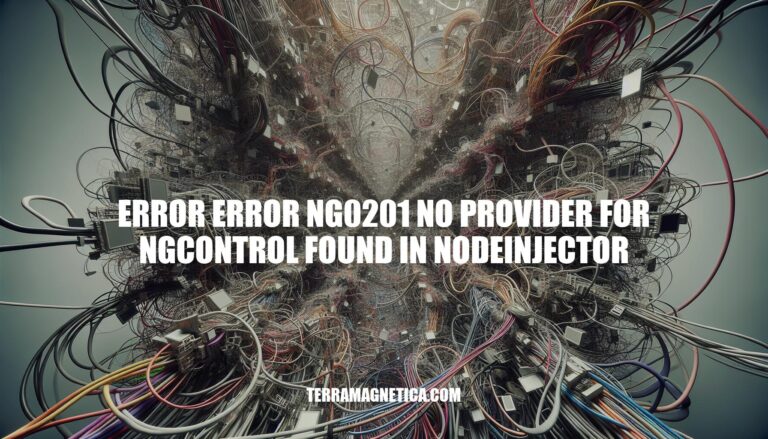
Have you ever encountered the frustrating error message ‘No provider for NgControl‘ while working on your Angular application? This error, marked as ‘error ng0201’, is a common issue that can cause confusion and halt your development progress. It often indicates a breakdown in the dependency injection setup within your codebase, leaving you wondering where things went wrong.
But fear not, as understanding the root cause of this error and learning how to fix it can help you overcome this obstacle and get back to building amazing Angular applications.
When you encounter an error that reads “No provider for NgControl” in your Angular application, it’s a sign that something is amiss with your dependency injection setup. This error can be particularly frustrating because it seems to appear out of nowhere, leaving you scratching your head and wondering what went wrong.
To better understand this error, let’s take a step back and explore what providers are all about in Angular. In simple terms, providers are mappings that supply values that can be injected into the constructor of a class within your application. They’re essentially a way to make certain services or dependencies available throughout your codebase.
When you encounter an error like “No provider for NgControl”, it’s telling you that there’s a missing link somewhere in your provider chain.
The good news is that fixing this error is relatively straightforward once you know where to look. Typically, the solution involves ensuring that your service is properly registered in the list of providers within an NgModule or has been decorated with the @Injectable decorator and a providedIn property at the top. This decorator allows Angular to automatically register your service as a provider.
In some cases, you might need to add a provider explicitly by importing the necessary modules. For instance, if you’re working with forms, you’ll likely need to import both the FormsModule and ReactiveFormsModule into your app.module.ts file. These modules provide the necessary providers for NgControl to function correctly.
If you’re still stuck, don’t worry – you’re not alone! Many developers have reported similar issues, and there are plenty of community-driven resources available online that can help you troubleshoot this error. By taking a closer look at your codebase, identifying any potential misconfigurations or missing imports, and using the right tools to debug, you should be able to get back up and running in no time.
By following these steps, you should be able to resolve the “No provider for NgControl” error and get back to building amazing Angular applications. Remember, debugging is all about persistence and attention to detail – with a little patience and practice, you’ll become a master of troubleshooting in no time!
In conclusion, tackling the ‘No provider for NgControl’ error (error ng0201 found in NodeInjector) in Angular requires a methodical approach and attention to detail. By familiarizing yourself with the concept of providers and ensuring proper registration of services within your NgModule, you can effectively troubleshoot and resolve this issue. Remember to check for missing imports, decorate your services with @Injectable, and import necessary modules like FormsModule and ReactiveFormsModule to address any missing providers.
Additionally, leveraging community resources and debugging tools can provide valuable insights to help you navigate through this error. With perseverance and the right knowledge at your disposal, you’ll be able to conquer the ‘No provider for NgControl’ error and elevate your Angular development skills to new heights.