

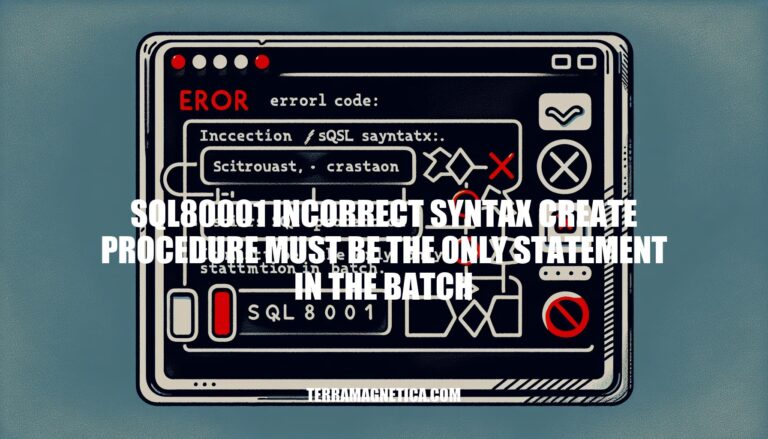
Have you ever come across the error message ‘SQL80001: Incorrect Syntax: ‘Create Procedure’ must be the only statement in the batch’ while working on SQL scripts? This common issue can be frustrating to handle, especially when you’re trying to create multiple procedures or functions in a single script. Understanding why this error occurs and how to resolve it is crucial to ensure smooth execution of your SQL code.
Let’s delve deeper into the reasons behind this error and explore the steps you can take to fix it.
When you encounter the error message “SQL80001: Incorrect Syntax: ‘Create Procedure’ must be the only statement in the batch”, it’s likely that your SQL script has multiple statements, and one of them is a CREATE PROCEDURE statement. This error occurs because the SQL Server parser expects a single statement to execute at a time, and when it encounters a new statement, it assumes it’s starting a new batch.
In other words, the CREATE PROCEDURE statement needs to be the only statement in its own batch, without any preceding or following statements. This can happen if you’re running multiple procedures or functions in the same script file, or if you’ve accidentally included extra statements before or after your procedure creation code.
To resolve this issue, try breaking up your script into separate batches by adding a GO statement between each procedure or function definition. For example, if you have two procedures that need to be created, you can separate them with a GO statement like so:
CREATE PROCEDURE Procedure1 …
GO
CREATE PROCEDURE Procedure2 …
By doing this, you’re essentially telling the SQL Server parser to execute one batch at a time, allowing each procedure or function to be created successfully. And if you’re running multiple scripts, make sure to add a GO statement at the end of each script as well, so that any remaining statements in the final script file can be executed correctly.
It’s also worth noting that this error message is not specific to SQL Server 2016 SP1, but rather applies to any version of SQL Server where the parser expects a single statement per batch. So if you’re running an older version of SQL Server and encountering this issue, it’s likely due to the same reason – multiple statements in a single script file.
In conclusion, the ‘SQL80001: Incorrect Syntax: ‘Create Procedure’ must be the only statement in the batch’ error is a common stumbling block for SQL developers, but armed with the right knowledge, it can be easily overcome. By ensuring that each CREATE PROCEDURE statement is separated into its own batch with a GO statement, you can prevent the SQL Server parser from encountering this syntax error. Remember to organize your script into distinct batches, especially when dealing with multiple procedures or functions, to maintain a clean and error-free SQL coding environment.
By following these best practices, you can streamline your development process and avoid the frustration of encountering syntax errors like SQL80001 in the future.