

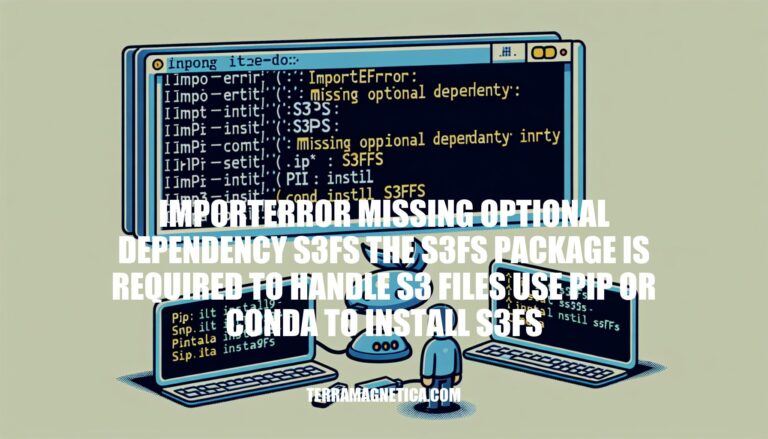
Encountering an ImportError: No module named ‘s3fs’ error message when working with files in Amazon S3 can be a frustrating experience, especially if you’re new to using Python with S3. However, resolving this issue is simpler than it may seem. The crux of the problem lies in the absence of the s3fs package necessary to handle S3 files.
Fear not, as installing s3fs is a straightforward process that can be accomplished with just a few commands using either pip or conda. Let’s delve into the steps needed to address this error and ensure smooth sailing in your S3 file operations.
When you’re working with files in Amazon S3, it’s a common challenge to encounter an ImportError: No module named ‘s3fs’ error message when trying to import the s3fs package. Don’t worry if this is your first time using Python with S3 – this error is usually easy to resolve.
The root cause of this issue is that the s3fs package is required to handle S3 files, and it’s not installed by default. Fortunately, installing s3fs is a straightforward process. You can use pip or conda to install the package.
If you’re using pip, simply run the command `pip install s3fs` in your terminal. Alternatively, if you’re using conda, run `conda install -c conda-forge s3fs`. Once installed, you should be able to import the s3fs package without any issues.
It’s worth noting that if you’re working on a project with multiple team members or collaborators, it’s possible that someone else may have already installed the s3fs package. In this case, you can try importing the package using `import s3fs` and see if it works. If not, you may need to install the package yourself.
With these simple installation steps and some basic troubleshooting tips, you should be able to overcome the ImportError: No module named ‘s3fs’ error message and start working with your S3 files in no time.
In conclusion, the ImportError: No module named ‘s3fs’ error, indicating a missing optional dependency, serves as a common stumbling block for those venturing into Python-powered tasks within Amazon S3. Remember, the s3fs package is indispensable when dealing with S3 files, and a simple installation using pip or conda is all it takes to pave the way for seamless file handling. By following the outlined guidelines and troubleshooting tips, you can confidently tackle the challenge and swiftly overcome the barrier posed by the missing s3fs package.
Take charge of your S3 projects, empower your Python-S3 endeavors, and bid adieu to the ImportError roadblock by ensuring the s3fs package is at your fingertips.