

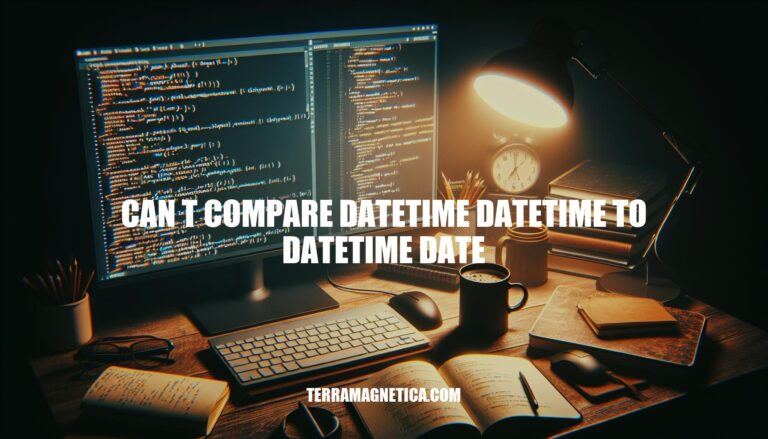
In Python, a common error developers encounter is “TypeError: can’t compare datetime.datetime to datetime.date”. This occurs when trying to compare a datetime object, which includes both date and time, with a date object, which only includes the date. The error arises because these two types are not directly comparable due to their differing levels of detail. Understanding and resolving this error is crucial for accurate date and time manipulations in programming.
Here are the differences between datetime.datetime and datetime.date objects in Python:
datetime.datetimeyear, month, dayhour, minute, second, microsecondtzinfo (time zone information)datetime.dateyear, month, dayHere are some common scenarios where the TypeError: can't compare datetime.datetime to datetime.date error might occur:
Direct Comparison:
from datetime import datetime, date
dt = datetime(2024, 3, 15, 12, 0, 0)
d = date(2024, 2, 10)
if d < dt:
print('d is less than dt')
Using datetime.now():
from datetime import datetime, date
dt = datetime.now()
d = date(2024, 2, 10)
if dt > d:
print('dt is greater than d')
Comparing in a List:
from datetime import datetime, date
dates = [datetime(2024, 3, 15, 12, 0, 0), date(2024, 2, 10)]
if dates[0] > dates[1]:
print('First date is later')
Pandas DataFrame:
import pandas as pd
from datetime import datetime, date
df = pd.DataFrame({
'datetime': [datetime(2024, 3, 15, 12, 0, 0)],
'date': [date(2024, 2, 10)]
})
if df['datetime'][0] > df['date'][0]:
print('Datetime is later')
These scenarios illustrate how the error can occur when comparing datetime and date objects directly.
Sure, here are various methods to resolve the error involving datetime.datetime and datetime.date conversions, with code examples for each solution:
datetime.datetime to datetime.dateUse the .date() method to extract the date from a datetime object.
import datetime
datetime_obj = datetime.datetime.now()
date_obj = datetime_obj.date()
print(date_obj) # Output: 2024-09-09
datetime.date to datetime.datetimeUse the datetime.combine() method to combine a date object with a time.
import datetime
date_obj = datetime.date.today()
datetime_obj = datetime.datetime.combine(date_obj, datetime.datetime.min.time())
print(datetime_obj) # Output: 2024-09-09 00:00:00
date() attribute directlyExtract the date from a datetime object using the date() attribute.
from datetime import datetime, date
dt = datetime(2024, 3, 15, 12, 0, 0).date()
d = date(2024, 2, 10)
if d < dt:
print('SMALLER')
elif d > dt:
print('GREATER')
else:
print('EQUAL')
The Arrow library can handle dates and times more flexibly.
import arrow
s_dt = arrow.get('2022-04-18')
s_d = s_dt.date()
current_date = arrow.now().date()
if s_d == current_date:
print("Today's date is the same as sample_date.")
else:
print("Today's date is not the same as sample_date.")
Use the .date() method to extract the date part in Pandas or Django.
from django.utils import timezone
from django.core.exceptions import ValidationError
def date_check(date_added):
if date_added.date() < timezone.now().date():
raise ValidationError('Date cannot be in the past')
These methods should help you resolve the error by converting between datetime.datetime and datetime.date as needed.
Here are some best practices for handling datetime and date comparisons in Python:
Use the datetime module:
from datetime import datetime, date, timedelta
Always create datetime objects:
dt1 = datetime(2023, 9, 9, 12, 0)
dt2 = datetime(2024, 9, 9, 12, 0)
Use comparison operators:
if dt1 < dt2:
print("dt1 is earlier than dt2")
Handle time zones with pytz:
import pytz
tz = pytz.timezone('Europe/Riga')
dt1 = tz.localize(datetime(2023, 9, 9, 12, 0))
dt2 = tz.localize(datetime(2024, 9, 9, 12, 0))
Use timedelta for date arithmetic:
delta = dt2 - dt1
print(delta.days) # Number of days between dt1 and dt2
Convert strings to datetime objects:
dt_str = "2023-09-09 12:00:00"
dt = datetime.strptime(dt_str, "%Y-%m-%d %H:%M:%S")
Use dateutil for more complex parsing:
from dateutil import parser
dt = parser.parse("2023-09-09T12:00:00Z")
Avoid naive datetime objects:
dt_naive = datetime(2023, 9, 9, 12, 0)
dt_aware = tz.localize(dt_naive)
Use descriptive variable names:
start_date = datetime(2023, 9, 9, 12, 0)
end_date = datetime(2024, 9, 9, 12, 0)
Test your code thoroughly:
assert dt1 < dt2, "dt1 should be earlier than dt2"
These practices will help you write robust and error-free code when dealing with dates and times in Python.
When working with dates and times in Python, it’s essential to understand the differences between `datetime.datetime` and `datetime.date`. The former represents both date and time, while the latter only represents date without time information. This distinction is crucial when performing comparisons or arithmetic operations.
pytz for timezone-aware datetime objects.timedelta.datetime objects using strptime.dateutil for more complex parsing tasks.By following these guidelines, you can write robust and error-free code when dealing with dates and times in Python.