

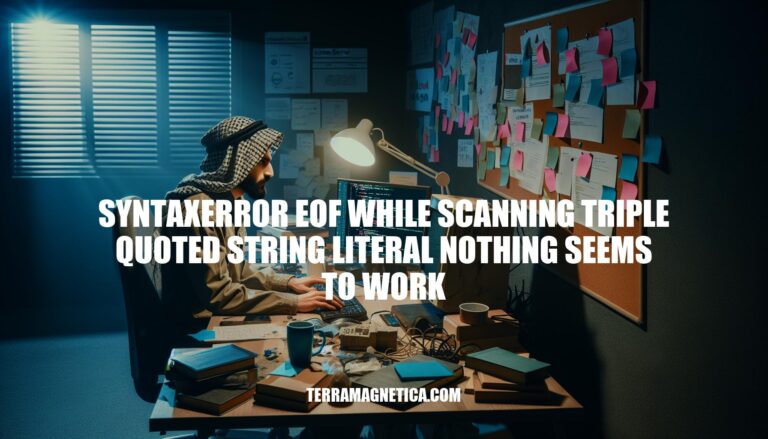
The error SyntaxError: EOF while scanning triple-quoted string literal is a common issue in Python programming. It occurs when the interpreter reaches the end of the file while still expecting the closing triple quotes (''' or """). This often happens due to missing or mismatched quotes, leading to incomplete string literals. As a result, the code fails to execute, causing interruptions in the development process.
The error SyntaxError: EOF while scanning triple-quoted string literal occurs in Python when the interpreter reaches the end of the file (EOF) while still expecting the closing triple quotes (""" or ''') for a string literal.
Unclosed Triple-Quoted Strings:
text = """This is a string that
spans multiple lines
# Missing closing triple quotes
Improper Use of Escape Characters:
\) at the end of a line within a triple-quoted string can escape the closing quotes.path = """C:\Users\Name\Documents\
# The backslash escapes the closing quotes
Nested Triple-Quoted Strings:
text = """This is a string that contains """another string""" inside it"""
# Incorrect nesting of triple quotes
To fix this error, ensure all triple-quoted strings are properly closed and avoid using escape characters that might interfere with the closing quotes.
Here are the common causes of SyntaxError: EOF while scanning triple-quoted string literal:
Missing Closing Quotes:
text = """This is a triple-quoted string
that is missing the closing quotes
text = """This is a triple-quoted string
that is properly closed"""
Newline Characters Within the String:
text = """This is a triple-quoted string
with a newline character
text = """This is a triple-quoted string
with a newline character
properly closed"""
Incorrect Use of Backslashes:
text = """This is a triple-quoted string with a backslash \
that causes an error"""
text = r"""This is a triple-quoted string with a backslash \
that is handled correctly"""
These are the main causes and fixes for the SyntaxError: EOF while scanning triple-quoted string literal error.
Here’s a step-by-step guide to troubleshoot the SyntaxError: EOF while scanning triple-quoted string literal error:
Check for Unclosed Strings:
""" or ''') has a corresponding closing quote.# Incorrect
text = """This is a triple-quoted string literal
# Correct
text = """This is a triple-quoted string literal"""
Ensure Proper Escape Sequences:
\) within the string are properly escaped.# Incorrect
text = """This is a triple-quoted string with a backslash \"""
# Correct
text = """This is a triple-quoted string with a backslash \\ """
Verify Absence of Newline Characters:
# Incorrect
text = """This is a triple-quoted string
with an unintended newline character"""
# Correct
text = """This is a triple-quoted string with no unintended newline character"""
Check for Nested Triple Quotes:
# Incorrect
text = """This is a triple-quoted string with another triple-quoted string inside """ """
# Correct
text = """This is a triple-quoted string with no nested triple quotes"""
Use an Editor with Syntax Highlighting:
By following these steps, you should be able to resolve the SyntaxError: EOF while scanning triple-quoted string literal error. If the issue persists, double-check your code for any overlooked mistakes.
Here are some best practices to avoid SyntaxError: EOF while scanning triple-quoted string literal:
Use raw strings for file paths:
path = r"C:\Users\YourName\Documents\file.txt"
Consistently close triple quotes:
text = """This is a properly closed
triple-quoted string."""
Avoid unnecessary escape characters:
text = """Avoid using backslashes \ inside triple-quoted strings."""
These practices should help you avoid the EOF error. If you have any specific code that’s causing issues, feel free to share!
error, it’s essential to carefully handle strings in Python.
Best practices include using raw strings for file paths, consistently closing triple quotes, and avoiding unnecessary escape characters. By following these guidelines, you can prevent the ‘EOF’ error and write more robust Python code.