

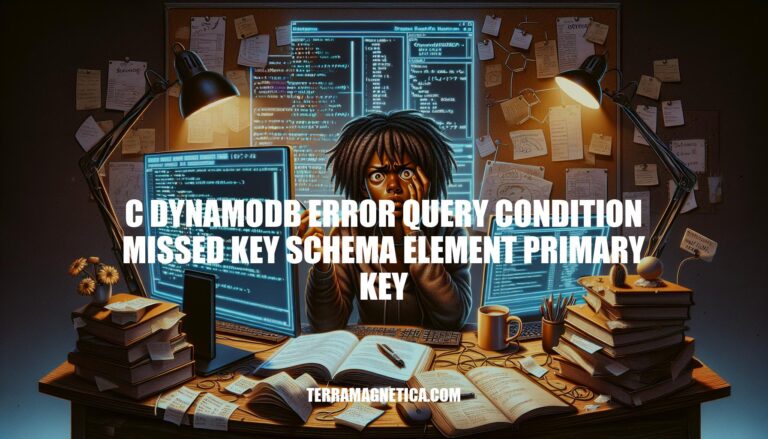
When working with Amazon DynamoDB, encountering the error “Query condition missed key schema element: primary key” can be frustrating. This error occurs when a query operation does not include the necessary partition key or primary key in its condition expression. Understanding this error is crucial because it ensures that your queries are correctly structured, allowing efficient data retrieval and maintaining the integrity of your database operations. Properly handling this error helps in optimizing performance and avoiding unnecessary complications in your DynamoDB interactions.
The error “Query condition missed key schema element: primary key” in DynamoDB occurs when a query operation does not include the necessary partition key (and sort key, if applicable) in the key condition expression.
ValidationException.The primary cause of the “Query condition missed key schema element primary key” error in DynamoDB is attempting to run a query without including the partition key (and sort key, if applicable) in the query condition. DynamoDB requires that the partition key be specified in the query condition to locate the items.
Missing Partition Key:
var params = {
TableName: "MyTable",
KeyConditionExpression: "attribute_not_a_key = :value",
ExpressionAttributeValues: {
":value": "some_value"
}
};
In this example, attribute_not_a_key is not the partition key, leading to the error.
Incorrect Attribute Name:
var params = {
TableName: "MyTable",
KeyConditionExpression: "partitionKey = :value",
ExpressionAttributeValues: {
":value": "some_value"
}
};
If the actual partition key is named PartitionKey (case-sensitive), using partitionKey will cause the error.
Missing Sort Key (if applicable):
var params = {
TableName: "MyTable",
KeyConditionExpression: "PartitionKey = :pk",
ExpressionAttributeValues: {
":pk": "some_value"
}
};
If the table has both a partition key and a sort key, and the sort key is not included in the query condition, this can also lead to the error.
To avoid this error, ensure that the query condition includes the partition key (and sort key, if applicable):
var params = {
TableName: "MyTable",
KeyConditionExpression: "PartitionKey = :pk and SortKey = :sk",
ExpressionAttributeValues: {
":pk": "some_value",
":sk": "some_sort_value"
}
};
By including the correct key schema elements in the query condition, you can avoid this common error.
Here’s a step-by-step guide to troubleshoot the ‘DynamoDB error: query condition missed key schema element primary key’:
Identify the Primary Key Schema:
Verify Query Condition:
var response = await dynamoDbClient.QueryAsync(new QueryRequest
{
TableName = "YourTableName",
KeyConditionExpression = "PartitionKeyName = :partitionKeyValue",
ExpressionAttributeValues = new Dictionary<string, AttributeValue>
{
{ ":partitionKeyValue", new AttributeValue { S = "YourPartitionKeyValue" } }
}
});
Check for Sort Key (if applicable):
KeyConditionExpression = "PartitionKeyName = :partitionKeyValue AND SortKeyName = :sortKeyValue",
ExpressionAttributeValues = new Dictionary<string, AttributeValue>
{
{ ":partitionKeyValue", new AttributeValue { S = "YourPartitionKeyValue" } },
{ ":sortKeyValue", new AttributeValue { S = "YourSortKeyValue" } }
}
Review Indexes:
Check Attribute Names:
ExpressionAttributeNames = new Dictionary<string, string>
{
{ "#pk", "PartitionKeyName" }
},
KeyConditionExpression = "#pk = :partitionKeyValue",
Validate Data Types:
Debugging Tips:
By following these steps, you should be able to identify and correct the missing key schema elements in your DynamoDB query.
Include Partition Key in Queries:
Define Key Schema Correctly:
Use Global Secondary Indexes (GSIs):
Avoid Full Table Scans:
Understand Access Patterns:
Choose Effective Partition Keys:
Use Sort Keys for Range Queries:
Leverage Sparse Indexes:
Implement Caching:
By following these practices and strategies, you can design DynamoDB tables and queries that are efficient and error-free.
It’s essential to properly configure your table’s key schema to avoid this error. This involves defining the primary key and any secondary indexes correctly.
Consider the following strategies:
Proper key schema configuration is crucial in DynamoDB, as it enables efficient querying and data retrieval. By following these best practices and strategies, you can design error-free DynamoDB tables and queries that meet your application’s needs.