

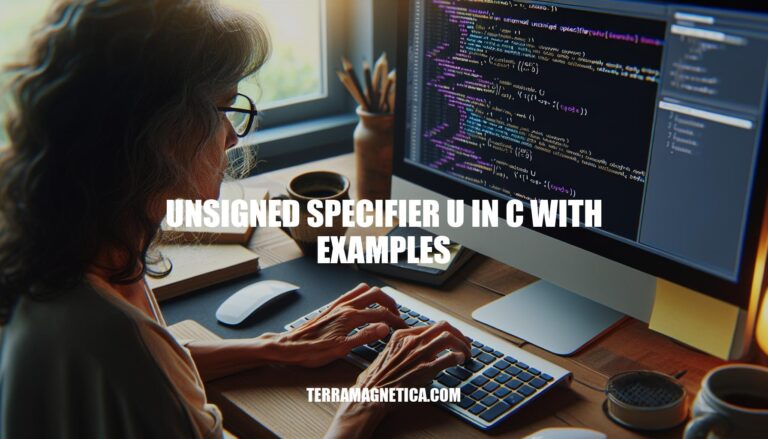
In C programming, the %u format specifier is used to handle unsigned integers. This specifier ensures that only non-negative values are processed, making it crucial for scenarios where negative numbers are not valid, such as counting items or working with memory addresses. By using %u, you can safely print and scan unsigned integers, ensuring data integrity and preventing unexpected results.
Here’s the syntax and examples for using the unsigned specifier %u in C:
unsigned int var;
printf to Print Unsigned Integers#include <stdio.h>
int main() {
unsigned int var = 20;
printf("%u\n", var); // Output: 20
return 0;
}
scanf to Read Unsigned Integers#include <stdio.h>
int main() {
unsigned int var;
printf("Enter an unsigned integer: ");
scanf("%u", &var);
printf("You entered: %u\n", var);
return 0;
}
%u with a negative value will convert it to its unsigned equivalent.printf("%u\n", -20); // Output: 4294967276 (assuming 32-bit unsigned int)
%u can print the ASCII value of a character.char c = 'a';
printf("%u\n", c); // Output: 97
#include <stdio.h>
int main() {
// Example 1: Printing positive integers
unsigned int pos = 25;
printf("Positive integer: %u\n", pos); // Output: 25
// Example 2: Handling negative values
int neg = -25;
printf("Negative value as unsigned: %u\n", neg); // Output: 4294967271 (assuming 32-bit unsigned int)
// Example 3: Using %u with char data type
char ch = 'A';
printf("Char as unsigned: %u\n", ch); // Output: 65 (ASCII value of 'A')
// Example 4: Using %u with float data type (incorrect usage)
float f = 3.14;
printf("Float as unsigned: %u\n", (unsigned int)f); // Output: 3 (float truncated to integer)
return 0;
}
These examples demonstrate the use of the %u specifier in different scenarios.
Here are some common mistakes when using the unsigned specifier %u in C and how to avoid them:
Using %u with Signed Integers:
%u can lead to unexpected results because %u interprets the value as an unsigned integer.printf("%u", -20); will print 4294967276 instead of -20 (assuming 32-bit unsigned integers) .unsigned int when using %u.Using %u with Non-Integer Types:
%u with types like char, float, or double can cause incorrect output or warnings.printf("%u", 2.35); will generate a warning because %u expects an unsigned int, not a float .%f for floats and %d for signed integers.Incorrect Type Casting:
char c = 'a'; printf("%u", c); will print 97 (ASCII value of ‘a’) instead of the character itself .Ignoring Compiler Warnings:
printf("%u", -1); might not produce a warning but will print a large positive number.By being mindful of these common mistakes and ensuring that the data types match the format specifiers, you can avoid many pitfalls when using %u in C.
The unsigned specifier `%u` in C is used to print unsigned integers. However, it’s essential to understand its limitations and proper usage to avoid common mistakes.
When using `%u`, ensure that the variable being printed is of type `unsigned int`. Using `%u` with signed integers can lead to unexpected results due to interpretation as an unsigned integer.
Additionally, be cautious when printing non-integer types like `char`, `float`, or `double` with `%u`, as it may cause incorrect output or warnings. Always match the format specifier with the correct data type.
Proper type casting is also crucial to avoid incorrect results. Ignoring compiler warnings about mismatched format specifiers can lead to runtime errors or undefined behavior.
By being mindful of these considerations, you can effectively use the `%u` specifier in C and produce accurate output.