

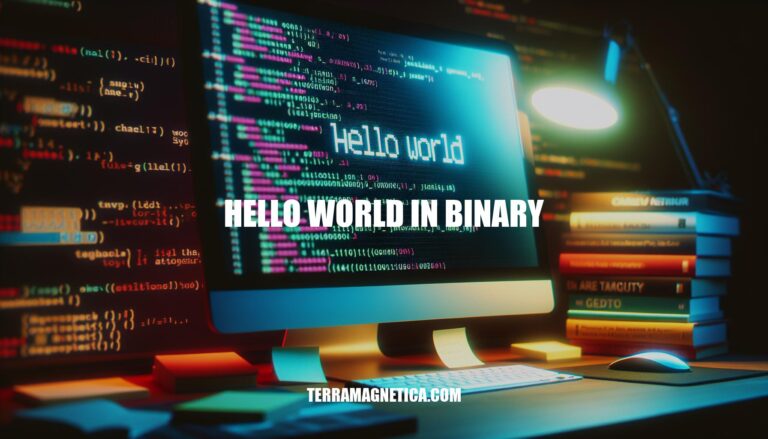
“Hello World” in binary is a way to represent the phrase using binary code, which is the fundamental language of computers. Each character in “Hello World” is converted into a sequence of 0s and 1s, like this: 01001000 01100101 01101100 01101100 01101111 00100000 01010111 01101111 01110010 01101100 01100100.
This concept is significant in computer science and programming because it demonstrates how computers process and store text. Understanding binary is crucial for grasping how data is represented and manipulated at the most basic level in computing.
Binary code is a system of representing text or computer processor instructions using the binary number system’s two binary digits, 0 and 1. Each digit is called a bit. In computing, binary code is used to encode data, allowing computers to process and store information.
01000001.To represent “Hello World” in binary, each character is converted to its ASCII binary equivalent:
0100100001100101011011000110110001101111001000000101011101101111011100100110110001100100So, “Hello World” in binary is:
01001000 01100101 01101100 01101100 01101111 00100000 01010111 01101111 01110010 01101100 01100100
This binary sequence is how computers interpret and process the text “Hello World”.
The ASCII (American Standard Code for Information Interchange) table assigns a unique decimal number to each character. For example, ‘h’ is 104, ‘e’ is 101, ‘l’ is 108, ‘o’ is 111, and ‘ ‘ (space) is 32.
To convert “hello world” into binary:
Here’s the conversion:
So, “hello world” in binary is:
01101000 01100101 01101100 01101100 01101111 00100000 01110111 01101111 01110010 01101100 01100100
Here’s a detailed, step-by-step guide to convert each character of “hello world” into binary code:
Identify the ASCII value of each character:
Convert each ASCII value to binary:
Combine the binary values:
So, “hello world” in binary is:
01101000 01100101 01101100 01101100 01101111 00100000 01110111 01101111 01110010 01101100 01100100
Here’s the complete binary representation of “hello world” and an explanation for each part:
Binary Representation:
01101000 01100101 01101100 01101100 01101111 00100000 01110111 01101111 01110010 01101100 01100100
Explanation:
Each 8-bit binary sequence corresponds to the ASCII value of each character in “hello world”.
Understanding “Hello World” in binary is more than just a fun exercise; it has practical applications and importance in programming:
Foundation of Computing: Binary code is the fundamental language of computers. Every piece of data and instruction a computer processes is ultimately represented in binary. Knowing how to convert “Hello World” into binary helps programmers grasp how computers interpret and execute instructions.
Debugging and Optimization: Understanding binary can aid in debugging and optimizing code. Programmers can better understand how data is stored and manipulated at the lowest level, which can lead to more efficient and effective code.
Embedded Systems: In embedded systems, where resources are limited, understanding binary is crucial. It allows programmers to write more efficient code that directly manipulates hardware, leading to better performance and lower power consumption.
Security: Binary knowledge is essential for cybersecurity. It helps in understanding how data is encrypted and decrypted, and how to protect systems from binary-level attacks.
Learning New Languages: The “Hello World” program is often the first step in learning a new programming language. Understanding its binary representation can deepen a programmer’s understanding of how different languages interact with the hardware.
Learning ‘Hello World’ in binary is more than just a fun exercise; it has practical applications and importance in programming.
Understanding how to convert ‘Hello World’ into binary helps programmers grasp how computers interpret and execute instructions, which is the foundation of computing.
This knowledge can aid in debugging and optimization, as well as be crucial for embedded systems where resources are limited.
Additionally, understanding binary is essential for cybersecurity, allowing programmers to protect systems from binary-level attacks.
Furthermore, learning ‘Hello World’ in binary can deepen a programmer’s understanding of how different languages interact with the hardware, making it easier to learn new programming languages.
Overall, learning ‘Hello World’ in binary is an important skill that can benefit programmers in various ways and is essential for anyone looking to advance their knowledge in computer science.