

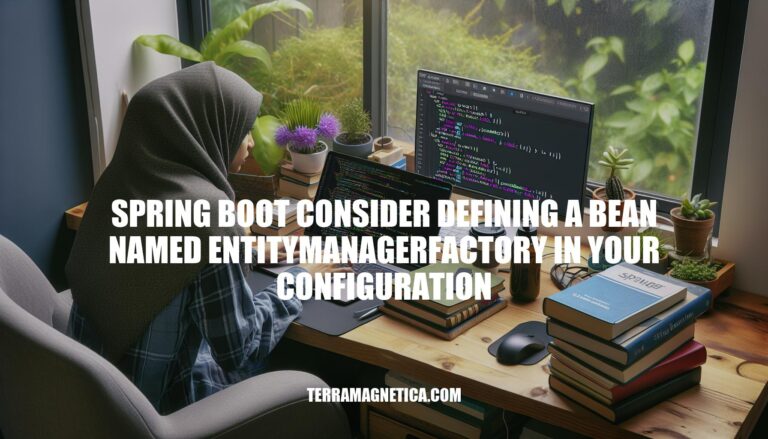
Encountering the error message “consider defining a bean named ‘entityManagerFactory’ in your configuration” in Spring Boot applications typically indicates a misconfiguration in the JPA setup. This issue is relevant because it prevents the application from properly managing database interactions, which is crucial for the persistence layer in Spring Boot projects.
The error message “consider defining a bean named ‘entityManagerFactory’ in your configuration” in Spring Boot projects means that Spring Boot cannot find a bean named entityManagerFactory in your application context. This bean is crucial for managing JPA (Java Persistence API) entities.
EntityManagerFactory bean in your Spring Boot application.EntityManagerFactory for each data source.To resolve this, you can define the EntityManagerFactory bean in your configuration class:
@Bean
public LocalContainerEntityManagerFactoryBean entityManagerFactory(
DataSource dataSource, JpaVendorAdapter jpaVendorAdapter) {
LocalContainerEntityManagerFactoryBean factory = new LocalContainerEntityManagerFactoryBean();
factory.setDataSource(dataSource);
factory.setJpaVendorAdapter(jpaVendorAdapter);
factory.setPackagesToScan("com.example.yourpackage");
return factory;
}
This ensures that Spring Boot can find and use the EntityManagerFactory bean for managing your JPA entities.
Here are some common scenarios and configurations that can lead to the “consider defining a bean named ‘entityManagerFactory’ in your configuration” error in Spring Boot:
Missing JPA Configuration:
@EnableJpaRepositories, Spring Boot won’t be able to configure the EntityManagerFactory automatically.Multiple Data Sources:
EntityManagerFactory beans for each data source. If not configured properly, Spring Boot won’t know which EntityManagerFactory to use.Incorrect Entity Scanning:
@EntityScan.Custom Configuration:
EntityManagerFactory, ensure that it is correctly defined and that the bean name matches what is expected.Persistence Unit Issues:
persistence.xml matches the one used in your configuration.Spring Boot Test Configuration:
EntityManagerFactory.Sure, here’s a detailed, step-by-step guide to resolve the “consider defining a bean named ‘entityManagerFactory’ in your configuration” error in Spring Boot applications:
Ensure you have the necessary dependencies in your pom.xml or build.gradle file. For Maven, include:
<dependency>
<groupId>org.springframework.boot</groupId>
<artifactId>spring-boot-starter-data-jpa</artifactId>
</dependency>
<dependency>
<groupId>org.springframework.boot</groupId>
<artifactId>spring-boot-starter-web</artifactId>
</dependency>
<dependency>
<groupId>com.h2database</groupId>
<artifactId>h2</artifactId>
<scope>runtime</scope>
</dependency>
In your application.properties or application.yml, configure the data source:
spring.datasource.url=jdbc:h2:mem:testdb
spring.datasource.driverClassName=org.h2.Driver
spring.datasource.username=sa
spring.datasource.password=password
spring.jpa.database-platform=org.hibernate.dialect.H2Dialect
Ensure your entity classes are correctly annotated:
import javax.persistence.Entity;
import javax.persistence.GeneratedValue;
import javax.persistence.GenerationType;
import javax.persistence.Id;
@Entity
public class MyEntity {
@Id
@GeneratedValue(strategy = GenerationType.AUTO)
private Long id;
private String name;
// getters and setters
}
Define a repository interface for your entity:
import org.springframework.data.jpa.repository.JpaRepository;
public interface MyEntityRepository extends JpaRepository<MyEntity, Long> {
}
Ensure your main application class or a configuration class is annotated with @EnableJpaRepositories:
import org.springframework.boot.SpringApplication;
import org.springframework.boot.autoconfigure.SpringBootApplication;
import org.springframework.data.jpa.repository.config.EnableJpaRepositories;
@SpringBootApplication
@EnableJpaRepositories(basePackages = "com.example.repository")
public class MyApplication {
public static void main(String[] args) {
SpringApplication.run(MyApplication.class, args);
}
}
If you need to define a custom EntityManagerFactory, you can do so in a configuration class:
import org.springframework.context.annotation.Bean;
import org.springframework.context.annotation.Configuration;
import org.springframework.orm.jpa.LocalContainerEntityManagerFactoryBean;
import org.springframework.orm.jpa.vendor.HibernateJpaVendorAdapter;
import javax.sql.DataSource;
@Configuration
public class JpaConfig {
@Bean
public LocalContainerEntityManagerFactoryBean entityManagerFactory(DataSource dataSource) {
LocalContainerEntityManagerFactoryBean em = new LocalContainerEntityManagerFactoryBean();
em.setDataSource(dataSource);
em.setPackagesToScan("com.example.entity");
em.setJpaVendorAdapter(new HibernateJpaVendorAdapter());
return em;
}
}
Ensure your @SpringBootApplication class is scanning the correct packages:
@SpringBootApplication(scanBasePackages = "com.example")
public class MyApplication {
// ...
}
Run your Spring Boot application and verify that the error is resolved.
By following these steps, you should be able to resolve the “consider defining a bean named ‘entityManagerFactory’ in your configuration” error in your Spring Boot application.
Use Spring Boot Starters: Ensure you include the correct Spring Boot starter dependencies, such as spring-boot-starter-data-jpa.
Check Configuration: Verify your application.properties or application.yml files are correctly configured for JPA and Hibernate.
Enable JPA Repositories: Use @EnableJpaRepositories in your configuration class to scan for JPA repositories.
Define EntityManagerFactory Bean: Explicitly define an EntityManagerFactory bean if auto-configuration fails.
Component Scanning: Ensure your entity classes and repositories are in packages scanned by Spring Boot.
Correct Annotations: Use appropriate annotations like @Entity, @Repository, and @Configuration.
Check Dependencies: Ensure all necessary dependencies are included and there are no version conflicts.
Test Configuration: Regularly test your configuration to catch issues early.
Following these practices can help prevent the ‘consider defining a bean named entitymanagerfactory’ error in your Spring Boot projects.
Ensure you have correctly configured the entityManagerFactory bean by following these key points:
Include the correct Spring Boot starter dependencies, such as spring-boot-starter-data-jpa.
Verify your application.properties or application.yml files are correctly configured for JPA and Hibernate.
Use @EnableJpaRepositories in your configuration class to scan for JPA repositories.
Explicitly define an EntityManagerFactory bean if auto-configuration fails, using a LocalContainerEntityManagerFactoryBean instance.
Ensure your entity classes and repositories are in packages scanned by Spring Boot.
Use appropriate annotations like @Entity, @Repository, and @Configuration.
Ensure all necessary dependencies are included and there are no version conflicts.
Regularly test your configuration to catch issues early.
By correctly configuring the entityManagerFactory bean, you can prevent the ‘spring boot consider defining a bean named entitymanagerfactory in your configuration’ error and ensure smooth operation of your Spring Boot application.