

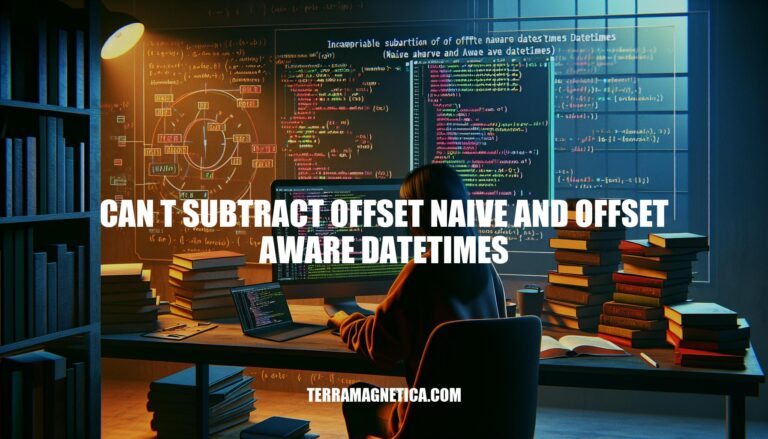
In Python programming, you might encounter the error “can’t subtract offset-naive and offset-aware datetimes.” This issue arises because offset-naive datetimes lack timezone information, while offset-aware datetimes include it. Subtracting these two types directly is problematic because the absence of timezone data in offset-naive datetimes makes the operation ambiguous and potentially inaccurate.
To resolve this, you can either convert the offset-naive datetime to an offset-aware one by adding timezone information or make the offset-aware datetime naive by removing its timezone info. This ensures both datetimes are compatible for arithmetic operations.
Offset-naive datetimes are datetime objects that do not include any timezone information. They represent a specific date and time but lack context about where in the world that time is being represented.
Offset-aware datetimes include timezone information (an offset from UTC). This means they represent a specific date and time along with the context of the timezone.
The error “can’t subtract offset-naive and offset-aware datetimes” occurs because Python cannot directly compare or perform arithmetic operations between these two types. They represent different concepts: one is just a local time, and the other is a specific moment in time with timezone context. To avoid this error, ensure both datetimes are either offset-naive or offset-aware before performing operations.
Here are some typical situations where the “can’t subtract offset naive and offset aware datetimes” error occurs, along with examples:
Comparing Datetimes with Different Timezones:
from datetime import datetime
import pytz
dt_aware = datetime(2024, 9, 20, 12, 0, 0, tzinfo=pytz.timezone('America/New_York'))
dt_naive = datetime(2024, 9, 30, 9, 30, 0)
# This will raise a TypeError
difference = dt_aware - dt_naive
Subtracting Naive from Aware Datetime:
from datetime import datetime
import pytz
dt_aware = datetime(2024, 9, 20, 12, 0, 0, tzinfo=pytz.UTC)
dt_naive = datetime(2024, 9, 30, 9, 30, 0)
# This will raise a TypeError
difference = dt_aware - dt_naive
Using Naive and Aware Datetimes in Timedelta Calculations:
from datetime import datetime, timedelta
import pytz
dt_aware = datetime(2024, 9, 20, 12, 0, 0, tzinfo=pytz.UTC)
dt_naive = datetime(2024, 9, 30, 9, 30, 0)
# This will raise a TypeError
new_time = dt_aware + (dt_naive - dt_aware)
In each of these examples, the error occurs because one datetime object includes timezone information (offset-aware) while the other does not (offset-naive). To avoid this error, ensure both datetime objects are either offset-aware or offset-naive before performing operations on them.
Here’s how to fix the “can’t subtract offset naive and offset aware datetimes” error in Python:
Identify the Datetime Objects:
Convert Offset-Naive to Offset-Aware:
pytz library to add timezone information to the offset-naive datetime.from datetime import datetime
import pytz
# Example offset-naive datetime
naive_dt = datetime(2024, 9, 12, 12, 0, 0)
# Convert to offset-aware datetime
tz = pytz.timezone('UTC')
aware_dt = tz.localize(naive_dt)
Convert Offset-Aware to Offset-Naive:
# Example offset-aware datetime
aware_dt = datetime(2024, 9, 12, 12, 0, 0, tzinfo=pytz.UTC)
# Convert to offset-naive datetime
naive_dt = aware_dt.replace(tzinfo=None)
Perform the Subtraction:
# Both datetimes are now offset-aware
result = aware_dt - aware_dt
print(result)
pytz to add or remove timezone information to ensure both datetime objects are of the same type before performing operations.By following these steps, you can avoid the TypeError and successfully subtract datetime objects in Python.
To prevent the ‘can’t subtract offset naive and offset aware datetimes’ error in Python, follow these best practices:
Ensure Consistency: Always convert both datetime objects to either offset-naive or offset-aware before performing operations.
from datetime import datetime, timezone
# Convert naive to aware
naive_dt = datetime(2024, 9, 12, 15, 0, 0)
aware_dt = naive_dt.replace(tzinfo=timezone.utc)
# Convert aware to naive
aware_dt = datetime(2024, 9, 12, 15, 0, 0, tzinfo=timezone.utc)
naive_dt = aware_dt.replace(tzinfo=None)
Use Libraries: Utilize libraries like pytz or pendulum for better timezone handling.
import pytz
from datetime import datetime
tz = pytz.timezone('America/New_York')
aware_dt = datetime(2024, 9, 12, 15, 0, 0, tzinfo=tz)
naive_dt = datetime(2024, 9, 12, 15, 0, 0)
# Convert naive to aware
naive_dt = pytz.utc.localize(naive_dt)
Standardize Timezones: Convert all datetime objects to a common timezone (e.g., UTC) before performing operations.
from datetime import datetime, timezone
dt1 = datetime(2024, 9, 12, 15, 0, 0, tzinfo=timezone.utc)
dt2 = datetime(2024, 9, 12, 18, 0, 0).replace(tzinfo=timezone.utc)
Avoid Mixing: Avoid mixing naive and aware datetime objects in your code. Always be explicit about the timezone.
from datetime import datetime, timezone
dt1 = datetime(2024, 9, 12, 15, 0, 0, tzinfo=timezone.utc)
dt2 = datetime(2024, 9, 12, 18, 0, 0, tzinfo=timezone.utc)
By following these practices, you can avoid the common pitfalls associated with datetime operations in Python.
When working with datetime objects in Python, it’s essential to understand the difference between naive and aware datetimes. Naive datetimes lack timezone information, while aware datetimes have explicit timezone settings.
When trying to perform operations like subtraction on these two types of datetimes, you may encounter errors due to the inability to subtract offset naive and offset aware datetimes.
By following these practices, you can ensure accurate and reliable datetime operations in Python. Understanding the nuances of datetime handling is crucial for writing robust and maintainable code.