

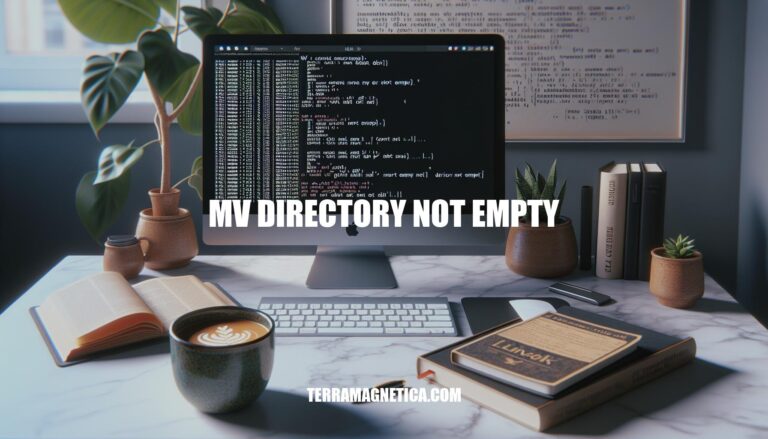
Encountering the “mv: directory not empty” error in Linux systems can be frustrating. This error typically occurs when you try to move a directory into another directory that already contains files or subdirectories. It’s significant because it prevents accidental overwriting or merging of directory contents, ensuring data integrity. Common scenarios include organizing files, restructuring directories, or merging backups.
The mv command in Unix/Linux is used to move or rename files and directories. Here’s a detailed breakdown of how it works and why it fails with the “directory not empty” error:
mv WorksBasic Functionality:
mv source target moves a file from the source path to the target path.Directory Handling:
mv attempts to move the entire directory structure from the source to the target.Target Directory Exists:
mv will not overwrite or merge the contents by default. This is a safety feature to prevent accidental data loss.Atomic Operation:
mv performs atomic operations, meaning it expects to move the source directory as a whole. If the target directory is not empty, this atomic move cannot be completed without potential conflicts.File System Constraints:
mv adheres to these constraints to ensure data integrity.Permissions:
$ mv source_dir/ target_dir/
mv: cannot move 'source_dir/' to 'target_dir/source_dir': Directory not empty
target_dir/source_dir) already contains files or subdirectories, preventing mv from completing the move.Using rsync: For merging directories, rsync is a better tool as it can synchronize files and directories without overwriting existing content.
rsync -a source_dir/ target_dir/
Manual Merge: Manually move files and handle conflicts as needed.
This error ensures that mv does not inadvertently overwrite or merge directories, preserving data integrity and preventing accidental data loss.
Here are the typical situations that lead to the “mv: directory not empty” error:
Target Directory Contains Files:
mv command will throw this error to prevent accidental data loss.mv source_dir/ target_dir/ where target_dir is not empty.Incorrect Command Syntax:
mv command can lead to this error.mv source_dir/* target_dir/ might fail if target_dir has existing files.Attempting to Overwrite Non-Empty Directories:
mv command does not automatically overwrite non-empty directories to avoid data loss.mv --force source_dir/ target_dir/ will still fail if target_dir is not empty.File System Issues:
Using GUI File Managers:
These are the common scenarios where you might encounter the “mv: directory not empty” error.
Here are step-by-step instructions to resolve the ‘mv directory not empty’ error using different methods:
rsyncInstall rsync (if not already installed):
sudo apt-get install rsync
Use rsync to merge directories:
rsync -a source_directory/ target_directory/
-a option preserves file permissions and ownership.Remove the source directory (optional):
rm -rf source_directory
tarcd source_directory
tar cf - . | (cd ../target_directory && tar xf -)
cp -r source_directory/* target_directory/
rm -rf source_directory
mv with findfind source_directory -type f -exec mv {} target_directory/ \;
rm -rf source_directory
These methods should help you resolve the ‘mv directory not empty’ error effectively.
Here are some tips and best practices to avoid the ‘mv directory not empty’ error:
Check Directory Contents: Before moving, ensure the target directory is empty or contains no conflicting files.
ls target_directory/
Use rsync for Merging: If you need to merge directories, use rsync instead of mv.
rsync -a source_directory/ target_directory/
Remove Source Files After Syncing: To clean up, use the --remove-source-files option with rsync.
rsync -a --remove-source-files source_directory/ target_directory/
Manual Merge with cp and rm: Copy files and then remove the source directory.
cp -r source_directory/* target_directory/
rm -rf source_directory/
Use mv with -t Option: Specify the target directory explicitly.
mv source_directory/* -t target_directory/
Check for Hidden Files: Ensure there are no hidden files in the target directory.
ls -a target_directory/
These practices should help you avoid the ‘mv directory not empty’ error in future operations.
The ‘mv directory not empty’ error occurs when attempting to move a directory that contains files, preventing the operation from completing successfully.
Extracting the contents of the source directory into the target directory using `tar xf -` effectively merges the directories.
Copying files from the source to the target directory with `cp -r`, followed by removing the source directory with `rm -rf`.
Manually copying files from the source to the target directory using `cp -r`, then optionally removing the source directory.
Finding and moving individual files from the source to the target directory with `find source_directory -type f -exec mv {} target_directory/ “/>.
Understanding and properly handling this error is crucial in Linux system management, as it can prevent data loss and ensure smooth operation of system commands.