

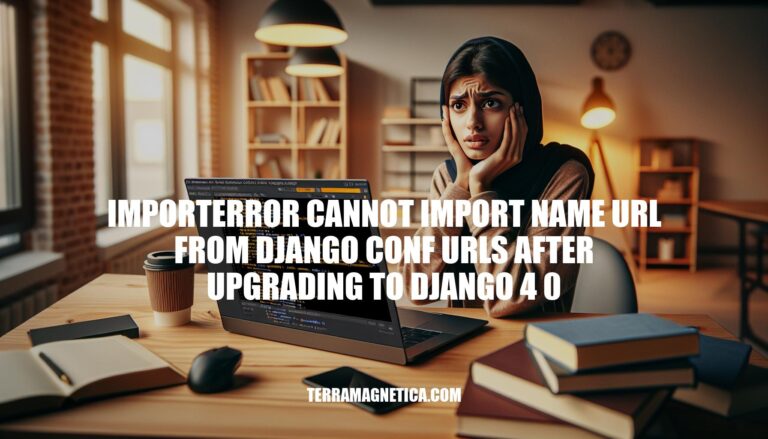
The ImportError: cannot import name ‘url’ from django.conf.urls occurs when upgrading to Django 4.0. This error happens because the url() function from django.conf.urls was deprecated in Django 3.0 and removed in Django 4.0. To resolve this, you should replace url() with re_path() or path() from django.urls. This change is crucial for maintaining compatibility with the latest Django version and ensuring your application runs smoothly.
The error ImportError: cannot import name 'url' from 'django.conf.urls' occurs because the url() function was deprecated in Django 3.0 and completely removed in Django 4.0. This means that any code attempting to import url from django.conf.urls will fail in Django 4.0.
To resolve this, you should replace url() with re_path() or path() from django.urls. Here’s how you can update your import statements:
# Old import (Django < 4.0)
from django.conf.urls import url
# New import (Django 4.0+)
from django.urls import re_path as url # if you want to keep using 'url' in your code
And update your URL patterns accordingly:
# Old pattern
urlpatterns = [
url(r'^$', views.home, name='home'),
]
# New pattern
urlpatterns = [
re_path(r'^$', views.home, name='home'),
]
Alternatively, you can use path() if you don’t need regular expressions:
from django.urls import path
urlpatterns = [
path('', views.home, name='home'),
]
This change ensures compatibility with Django 4.0 and beyond.
When upgrading to Django 4.0, developers might encounter the error ImportError: cannot import name 'url' from 'django.conf.urls'. This happens because django.conf.urls.url() was deprecated in Django 3.0 and removed in Django 4.0.
Import Statement:
from django.conf.urls import url
This will raise the error since url is no longer available.
Error Message:
ImportError: cannot import name 'url' from 'django.conf.urls'
Use re_path:
Replace url with re_path from django.urls:
from django.urls import re_path
urlpatterns = [
re_path(r'^$', views.home, name='home'),
# other patterns
]
Use path:
If you don’t need regular expressions, use path:
from django.urls import path
urlpatterns = [
path('', views.home, name='home'),
# other patterns
]
Alias re_path to url (quick fix):
from django.urls import re_path as url
These changes should resolve the import error and make your code compatible with Django 4.0.
To resolve the ImportError: cannot import name 'url' from 'django.conf.urls' after upgrading to Django 4.0, follow these steps:
Update Import Statements:
Replace the import statement for url with re_path from django.urls.
# Old import
from django.conf.urls import url
# New import
from django.urls import re_path
Replace url with re_path in URL Patterns:
Update your URL patterns to use re_path instead of url.
# Old URL patterns
urlpatterns = [
url(r'^$', views.home, name='home'),
url(r'^index/$', views.index, name='index'),
url(r'^bio/(?P<username>\w+)/$', views.bio, name='bio'),
url(r'^blog/', include('blog.urls')),
]
# New URL patterns
urlpatterns = [
re_path(r'^$', views.home, name='home'),
re_path(r'^index/$', views.index, name='index'),
re_path(r'^bio/(?P<username>\w+)/$', views.bio, name='bio'),
re_path(r'^blog/', include('blog.urls')),
]
Check for Other Occurrences:
Ensure that all instances of url in your project are replaced with re_path.
By following these steps, you should be able to resolve the import error and update your project to be compatible with Django 4.0.
To resolve the ImportError: cannot import name 'url' from 'django.conf.urls' after upgrading to Django 4.0, you can use the path function instead of url. Here’s how you can update your urls.py:
Before (using url):
from django.conf.urls import url
from . import views
urlpatterns = [
url(r'^$', views.home, name='home'),
url(r'^index/$', views.index, name='index'),
url(r'^bio/(?P<username>\w+)/$', views.bio, name='bio'),
url(r'^blog/', include('blog.urls')),
]
After (using path):
from django.urls import path, include
from . import views
urlpatterns = [
path('', views.home, name='home'),
path('index/', views.index, name='index'),
path('bio/<username>/', views.bio, name='bio'),
path('blog/', include('blog.urls')),
]
This change replaces the url function with the path function, which is the recommended approach in Django 4.0 and later.
To resolve the ImportError: cannot import name ‘url’ from ‘django.conf.urls’ after upgrading to Django 4.0, you need to update your code to use the path function instead of url.
This change is necessary because the url function has been deprecated in Django 4.0 and removed in Django 5.0.
If you have a URL pattern like this:
url(r'^bio/(?P<username>«w+)/$', views.bio, name='bio'),You would update it to use the path function like this:
path('bio/<username>/', views.bio, name='bio'),Additionally, you need to check for other occurrences of url in your project and update them accordingly.
It’s essential to update your code to comply with Django 4.0 changes to avoid any compatibility issues or errors.