

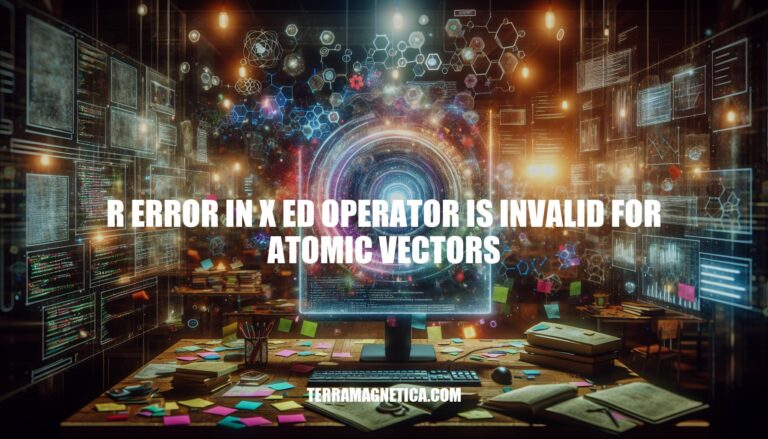
In R programming, encountering the error message “Error in x$ed: ` operator on an atomic vector, which is not allowed. Understanding this error is crucial for R programmers as it helps in correctly manipulating data structures and avoiding common pitfalls, ensuring smoother and more efficient coding.
Atomic vectors in R are the simplest data structures, consisting of elements of the same type. They can be logical, integer, double, character, complex, or raw.
The error “R error in x ed operator is invalid for atomic vectors” occurs because the $ operator is used to access elements of lists or data frames, not atomic vectors. For atomic vectors, use double square brackets [[ ]] or single square brackets [ ] instead.
Here are some common scenarios in R programming where you might encounter the error “operator is invalid for atomic vectors,” along with examples:
Attempting to use the $ operator to access elements in an atomic vector.
Example:
x <- c(1, 2)
names(x) <- c("bob", "ed")
x$ed # Error: $ operator is invalid for atomic vectors
Solution:
Use square brackets instead:
x["ed"] # Correct way to access the element
$ Operator on Non-Data Frame ObjectsTrying to use the $ operator on objects that are not data frames or lists.
Example:
y <- c("apple", "banana", "cherry")
y$banana # Error: $ operator is invalid for atomic vectors
Solution:
Use indexing:
y[2] # Correct way to access the second element
Assuming an object is a data frame when it is actually an atomic vector.
Example:
z <- c(10, 20, 30)
z$10 # Error: $ operator is invalid for atomic vectors
Solution:
Check the structure and use appropriate indexing:
z[1] # Correct way to access the first element
These examples illustrate common mistakes and how to correct them by using appropriate indexing methods for atomic vectors.
Identify the Error:
$ operator to access elements in an atomic vector.Verify the Vector Type:
is.atomic(x)
Access Elements Using Double Brackets:
x <- c(1, 3, 7, 6, 2)
names(x) <- c('a', 'b', 'c', 'd', 'e')
x[['e']]
Access Elements Using getElement() Function:
getElement(x, 'e')
Convert Vector to Data Frame & Use $ Operator:
data_x <- as.data.frame(t(x))
data_x$e
Single Brackets for Indexing:
x[5] # Access the 5th element
Named Vectors:
x['e'] # Access element named 'e'
Using Functions:
getElement() as shown above.subset() function:subset(x, names(x) == 'e')
These methods should help you access elements in atomic vectors without encountering the $ operator error.
To avoid encountering the “R error in x <- ed operator is invalid for atomic vectors,” here are some best practices for R programmers:
Understand Data Structures:
[] or [[]] for accessing elements, not the $ operator.$ operator for accessing elements in these structures.Use Appropriate Operators:
[] for single elements and [[]] for nested elements.$ operator to access columns or named elements.Check Data Types:
is.atomic(), is.list(), and is.data.frame() to ensure you’re using the correct operators.Consistent Naming Conventions:
Regularly Review Code:
Understanding the different data structures in R and using the appropriate operators for each is crucial to avoid common errors and ensure efficient data manipulation.
It’s essential to understand and properly handle atomic vectors in R to avoid encountering this issue.
To ensure you’re using the correct operators:
Proper handling of atomic vectors in R requires attention to detail and understanding of the language’s data structure nuances. By following these guidelines, you can efficiently manipulate data and avoid common errors.