

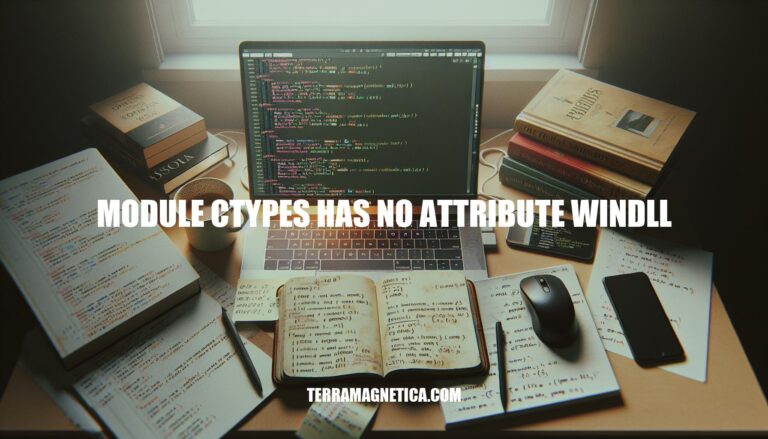
The error message “module ‘ctypes’ has no attribute ‘windll'” typically occurs in Python when attempting to use the windll attribute of the ctypes module on a non-Windows operating system. The windll attribute is specific to Windows and is used to load and interact with Dynamic-Link Libraries (DLLs). On non-Windows systems, you should use ctypes.CDLL instead. This error highlights the importance of understanding platform-specific attributes and ensuring compatibility in cross-platform Python programming.
The ctypes module in Python is a foreign function library that allows you to call functions in DLLs (Dynamic Link Libraries) or shared libraries. It provides C-compatible data types and can be used to wrap these libraries in pure Python.
windll in ctypeswindll is a submodule of ctypes specifically for loading and interacting with Windows DLLs that use the stdcall calling convention.kernel32 DLL and call its functions directly from Python.from ctypes import windll
handle = windll.kernel32.GetModuleHandleA(None)
windll to call functions that interact with hardware devices.Here are the common reasons why the error module 'ctypes' has no attribute 'windll' might occur:
windll attribute is specific to Windows. If you’re running your code on a non-Windows OS, such as Linux or macOS, this attribute won’t be available.windll if the ctypes module isn’t correctly installed or configured.Sure, here’s a step-by-step guide to troubleshoot and resolve the ‘module ctypes has no attribute windll’ error:
Check the Operating System:
windll attribute is specific to Windows and won’t work on other OS like Linux or macOS.Verify Python Installation:
Check Python Environment:
# On Windows
myenv\Scripts\activate
# On Unix or MacOS
source myenv/bin/activate
Reinstall ctypes:
ctypes module might not be installed correctly. Reinstall it using pip:pip install ctypes
Verify ctypes Module:
ctypes module is correctly imported in your script:import ctypes
Use ctypes.CDLL as an Alternative:
windll is not available, use ctypes.CDLL:my_dll = ctypes.CDLL('path_to_dll')
Check for Cygwin:
Check for 32-bit vs 64-bit Compatibility:
By following these steps, you should be able to resolve the ‘module ctypes has no attribute windll’ error.
Here are some alternative approaches to achieve similar functionality without encountering the ‘module ctypes has no attribute windll’ error:
Use ctypes.CDLL:
ctypes.CDLL instead of ctypes.windll. This provides more general DLL loading functionality.import ctypes
my_dll = ctypes.CDLL('path_to_your_dll')
Use ctypes.util.find_library:
import ctypes
from ctypes.util import find_library
lib_name = find_library('your_library')
my_dll = ctypes.CDLL(lib_name)
Use cffi:
cffi module is another way to interface with C libraries and is more portable across different platforms.from cffi import FFI
ffi = FFI()
lib = ffi.dlopen('path_to_your_library')
Use ctypes.OleDLL:
ctypes.OleDLL.import ctypes
ole_dll = ctypes.OleDLL('path_to_your_com_library')
Use pywin32:
pywin32 library can be a robust alternative.import win32api
win32api.MessageBox(0, 'Hello', 'Title')
These methods provide flexibility and can help avoid the ‘module ctypes has no attribute windll’ error.
To resolve the ‘module ctypes has no attribute windll’ error, it is essential to ensure that your Python environment is properly set up for Windows.
This involves checking if you are running a 32-bit or 64-bit version of Python and ensuring that you have the necessary DLLs installed. If you are not on Windows or if `windll` is not available, use `ctypes.CDLL`. Additionally, check for Cygwin and switch to a standard Windows Python installation if necessary.
When using ctypes, ensure that you are not mixing 32-bit and 64-bit versions of Python and DLLs. This can be achieved by checking the architecture of your system and installing the corresponding version of Python and DLLs.
If you encounter issues with `ctypes.windll`, consider alternative approaches such as using `ctypes.CDLL` for non-Windows systems, `ctypes.util.find_library` to locate libraries in a platform-independent way, or `cffi` for more portable C library interfacing. For COM libraries, use `ctypes.OleDLL`. Finally, if you need Windows-specific functionality, consider using the `pywin32` library.
Proper environment setup is crucial when working with ctypes and DLLs on Windows. By following these steps and considering alternative approaches, you can resolve the ‘module ctypes has no attribute windll’ error and successfully interface with C libraries in your Python code.