

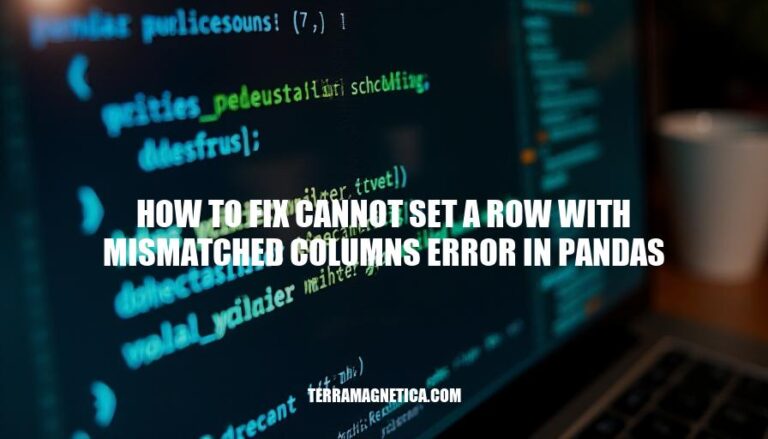
When working with pandas DataFrames in Python, you might encounter the “cannot set a row with mismatched columns” error. This error occurs when you try to add a new row to a DataFrame, but the number of values in the row doesn’t match the number of columns in the DataFrame. Understanding how to fix this error is crucial for effective data manipulation, as it ensures your data remains consistent and your operations run smoothly.
The “cannot set a row with mismatched columns” error in pandas occurs when you try to add a new row to a DataFrame, but the number of values in the new row doesn’t match the number of columns in the DataFrame.
loc or iloc: When setting a row using loc or iloc with a list or array that doesn’t match the DataFrame’s column count.Ensuring the new row has the same number of values as the DataFrame’s columns or using methods that handle missing values can prevent this error.
Here are the common causes of the “cannot set a row with mismatched columns” error in pandas, along with examples:
Mismatched Number of Values:
import pandas as pd
df = pd.DataFrame({'A': [1, 2], 'B': [3, 4]})
new_row = [5] # Only one value
df.loc[len(df)] = new_row # Error
Incorrect Data Structure:
import pandas as pd
df = pd.DataFrame({'A': [1, 2], 'B': [3, 4]})
new_row = {'A': 5, 'B': 6} # Dictionary format
df.loc[len(df)] = new_row # Error
Appending with Different Index:
import pandas as pd
df = pd.DataFrame({'A': [1, 2], 'B': [3, 4]})
new_row = pd.Series([5, 6], index=['A', 'C']) # 'C' is not a column in df
df.loc[len(df)] = new_row # Error
Using loc with Incomplete Data:
loc to set a row with fewer values than columns.import pandas as pd
df = pd.DataFrame({'A': [1, 2], 'B': [3, 4]})
new_row = [5] # Only one value
df.loc[len(df)] = new_row # Error
Data Type Mismatch:
import pandas as pd
df = pd.DataFrame({'A': [1, 2], 'B': [3, 4]})
new_row = ['five', 6] # 'five' is a string, not an integer
df.loc[len(df)] = new_row # Error
These examples illustrate the common causes of the “cannot set a row with mismatched columns” error in pandas.
Here’s a step-by-step guide to fix the ‘cannot set a row with mismatched columns’ error in pandas by ensuring the number of columns matches the number of values:
Determine the number of columns in your DataFrame:
import pandas as pd
# Create a sample DataFrame
df = pd.DataFrame({
'team': ['A', 'B', 'C'],
'points': [18, 22, 19],
'assists': [5, 7, 7],
'rebounds': [11, 8, 10]
})
# Check the number of columns
num_columns = len(df.columns)
print(num_columns) # Output: 4
Ensure the new row has the same number of values as columns:
# Define a new row with the correct number of values
new_row = ['D', 25, 6, 9]
Append the new row to the DataFrame:
# Append the new row to the DataFrame
df.loc[len(df)] = new_row
# View the updated DataFrame
print(df)
By following these steps, you ensure that the new row has the same number of values as the columns in the DataFrame, thus avoiding the ‘cannot set a row with mismatched columns’ error.
To fix the “cannot set a row with mismatched columns” error in pandas using the append() method, follow these steps:
Understand the Error: This error occurs when you try to add a row to a DataFrame, but the number of values in the new row doesn’t match the number of columns in the DataFrame.
Use the append() Method: The append() method allows you to add a new row to the DataFrame, automatically filling in missing values with NaN.
Here’s a detailed example:
Create a DataFrame:
import pandas as pd
# Create a DataFrame
df = pd.DataFrame({
'team': ['A', 'B', 'C'],
'points': [18, 22, 19],
'assists': [5, 7, 7]
})
print(df)
Output:
team points assists
0 A 18 5
1 B 22 7
2 C 19 7
Define the New Row:
# Define a new row with fewer values than columns
new_row = ['D', 25]
Append the New Row:
# Append the new row to the DataFrame
df = df.append(pd.Series(new_row, index=df.columns[:len(new_row)]), ignore_index=True)
print(df)
Output:
team points assists
0 A 18 5.0
1 B 22 7.0
2 C 19 7.0
3 D 25 NaN
team, points, and assists.append() method, we convert the new row into a pd.Series and specify the index to match the existing columns. The ignore_index=True parameter ensures the DataFrame’s index is reset.By following these steps, you can successfully append a row with mismatched columns without encountering an error. The missing values are automatically filled with NaN.
To fix the ‘cannot set a row with mismatched columns’ error in pandas, you need to ensure that the new row has the same number of columns as the DataFrame. Here are different methods to fill missing values:
NaNimport pandas as pd
import numpy as np
# Create DataFrame
df = pd.DataFrame({
'team': ['A', 'B', 'C'],
'points': [18, 22, 19],
'assists': [5, 7, 7]
})
# Define new row with missing values
new_row = ['D', 25]
# Append row, filling missing values with NaN
df.loc[len(df)] = new_row + [np.nan] * (len(df.columns) - len(new_row))
print(df)
# Define new row with missing values
new_row = ['E', 30]
# Append row, filling missing values with a specific value (e.g., 0)
df.loc[len(df)] = new_row + [0] * (len(df.columns) - len(new_row))
print(df)
fillna Method# Define new row with missing values
new_row = ['F', 35]
# Append row with NaN values
df.loc[len(df)] = new_row + [np.nan] * (len(df.columns) - len(new_row))
# Fill NaN values with a specific value (e.g., 0)
df.fillna(0, inplace=True)
print(df)
These methods ensure that the new row matches the number of columns in the DataFrame, preventing the error.
To fix the ‘cannot set a row with mismatched columns’ error in pandas, it’s essential to understand that the issue arises when trying to append a new row with fewer columns than the existing DataFrame. This can be resolved by ensuring the new row has the same number of columns as the DataFrame.
By following these key points, you can successfully fix the ‘cannot set a row with mismatched columns’ error in pandas and perform efficient data manipulation.