

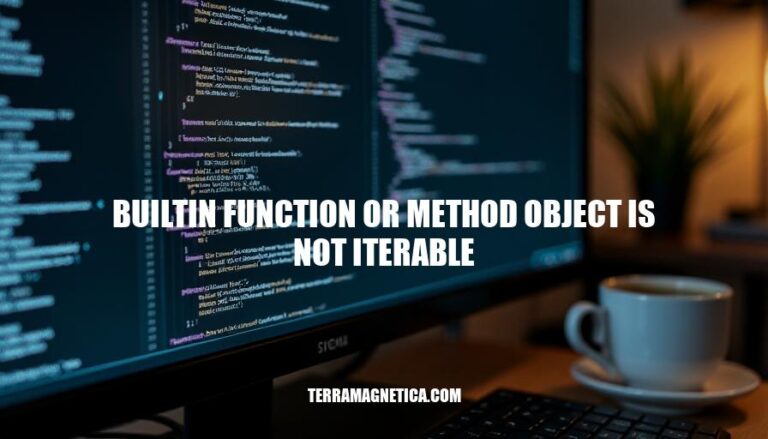
The error “builtin function or method object is not iterable” in Python occurs when you try to iterate over a built-in function or method without calling it. This typically happens when you forget to include parentheses after the function or method name. For example, using my_dict.keys instead of my_dict.keys(). To fix this, ensure you call the function or method correctly with parentheses, so it returns an iterable object.
Here are common scenarios that lead to the 'builtin_function_or_method' object is not iterable error:
Forgetting to call a method:
my_dict = {'name': 'Alice', 'age': 30}
for key in my_dict.keys: # Missing parentheses
print(key)
Solution: Add parentheses to call the method.
for key in my_dict.keys():
print(key)
Forgetting to call a function:
def get_numbers():
return [1, 2, 3]
for num in get_numbers: # Missing parentheses
print(num)
Solution: Add parentheses to call the function.
for num in get_numbers():
print(num)
Using a method without parentheses in a loop:
my_str = "hello"
for char in my_str.split: # Missing parentheses
print(char)
Solution: Call the method with parentheses.
for char in my_str.split():
print(char)
Shadowing built-in functions:
list = [1, 2, 3]
for item in list: # 'list' is now a list, not the built-in function
print(item)
Solution: Avoid using names of built-in functions for variables.
my_list = [1, 2, 3]
for item in my_list:
print(item)
These scenarios typically occur when the function or method is not called correctly, leading Python to interpret it as a non-iterable object.
Here are specific examples where the 'builtin_function_or_method' object is not iterable error occurs:
dict.keys without parenthesesmy_dict = {'name': 'Alice', 'age': 30}
# ⛔️ TypeError: 'builtin_function_or_method' object is not iterable
for key in my_dict.keys:
print(key)
Explanation: The error occurs because my_dict.keys is a method object, not an iterable. To fix it, call the method with parentheses:
for key in my_dict.keys():
print(key)
str.split without parenthesesmy_str = 'a,b,c'
# ⛔️ TypeError: 'builtin_function_or_method' object is not iterable
for el in my_str.split:
print(el)
Explanation: The error occurs because my_str.split is a method object. To fix it, call the method with parentheses:
for el in my_str.split(','):
print(el)
list.append without parenthesesmy_list = [1, 2, 3]
# ⛔️ TypeError: 'builtin_function_or_method' object is not iterable
for item in my_list.append:
print(item)
Explanation: The error occurs because my_list.append is a method object. To fix it, call the method with parentheses:
my_list.append(4)
for item in my_list:
print(item)
These examples illustrate common scenarios where this error can occur and how to resolve it by correctly calling the methods with parentheses.
Here are the steps to troubleshoot and resolve the 'builtin function or method object is not iterable' error:
my_dict.keys() instead of my_dict.keys.object.method().another_method().try/except to check if an object is iterable.Correctly calling functions and methods is crucial to avoid this error.
To avoid encountering the 'builtin function or method object is not iterable' error in Python, follow these best practices:
Always Call Functions with Parentheses: Ensure you call functions with parentheses to execute them and get their return values. For example, use my_dict.keys() instead of my_dict.keys.
Check Variable Names: Avoid using names of built-in functions or methods for your variables. This prevents confusion and errors. For instance, don’t name a variable list or max.
Use Correct Method Calls: When chaining methods, make sure each method call includes parentheses if it requires arguments or returns a value. For example, use object.method() instead of object.method.
Verify Object Types: Use the type() function to check the type of an object before performing operations on it. This helps ensure you’re working with the correct data type.
Convert Non-Iterables: If you need to iterate over a non-iterable object, convert it to an iterable using functions like list(). This allows you to perform iteration safely.
By following these practices, you can minimize the chances of encountering this common error in your Python code.
The ‘builtin function or method object is not iterable’ error occurs when trying to iterate over a function or method object instead of its return value.
This can happen due to incorrect function calls, variable naming conflicts with built-in functions, and method chaining issues.
To resolve this error, identify the problematic code, check for correct function calls, verify variable names, ensure proper method chaining, and test for iterability using try/except blocks.
Best practices include always calling functions with parentheses, avoiding variable name conflicts, using correct method calls, verifying object types, and converting non-iterables to iterables when necessary.
By following these guidelines, developers can minimize the occurrence of this error in their Python code.