

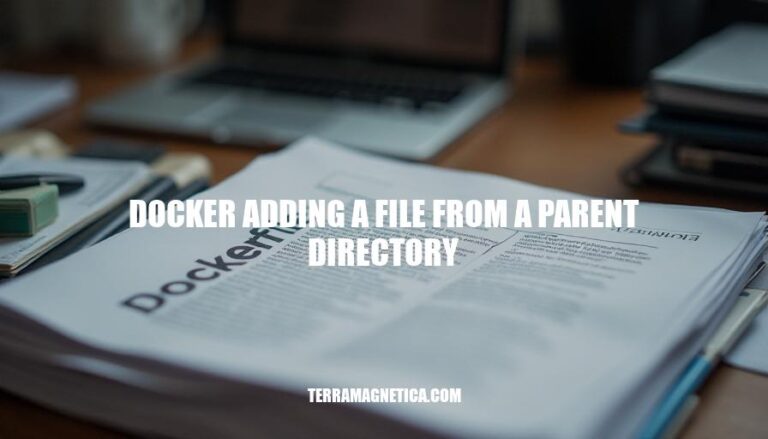
In Docker projects, it’s often necessary to add files from a parent directory into the Docker image. This is because Docker’s build context is typically limited to the directory containing the Dockerfile and its subdirectories. However, projects may have configurations or resources stored outside this context, necessitating the inclusion of files from parent directories. This approach helps maintain a clean and organized project structure while ensuring all necessary files are included in the Docker image.
The Docker build context is the set of files and directories that Docker can access when building an image. When you run docker build, you specify the build context, typically the current directory (.). Docker can only use files within this context for the build process.
COPY or ADD commands in the Dockerfile.--build-context option to specify additional contexts.These methods help you include files from outside the initial build context while maintaining security.
When trying to add a file from a parent directory in Docker, you face several challenges and restrictions:
Build Context Limitation: Docker’s build context is restricted to the directory where the Dockerfile resides and its subdirectories. Files outside this context are inaccessible.
Security Concerns: Allowing access to files outside the build context could expose sensitive data unintentionally.
Workarounds Required: To include files from a parent directory, you might need to:
Best Practices: It’s generally recommended to use the COPY instruction over ADD for predictable and secure file handling.
These constraints ensure a secure and efficient Docker build process but require careful planning and organization of your project files.
Here are various workarounds for adding a file from a parent directory in Docker:
Expanding the Build Context:
docker build -t myimage -f path/to/Dockerfile path/to/parent
Using Symbolic Links:
ln -s /path/to/parent/file /path/to/context/file
COPY file /destination/path
Creating a Temporary Context:
mkdir temp-context
cp -r path/to/context/* temp-context/
cp /path/to/parent/file temp-context/
docker build -t myimage temp-context
Using a Base Image:
FROM baseimage
COPY /path/to/parent/file /destination/path
FROM mybaseimage
COPY other/files /other/destination
These methods help you include files from outside the Docker build context effectively.
Sure, here’s a step-by-step example:
Directory Structure:
parent_directory/
├── Dockerfile
├── file_to_add.txt
Dockerfile:
# Use an official base image
FROM ubuntu:latest
# Copy the file from the parent directory to the image
ADD file_to_add.txt /app/file_to_add.txt
# Set the working directory
WORKDIR /app
# Command to run when the container starts
CMD ["cat", "/app/file_to_add.txt"]
Build the Docker Image:
docker build -t myimage .
Run the Docker Container:
docker run myimage
This will copy file_to_add.txt from the parent directory into the Docker image and display its contents when the container runs.
Here are some best practices for adding a file from a parent directory in Docker:
Use COPY Instead of ADD:
Build Context:
docker build -f <path-to-Dockerfile> from the parent directory.Minimize Image Size:
Security:
curl or wget in a RUN instruction instead.Efficiency:
Implementing these practices will help ensure your Docker images are efficient and secure.
You can use either `COPY` or `ADD` instruction in your Dockerfile to add a file from a parent directory, but it’s recommended to use `COPY` as it is more predictable and secure.
When using `COPY`, ensure that the build context includes the parent directory by running docker build -f <path-to-Dockerfile> from the parent directory.
Consider minimizing your image size by using multi-stage builds and a minimal base image to reduce vulnerabilities. Regularly rebuild images to include the latest security updates.
The build context includes the files and directories used during the build process, which is set when running docker build and can be specified with the `-f` flag or by using a `.dockerignore` file to exclude unnecessary files.
Use reusable stages in multi-stage builds to optimize build times and resource usage. This approach allows you to separate build steps into different stages, reducing the size of the final image and improving security.
Aware of potential security risks when using `ADD` for downloading files from URLs. Instead, use `curl` or `wget` in a `RUN` instruction to download files securely. Regularly rebuild images to ensure they include the latest security updates.
By following these guidelines and understanding Docker build context, you can efficiently add files from parent directories while maintaining secure and optimized Docker images.