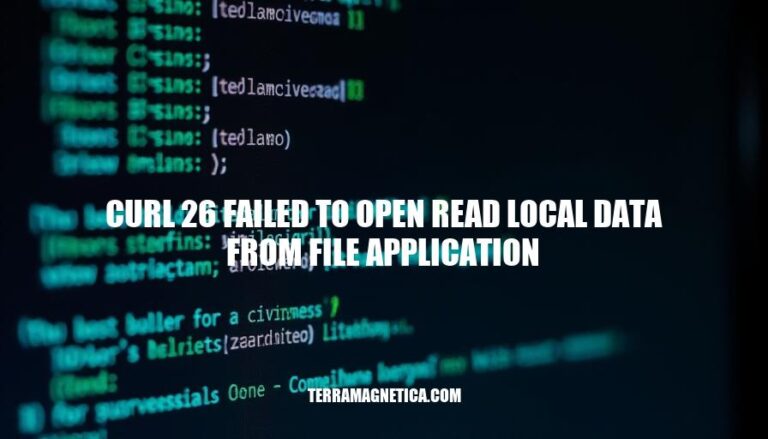The error message curl: (26) Failed to open/read local data from file/application indicates that curl was unable to access the specified local file or application data. This error often occurs in scenarios such as:
- Incorrect File Path: The file path provided to
curl is incorrect or the file does not exist.
- Permission Issues:
curl lacks the necessary permissions to read the file.
- File Size Limits: The file exceeds size limits imposed by web proxies or servers.
Understanding and addressing these common issues can help resolve the error effectively.
Common Causes
Here are the typical reasons behind the curl: (26) Failed to open/read local data from file/application error:
- Incorrect File Paths: The specified file path might be incorrect or improperly formatted. Ensure the path is accurate and correctly quoted if it contains special characters.
- Permission Issues: The file might not have the necessary read permissions. Verify that the file permissions allow reading by the user running the
curl command.
- File Not Found: The file might not exist at the specified location. Double-check that the file is present and accessible at the given path.
Troubleshooting Steps
Here are the steps to troubleshoot and resolve the ‘curl 26 failed to open/read local data from file/application’ error:
-
Check File Path:
- Ensure the file path specified in the
curl command is correct.
- Use an absolute path to avoid any ambiguity.
-
Verify File Existence:
- Confirm that the file exists at the specified location.
- Use commands like
ls or cat to check the file.
-
Check File Permissions:
- Ensure the file is readable by the user running the
curl command.
- Use
chmod to modify permissions if necessary (e.g., chmod 644 filename).
-
Verify File Content:
- Ensure the file is not empty and contains the expected data.
- Use
cat or head to inspect the file content.
-
Run with Verbose Output:
- Use the
-v option with curl to get detailed output for debugging (e.g., curl -v ...).
-
Check for Special Characters:
- Ensure there are no special characters or spaces in the file path that might cause issues.
- Use quotes around the file path if necessary (e.g.,
curl -F "file=@/path/to/file").
-
Check for Proxy Issues:
- Ensure there are no proxy settings interfering with the
curl command.
- Use the
--noproxy option if needed.
-
Update curl:
- Ensure you are using the latest version of
curl to avoid any bugs or issues.
Following these steps should help you resolve the error.
Example Scenarios
-
Incorrect File Path:
- Scenario: Specifying an incorrect or non-existent file path.
- Solution: Ensure the file path is correct and the file exists. Example:
curl -F 'file=@/correct/path/to/file.txt' http://example.com/upload.
-
Permission Issues:
- Scenario: Insufficient permissions to read the file.
- Solution: Check and modify file permissions using
chmod if necessary. Example: chmod 644 /path/to/file.txt.
-
File Not Accessible:
- Scenario: File is located in a directory not accessible by the user running the
curl command.
- Solution: Move the file to an accessible directory or run the command with appropriate user permissions. Example:
sudo curl -F 'file=@/path/to/file.txt' http://example.com/upload.
-
Special Characters in File Path:
- Scenario: File path contains special characters that are not properly escaped.
- Solution: Escape special characters or use quotes around the file path. Example:
curl -F 'file=@"/path/with special/chars/file.txt"' http://example.com/upload.
-
File Size Limitations:
- Scenario: File size exceeds the limit set by the server or proxy.
- Solution: Split the file into smaller parts or increase the server’s file size limit. Example:
split -b 10M largefile.txt part_ and upload each part separately.
-
Network Issues:
- Scenario: Network problems causing the file to be inaccessible.
- Solution: Ensure a stable network connection and retry the upload. Example:
curl -F 'file=@/path/to/file.txt' http://example.com/upload.
-
Proxy Configuration:
- Scenario: Proxy settings interfering with file access.
- Solution: Configure the proxy correctly or bypass it. Example:
curl -x http://proxyserver:port -F 'file=@/path/to/file.txt' http://example.com/upload.
-
File Content Issues:
- Scenario: File content not being read correctly due to format issues.
- Solution: Verify the file content and format. Example: Ensure the file is not corrupted and is in the expected format.
If you encounter any of these scenarios, addressing the specific issue should resolve the error.
The ‘curl 26 failed to open/read local data from file/application’ Error
The ‘curl 26 failed to open/read local data from file/application’ error occurs due to incorrect file paths, permission issues, file size limits, special characters in file paths, and network or proxy configuration problems.
Troubleshooting Steps
- Check the file path: Verify that the file path is correct and accurately reflects the location of the file on your system.
- Verify file existence: Ensure that the file exists in the specified location and is not missing or deleted.
- Ensure proper permissions: Check that you have the necessary permissions to access and read the file. If the file belongs to another user, try running the command with elevated privileges or as the owner of the file.
- Inspect file content: Use tools like
file or cat to inspect the contents of the file and ensure it is not empty or corrupted.
- Run with verbose output: Enable verbose mode in curl by adding the
-v flag to provide more detailed information about the error.
- Escape special characters: If your file path contains special characters, try escaping them using a backslash (
�ackslash) or enclosing the path in double quotes.
- Update curl if necessary: Ensure that you are running the latest version of curl. Updating to the latest version may resolve any known issues with file handling.
Proper troubleshooting is crucial to resolve the error effectively.