

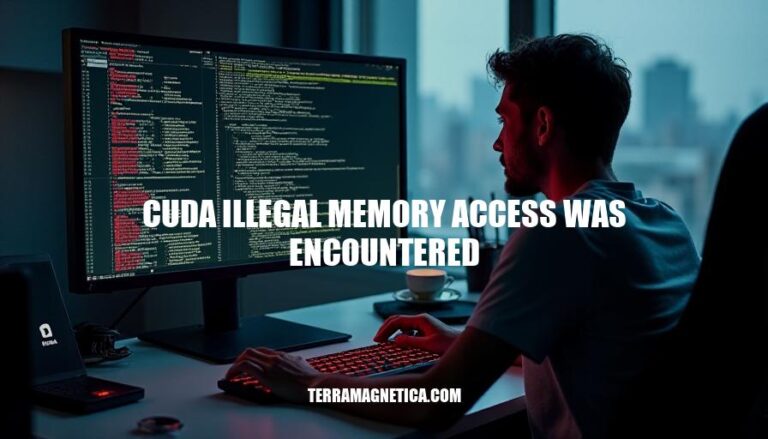
The error “CUDA illegal memory access was encountered” occurs when a CUDA program tries to access memory that it shouldn’t, such as memory that has been freed or is out of bounds. This issue is significant in CUDA programming because it can lead to crashes and incorrect computations, severely impacting the performance and reliability of GPU-based applications. Proper memory management and debugging are crucial to prevent and resolve these errors, ensuring efficient and accurate GPU computations.
Here are some common causes of the “CUDA illegal memory access was encountered” error:
cudaMemcpy().Here are effective debugging techniques for resolving the “CUDA illegal memory access was encountered” error:
Use cuda-memcheck:
cuda-memcheck to identify the exact line of code causing the illegal memory access.cuda-memcheck ./your_cuda_application.Enable Device-Side Assertions:
TORCH_USE_CUDA_DSA to enable device-side assertions.nvcc -D TORCH_USE_CUDA_DSA your_cuda_file.cu.Set CUDA_LAUNCH_BLOCKING:
CUDA_LAUNCH_BLOCKING=1 to force synchronous error reporting.export CUDA_LAUNCH_BLOCKING=1.Check Kernel Launch Parameters:
dim3 grid(16, 16); dim3 block(16, 16); kernel<<<grid, block>>>(...).Use cuda-gdb:
cuda-gdb for interactive debugging and setting breakpoints in your CUDA code.cuda-gdb ./your_cuda_application.Recompile with Debug Flags:
-g -G flags to include debugging symbols.nvcc -g -G your_cuda_file.cu.Check Memory Access Patterns:
Enable Core Dumps:
ulimit -c unlimited.These techniques should help you identify and resolve illegal memory access issues in your CUDA applications.
To avoid the “CUDA illegal memory access was encountered” error, follow these preventive measures:
Proper Memory Allocation and Deallocation:
cudaMalloc() for memory allocation and cudaFree() for deallocation.Correct Memory Access Patterns:
These steps help maintain stability and prevent illegal memory access errors in CUDA applications.
Here are a couple of case studies where “CUDA illegal memory access” issues were successfully diagnosed and resolved:
Issue: During the fine-tuning of a BLIP2 model for a custom dataset, an illegal memory access error occurred at the start of the second epoch.
Steps Taken:
CUDA_LAUNCH_BLOCKING=1 to get a more accurate stack trace.Lessons Learned:
CUDA_LAUNCH_BLOCKING for more precise error localization.Issue: An illegal memory access error occurred randomly during speculative decoding with high concurrency in a model server.
Steps Taken:
Lessons Learned:
These examples highlight the importance of detailed debugging, careful code review, and thorough testing in resolving CUDA illegal memory access issues.
The “CUDA illegal memory access was encountered” error occurs when a CUDA program tries to access memory that it shouldn’t, such as memory that has been freed or is out of bounds. This issue can lead to crashes and incorrect computations, impacting the performance and reliability of GPU-based applications.
Proper memory management and debugging are crucial to prevent and resolve these errors.
Careful memory management is essential in CUDA programming to maintain stability and prevent illegal memory access errors.