

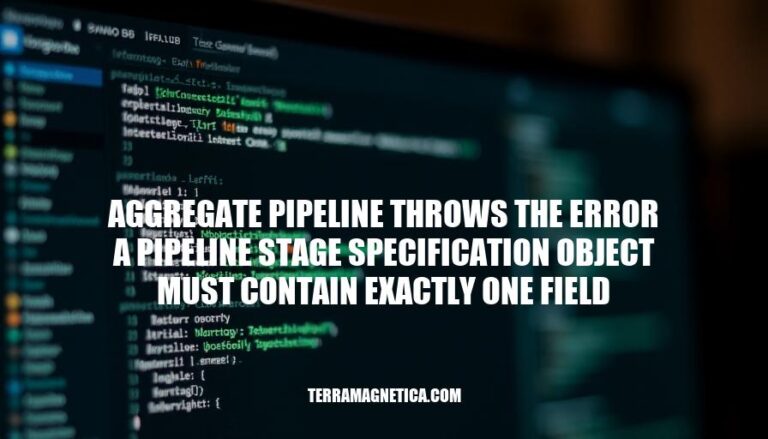
In MongoDB, the error “a pipeline stage specification object must contain exactly one field” occurs during the execution of an aggregation pipeline. This error signifies that a stage in the pipeline has been incorrectly defined with multiple fields, whereas each stage should only contain a single field. This is crucial for ensuring the proper execution of aggregation operations, which are used to process and transform data within MongoDB collections. Understanding and resolving this error is essential for developers to effectively utilize MongoDB’s powerful data aggregation capabilities.
: MongoDB Community Forums
: MongoDB Documentation
The error “aggregate pipeline throws the error a pipeline stage specification object must contain exactly one field” in MongoDB occurs when a stage in the aggregation pipeline is incorrectly defined with multiple fields. Each stage in the pipeline must be an object containing exactly one field, which specifies the operation to be performed.
Multiple Fields in a Single Stage: If a stage object contains more than one field, such as combining $match and $project in the same stage.
db.collection.aggregate([
{ $match: { status: "A" }, $project: { item: 1, status: 1 } } // Incorrect
]);
Incorrect Nesting: When fields are nested incorrectly within a stage.
db.collection.aggregate([
{ $group: { _id: "$item", total: { $sum: "$quantity" }, avg: { $avg: "$quantity" } } }, // Correct
{ $match: { total: { $gt: 100 } } } // Correct
]);
Syntax Errors: Misplaced or missing brackets that cause multiple fields to be interpreted within a single stage.
db.collection.aggregate([
{ $group: { _id: "$item", total: { $sum: "$quantity" } }, $match: { total: { $gt: 100 } } } // Incorrect
]);
To resolve this error, ensure each stage in the pipeline is defined with exactly one field, specifying the operation for that stage.
Here are common causes and examples of typical mistakes that lead to the error “aggregate pipeline throws the error a pipeline stage specification object must contain exactly one field”:
Multiple Fields in a Single Stage:
db.collection.aggregate([
{ $match: { status: "A" }, $group: { _id: "$cust_id", total: { $sum: "$amount" } } }
])
db.collection.aggregate([
{ $match: { status: "A" } },
{ $group: { _id: "$cust_id", total: { $sum: "$amount" } } }
])
Incorrect Nesting of Fields:
db.collection.aggregate([
{ $project: { title: 1, { year: 1 } } }
])
db.collection.aggregate([
{ $project: { title: 1, year: 1 } }
])
Misplaced Stage Operators:
db.collection.aggregate([
{ $match: { status: "A" }, $project: { title: 1 } }
])
db.collection.aggregate([
{ $match: { status: "A" } },
{ $project: { title: 1 } }
])
Using Multiple Operators in a Single Stage:
db.collection.aggregate([
{ $group: { _id: "$cust_id", total: { $sum: "$amount" }, avg: { $avg: "$amount" } } }
])
db.collection.aggregate([
{ $group: { _id: "$cust_id", total: { $sum: "$amount" } } },
{ $group: { _id: "$cust_id", avg: { $avg: "$amount" } } }
])
Incorrect Use of Stage Names:
db.collection.aggregate([
{ $macth: { status: "A" } }
])
db.collection.aggregate([
{ $match: { status: "A" } }
])
These are some typical mistakes that can lead to the error. Ensuring each stage contains exactly one field and is correctly formatted will help avoid this issue.
Sure, here are the steps to troubleshoot and resolve the error “aggregate pipeline throws the error a pipeline stage specification object must contain exactly one field”:
Identify the Problematic Stage:
$match, $group, $project, etc.Review Your Pipeline:
db.collection.aggregate([
{ $match: { "field": "value" } },
{ $group: { _id: "$field", count: { $sum: 1 } } },
{ $project: { _id: 0, count: 1 } }
]);
Correct the Stage:
db.collection.aggregate([
{ $group: { _id: "$field", count: { $sum: 1 }, total: { $sum: "$amount" } } }
]);
db.collection.aggregate([
{ $group: { _id: "$field", count: { $sum: 1 } } },
{ $group: { _id: "$field", total: { $sum: "$amount" } } }
]);
Validate the Pipeline:
db.collection.aggregate([
{ $match: { "field": "value" } },
{ $group: { _id: "$field", count: { $sum: 1 } } },
{ $project: { _id: 0, count: 1 } }
]);
Test the Pipeline:
db.collection.aggregate([
{ $match: { "field": "value" } },
{ $group: { _id: "$field", count: { $sum: 1 } } },
{ $project: { _id: 0, count: 1 } }
]);
By following these steps, you should be able to troubleshoot and resolve the error in your MongoDB aggregation pipeline.
To avoid the error “a pipeline stage specification object must contain exactly one field” in MongoDB aggregation pipelines, follow these best practices:
Single Field per Stage: Ensure each pipeline stage object contains only one field. For example:
[
{ "$match": { "status": "A" } },
{ "$group": { "_id": "$cust_id", "total": { "$sum": "$amount" } } }
]
Correct Syntax: Double-check the syntax for each stage. Each stage should be enclosed in its own curly braces:
[
{ "$match": { "status": "A" } },
{ "$group": { "_id": "$cust_id", "total": { "$sum": "$amount" } } }
]
Stage Order: Place stages in a logical order. For example, use $match early to filter documents and reduce the data volume processed by subsequent stages.
Use $project Wisely: Use $project to include or exclude fields as needed, but ensure it’s used correctly:
[
{ "$project": { "name": 1, "status": 1 } }
]
Avoid Redundancy: Avoid unnecessary stages that do not contribute to the final result. This keeps the pipeline efficient.
Test Incrementally: Build and test your pipeline incrementally. This helps identify errors early and ensures each stage works as expected.
Use explain(): Utilize the explain() method to understand how MongoDB executes your pipeline and optimize accordingly.
By following these guidelines, you can write efficient and error-free MongoDB aggregation pipelines. Need help with a specific pipeline? Feel free to share!
Follow these key points:
By understanding and correctly implementing these guidelines, you can write efficient and error-free MongoDB aggregation pipelines.