

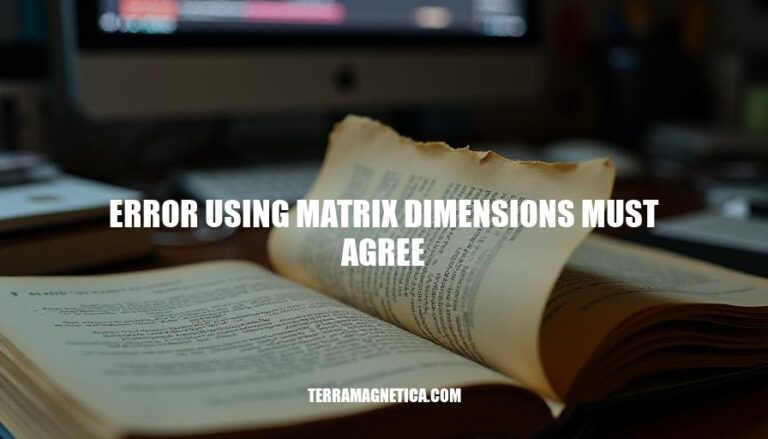
In programming, especially when working with matrix operations, the error “matrix dimensions must agree” occurs when you try to perform operations on matrices that don’t have compatible dimensions. For example, adding or subtracting matrices requires them to have the same number of rows and columns. If they don’t match, the operation can’t be completed, leading to this error.
Here are the common causes of the “error using matrix dimensions must agree”:
Addition and Subtraction: Trying to add or subtract matrices of different sizes. For example, adding a 3×3 matrix to a 2×2 matrix will trigger this error because their dimensions don’t match.
Element-wise Multiplication and Division: Using element-wise operations (like .* or ./) on matrices of different sizes. Both matrices must have the same dimensions for these operations to work.
Matrix Multiplication: Attempting matrix multiplication with incompatible dimensions. For instance, multiplying a 3×2 matrix with a 3×3 matrix will fail because the number of columns in the first matrix must equal the number of rows in the second.
Element-wise Power: Using the element-wise power operator (.^) on matrices of different sizes. Both matrices must have the same dimensions.
Concatenation: Concatenating matrices with mismatched dimensions along the concatenation axis. For example, horizontally concatenating a 3×2 matrix with a 3×3 matrix will cause this error.
If you encounter this error, check the dimensions of the matrices involved and ensure they match for the operation you’re performing.
Sure, here are specific examples of code snippets that trigger the “error using matrix dimensions must agree” in MATLAB, with the exact lines highlighted:
Matrix Multiplication Error:
% Example 1
A = [1, 2; 3, 4];
B = [1, 2, 3];
C = A * B; % Error occurs here
Element-wise Operation Error:
% Example 2
x = 1:10;
y = [1, 2, 3];
z = x .* y; % Error occurs here
Matrix Division Error:
% Example 3
p = [1, 2, 3];
q = [4; 5; 6];
r = p / q; % Error occurs here
Power Operation Error:
% Example 4
m = [1, 2, 3];
n = [4, 5];
o = m .^ n; % Error occurs here
These snippets should help you identify where the dimension mismatch occurs.
Here are the steps to troubleshoot and resolve the “error using matrix dimensions must agree”:
Check Matrix Dimensions:
size function to verify the dimensions of the matrices involved.Element-wise Operations:
.*, ./, .^) instead of the standard operators (*, /, ^).A * B with A .* B for element-wise multiplication.Transpose Matrices if Necessary:
') to match dimensions if needed.A is 1×3 and B is 3×1, use A * B' or A' * B.Use bsxfun or Implicit Expansion:
bsxfun or ensure MATLAB version supports implicit expansion.C = bsxfun(@plus, A, B) or C = A + B (for compatible versions).Debugging:
whos command to inspect variable sizes during execution.These steps should help you resolve the error effectively.
Here are some best practices to avoid the “matrix dimensions must agree” error:
.*, ./, and .^ for element-wise multiplication, division, and power operations.*, /, and ^ for matrix multiplication, division, and power operations.reshape() function to adjust matrix dimensions as needed.vstack() or hstack() to stack matrices vertically or horizontally.') and non-transpose operations.These practices should help you avoid dimension mismatch errors in your matrix operations.
To resolve the ‘matrix dimensions must agree’ error, it’s essential to understand the causes and take preventive measures. The key points discussed include:
By following these steps and best practices, you can effectively troubleshoot and resolve the error. Understanding matrix dimensions is crucial to prevent dimension mismatch errors in your matrix operations.