

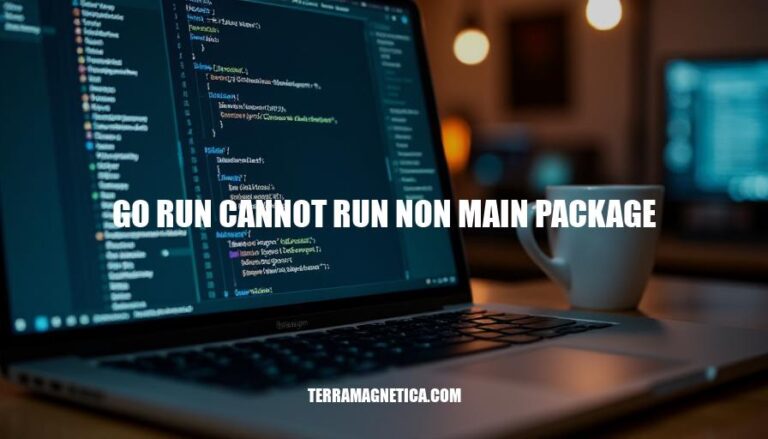
In Go programming, the error message “go run: cannot run non-main package” occurs when you attempt to execute a package that isn’t designated as main. This is crucial because only the main package, containing a main() function, can be directly executed. This restriction ensures that Go programs have a clear entry point, maintaining structure and predictability in code execution.
The error message go run: cannot run non-main package occurs in Go when you try to execute a package that isn’t designated as the main package. Here’s why it happens:
main package to run an executable program. The main package must contain a main function, which serves as the entry point of the program.main, Go will throw this error because it doesn’t recognize it as an executable package.To resolve this, ensure your package is named main and includes a main function.
Here are common scenarios that lead to the “go run: cannot run non-main package” error:
Missing main package:
package main at the top. The main package is required for executable programs.No main function:
package main, it must also contain a main function (func main() {}) as the entry point of the program.Incorrect directory structure:
go.mod file is correctly set up and the file is in the right place.Running a library package:
package mylib) instead of an executable. Only package main can be executed directly.Incorrect go run command:
go run with a file that is part of a larger project without specifying the correct path or module context.Sure, here are the step-by-step instructions to fix the ‘go run cannot run non-main package’ error:
Open your Go file:
Check the package declaration:
main:package main
Define the main function:
main function defined:func main() {
// Your code here
}
Save the file:
Run the Go file:
go run command followed by the filename:go run yourfile.go
Check for go.mod file:
go.mod file in your project directory. If not, create one by running:go mod init yourmodule
Verify the module name:
go.mod file and ensure the module name is correct:module yourmodule
Run the Go file again:
go run yourfile.go
Following these steps should resolve the ‘go run cannot run non-main package’ error.
To avoid the ‘go run cannot run non-main package’ error in Go projects, follow these best practices:
Use the main package: Ensure your executable code is in a package named main. This is crucial because Go requires the main package to run the program.
Define a main function: Within the main package, define a main function. This function is the entry point of your application:
package main
import "fmt"
func main() {
fmt.Println("Hello, World!")
}
Check file structure: Organize your project files correctly. The main package should be in the root directory or a subdirectory, but not nested within other packages.
Set the correct module path: If using Go modules, ensure your go.mod file is correctly set up with the module path. This helps Go locate your packages properly.
Avoid naming conflicts: Ensure no other packages are named main within the same module, as this can cause confusion.
Use go run correctly: When running your program, use go run followed by the file name(s) containing the main package:
go run main.go
Check environment variables: Ensure your GOPATH and GO111MODULE environment variables are set correctly. Using Go modules (GO111MODULE=on) is recommended for dependency management.
By following these practices, you can avoid the common pitfalls that lead to the ‘go run cannot run non-main package’ error.
The ‘go run cannot run non-main package’ error occurs when attempting to execute a Go file that is not in the main package. To resolve this, ensure your executable code is in a package named main and define a main function within it.
go mod init and specifying the module path.go run correctly. If you’re trying to execute a specific file, use the command go run filename.go.By following these best practices, you can avoid common pitfalls that lead to this error.