

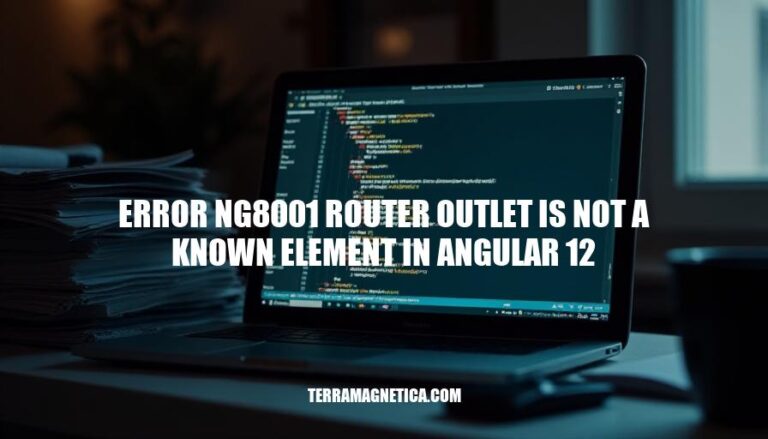
The error “NG8001: ‘router-outlet’ is not a known element” is a common issue encountered in Angular 12 projects. This error typically arises when the RouterModule is not properly imported in the module where the <router-outlet> directive is used. Understanding and resolving this error is crucial for developers as it directly impacts the routing functionality, which is essential for navigating between different views in an Angular application.
Error NG8001: ‘router-outlet’ is not a known element in Angular 12 occurs when Angular cannot recognize the <router-outlet> directive in your template. This error typically happens due to one of the following reasons:
RouterModule is not imported in the module where <router-outlet> is used.<router-outlet> is not declared in the correct module.<router-outlet> tag.To fix this, ensure that RouterModule is imported in your module and that the component is correctly declared.
Here are the common causes of the ‘error NG8001: router-outlet is not a known element’ in Angular 12:
Missing RouterModule Import:
RouterModule is imported in the module where router-outlet is used.import { RouterModule } from '@angular/router';
@NgModule({
imports: [RouterModule]
})
export class AppModule { }
Incorrect Module Declarations:
router-outlet is declared in the correct module.@NgModule({
declarations: [YourComponent]
})
export class YourModule { }
Typographical Errors:
router-outlet tag.<router-outlet></router-outlet>
Misconfigured Routing:
RouterModule.const routes: Routes = [
{ path: 'home', component: HomeComponent }
];
@NgModule({
imports: [RouterModule.forRoot(routes)]
})
export class AppRoutingModule { }
Component Not Part of Any Module:
router-outlet is part of an Angular module.@NgModule({
declarations: [YourComponent],
imports: [CommonModule, RouterModule]
})
export class YourModule { }
Incorrectly Nested Router-Outlets:
router-outlet is used correctly within the component hierarchy.<router-outlet></router-outlet>
These steps should help you resolve the error.
Here’s a step-by-step guide to troubleshoot and resolve the ‘error NG8001: router-outlet is not a known element’ in Angular 12:
Check RouterModule Import:
RouterModule is imported in the module where router-outlet is used.import { RouterModule } from '@angular/router';
Add RouterModule to Imports Array:
RouterModule to the imports array of the module.@NgModule({
imports: [
RouterModule.forRoot(routes) // or RouterModule.forChild(routes)
]
})
export class AppModule { }
Verify Component Declaration:
router-outlet is declared in the module.@NgModule({
declarations: [
AppComponent, // Add your component here
]
})
export class AppModule { }
Check for Typos:
router-outlet is spelled correctly in the template.<router-outlet></router-outlet>
Ensure Correct Module:
router-outlet belongs to the correct module where RouterModule is imported.Restart Angular Server:
ng serve
Following these steps should help you resolve the error. If the issue persists, double-check your module imports and component declarations.
To avoid the ‘error NG8001: router-outlet is not a known element’ in Angular 12, follow these best practices:
Import RouterModule Correctly:
Ensure that RouterModule is imported in your AppModule or the specific module where routing is used.
import { RouterModule } from '@angular/router';
@NgModule({
imports: [RouterModule.forRoot(routes)],
exports: [RouterModule]
})
export class AppRoutingModule { }
Declare Routes Properly:
Define your routes in a separate routing module and import it into your main module.
const routes: Routes = [
{ path: 'home', component: HomeComponent },
{ path: 'about', component: AboutComponent }
];
@NgModule({
imports: [RouterModule.forRoot(routes)],
exports: [RouterModule]
})
export class AppRoutingModule { }
Check Component Declarations:
Ensure that the components used in your routes are declared in the appropriate module.
@NgModule({
declarations: [HomeComponent, AboutComponent],
imports: [CommonModule, AppRoutingModule]
})
export class AppModule { }
Avoid Nested Router-Outlets Without Proper Configuration:
If using nested router-outlet, ensure the child routes are correctly configured.
const childRoutes: Routes = [
{ path: 'child', component: ChildComponent }
];
@NgModule({
imports: [RouterModule.forChild(childRoutes)],
exports: [RouterModule]
})
export class ChildRoutingModule { }
Use CUSTOM_ELEMENTS_SCHEMA if Necessary:
If using custom elements, add CUSTOM_ELEMENTS_SCHEMA to your module.
import { CUSTOM_ELEMENTS_SCHEMA } from '@angular/core';
@NgModule({
schemas: [CUSTOM_ELEMENTS_SCHEMA]
})
export class AppModule { }
By following these practices, you can ensure proper module management and component setup, reducing the likelihood of encountering the ‘router-outlet is not a known element’ error in your Angular 12 projects.
Ensure that you have properly configured your routing module by declaring routes correctly.
Import the RouterModule into your main module and check component declarations.
Avoid nested router-outlets without proper configuration and use CUSTOM_ELEMENTS_SCHEMA if necessary.
By following these best practices, developers can prevent and fix this error, ensuring a smooth development experience in Angular 12 projects.