

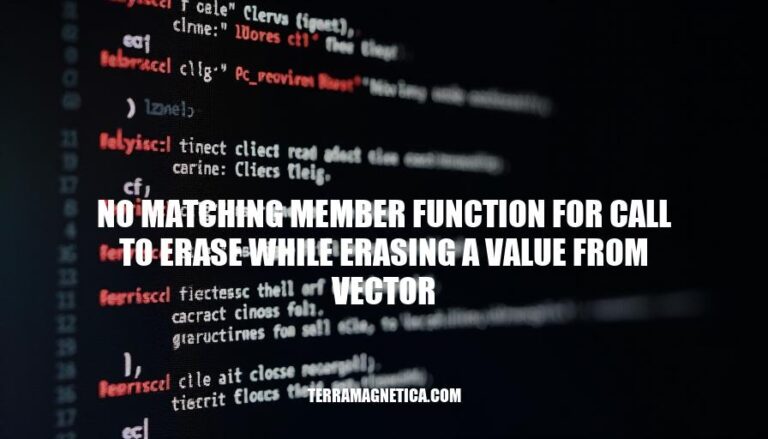
In C++ programming, encountering the error “no matching member function for call to ‘erase'” when trying to erase a value from a std::vector can be frustrating. This error typically occurs because the erase function is being called with incorrect arguments or on an invalid iterator. Common scenarios include:
erase function.std::vector‘s erase function.Understanding these scenarios can help in debugging and resolving the issue effectively.
The error message “no matching member function for call to erase while erasing a value from vector” typically occurs when the erase function is called incorrectly on a std::vector. Here are the main causes and how they relate to iterators and vector operations:
Incorrect Argument Type: The erase function expects an iterator, not an index or any other type. For example, calling vec.erase(2) will cause this error because 2 is an integer, not an iterator. The correct usage is vec.erase(vec.begin() + 2).
Invalid Iterator: If the iterator passed to erase is invalid or out of range, this error can occur. For instance, if you try to erase an element using an iterator that has been invalidated by a previous operation, it will fail. Iterators become invalid after operations like erase or insert.
Const Iterators: If you try to use a constant iterator with erase, it will fail because erase requires a non-const iterator. Ensure you are using a mutable iterator.
Custom Allocators: Using custom allocators can sometimes cause this error if the allocator does not meet the requirements expected by the std::vector implementation.
In summary, the error is closely tied to how iterators are used with std::vector operations. Ensuring you pass valid, non-const iterators and understanding how operations affect iterator validity are key to avoiding this issue.
Here are some common mistakes that lead to the error “no matching member function for call to erase while erasing a value from vector,” along with examples of incorrect code snippets:
Passing an integer instead of an iterator:
std::vector<int> vec = {1, 2, 3, 4, 5};
int index = 2;
vec.erase(index); // Incorrect: erase expects an iterator, not an integer
Using an invalid iterator:
std::vector<int> vec = {1, 2, 3, 4, 5};
auto it = vec.begin() + 2;
vec.erase(it + 1); // Incorrect: it + 1 is out of bounds if it is the last element
Erasing while iterating without updating the iterator:
std::vector<int> vec = {1, 2, 3, 4, 5};
for (auto it = vec.begin(); it != vec.end(); ++it) {
if (*it == 3) {
vec.erase(it); // Incorrect: iterator becomes invalid after erase
}
}
Using erase on a const iterator:
const std::vector<int> vec = {1, 2, 3, 4, 5};
auto it = vec.begin();
vec.erase(it); // Incorrect: cannot modify a const vector
These mistakes often stem from misunderstanding how erase works with iterators in C++.
To avoid the error “no matching member function for call to erase while erasing a value from vector,” ensure you use an iterator with the erase function. Here are the correct approaches:
#include <vector>
#include <iostream>
int main() {
std::vector<int> vec = {1, 2, 3, 4, 5};
int index = 2; // Index of the element to erase
vec.erase(vec.begin() + index);
for (int val : vec) {
std::cout << val << " ";
}
return 0;
}
#include <vector>
#include <algorithm>
#include <iostream>
int main() {
std::vector<int> vec = {1, 2, 3, 4, 5};
int value = 3; // Value to erase
vec.erase(std::remove(vec.begin(), vec.end(), value), vec.end());
for (int val : vec) {
std::cout << val << " ";
}
return 0;
}
#include <vector>
#include <iostream>
int main() {
std::vector<int> vec = {1, 2, 3, 4, 5};
for (auto it = vec.begin(); it != vec.end(); ) {
if (*it == 3) { // Condition to erase
it = vec.erase(it);
} else {
++it;
}
}
for (int val : vec) {
std::cout << val << " ";
}
return 0;
}
These examples ensure you use iterators correctly to avoid the error.
Here are some troubleshooting tips for resolving the “no matching member function for call to erase” error when erasing a value from a vector:
Check Iterator Usage:
erase, not an index or value.std::vector<int> vec = {1, 2, 3};
auto it = vec.begin();
vec.erase(it); // Correct usage
Iterator Validity:
if (it != vec.end()) {
vec.erase(it);
}
Range Erase:
vec.erase(vec.begin(), vec.begin() + 2); // Erases first two elements
Post-Erase Iterator Handling:
erase invalidates the iterator. Use the returned iterator to continue operations.it = vec.erase(it); // Use the returned iterator
Custom Allocators:
std::vector.std::vector<int, MyAllocator<int>> vec;
auto it = vec.begin();
vec.erase(it); // Ensure MyAllocator is correctly implemented
Compiler Compatibility:
When encountering the 'no matching member function for call to erase' error while trying to erase a value from a vector, it’s essential to understand that this error typically occurs due to incorrect iterator usage or invalid iterators.
To resolve this issue, ensure you are passing an iterator to `erase`, not an index or value. Additionally, verify that the iterator is valid and points to an element within the vector.
When erasing a range, make sure both iterators are valid and in the correct order. After calling erase, remember that it invalidates the iterator, so use the returned iterator to continue operations.
Custom allocators can also cause issues if not correctly implemented or compatible with `std::vector`. Finally, check for compiler-specific problems, especially when using custom allocators or non-standard configurations.
Proper understanding of vector operations and correct iterator usage are crucial in resolving this error. Always verify that the iterator is valid before passing it to erase, and be aware of the post-erase iterator handling.