

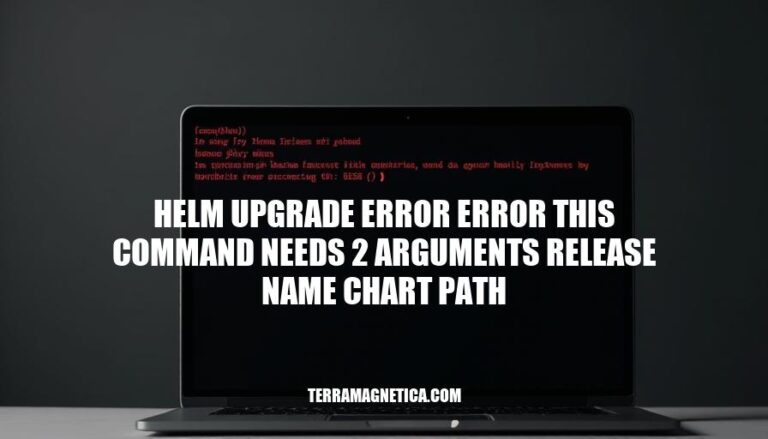
The Helm upgrade error “this command needs 2 arguments: release name, chart path” occurs when the helm upgrade command is missing either the release name or the chart path. This error is significant because it prevents the upgrade process, which is essential for updating Kubernetes applications. Common scenarios include typos, incorrect command syntax, or missing arguments in automation scripts.
The error “this command needs 2 arguments: release name, chart path” in the helm upgrade command is triggered by the following conditions:
Missing Release Name: The command does not include the name of the release you want to upgrade.
helm upgrade ./my-chart (missing release name).Missing Chart Path: The command does not specify the path to the chart you want to upgrade.
helm upgrade my-release (missing chart path).Incorrect Argument Order: The release name and chart path are not in the correct order.
helm upgrade ./my-chart my-release (incorrect order).Extra or Misplaced Flags: Flags are placed incorrectly, causing the command to misinterpret the arguments.
helm upgrade --install my-release ./my-chart (correct) vs. helm upgrade my-release --install ./my-chart (incorrect).Spaces in Parameters: Spaces within the release name or chart path without proper quoting.
helm upgrade "my release" ./my-chart (correct) vshelm upgrade my release ./my-chart (incorrect) .Ensuring the command follows the correct syntax helm upgrade <release_name> <chart_path> will prevent this error .
Here are the common causes of the helm upgrade error: this command needs 2 arguments: release name, chart path:
Missing Release Name:
helm upgrade my-release ./my-chartIncorrect Chart Path:
helm upgrade my-release ./path/to/my-chartSyntax Errors:
helm upgrade my-release ./my-chart --set key=valueIncorrect Command Structure:
helm upgrade [RELEASE] [CHART] [flags].helm upgrade my-release ./my-chart --install --namespace my-namespaceSpaces in Parameters:
helm upgrade my-release ./my-chart --set global.email.display_name='Test Username'Unresolved Dependencies:
helm dep build if necessary.helm dep build ./my-chartThese are the typical issues that can lead to this error.
Check Command Syntax:
helm upgrade <release_name> <chart_path>.helm upgrade my-release ./my-chart.Verify Argument Values:
helm list to check.Check for Spaces:
Use Debug Mode:
--debug to get detailed error messages: helm upgrade --debug <release_name> <chart_path>.Consult Documentation:
Update Helm:
helm version.Check Permissions:
Review Values File:
These steps should help you troubleshoot and resolve the error.
To avoid encountering the ‘helm upgrade error: this command needs 2 arguments: release name, chart path,’ follow these best practices:
Double-check Command Inputs: Ensure you provide both the release name and the chart path in your helm upgrade command. For example:
helm upgrade my-release ./my-chart
Use Helm Documentation: Refer to the Helm documentation) for accurate command syntax and examples.
Validate Release Name: Verify the release name using helm list to ensure it exists and is correctly spelled.
Check Chart Path: Confirm the chart path is correct and accessible. Use relative or absolute paths as needed.
Use Helm Debug Mode: Run the command with --debug to get detailed error messages and troubleshoot issues more effectively.
Avoid Spaces in Parameters: Ensure there are no unintended spaces in your command parameters, which can cause errors.
By following these practices, you can minimize errors and ensure smoother Helm upgrades.
The ‘helm upgrade error: this command needs 2 arguments: release name, chart path’ occurs when either the release name or chart path is missing from the helm upgrade command.
To resolve this issue, ensure that both the release name and chart path are provided in the correct order and format. This can be achieved by following best practices such as:
Accurate command usage is crucial for successful Helm upgrades, and following these guidelines will help minimize errors and ensure smoother upgrades.