

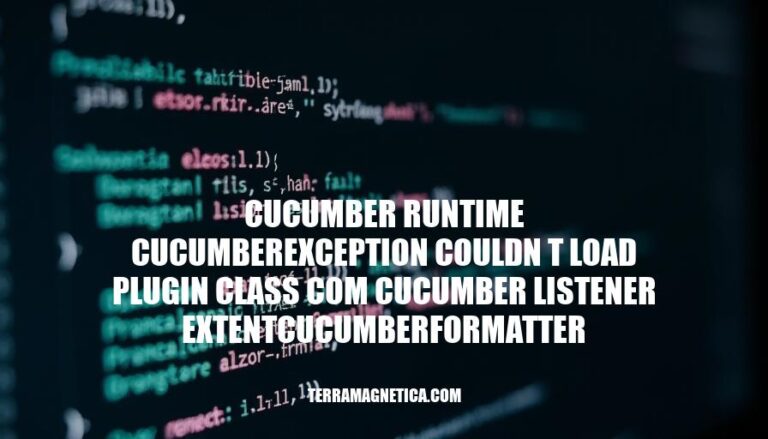
The error cucumber.runtime.CucumberException: Couldn't load plugin class com.cucumber.listener.ExtentCucumberFormatter typically occurs in Cucumber testing when the specified plugin class cannot be found or loaded. This issue is relevant because it prevents the generation of detailed test reports using the ExtentCucumberFormatter, which is crucial for analyzing test results and debugging. Ensuring proper configuration and dependency management can help avoid such errors and maintain smooth testing workflows.
The error cucumber.runtime.CucumberException: Couldn't load plugin class com.cucumber.listener.ExtentCucumberFormatter typically means that Cucumber is unable to find or load the specified plugin class. This can happen due to several reasons:
ExtentCucumberFormatter is not included in your project’s dependencies.Common scenarios include:
pom.xml or build.gradle file.cucumber.options or @CucumberOptions annotations.Here are some potential root causes for the cucumber.runtime.CucumberException: Couldn't load plugin class com.cucumber.listener.ExtentCucumberFormatter error:
Misconfiguration:
Missing Dependencies:
ExtentCucumberFormatter might not be included in your pom.xml (for Maven) or build.gradle (for Gradle). Ensure that the correct version of the dependency is added.Version Incompatibility:
Classpath Issues:
Addressing these areas should help resolve the error.
To troubleshoot and resolve the cucumber.runtime.CucumberException: Couldn't load plugin class com.cucumber.listener.ExtentCucumberFormatter error, follow these steps:
Check Plugin Configuration:
@CucumberOptions. It should look something like this:@CucumberOptions(
plugin = {"com.cucumber.listener.ExtentCucumberFormatter:output/report.html"},
features = "src/test/resources/features",
glue = {"stepDefinitions"}
)
Verify Dependencies:
pom.xml (for Maven) or build.gradle (for Gradle). For Maven, it should include:<dependency>
<groupId>com.aventstack</groupId>
<artifactId>extentreports</artifactId>
<version>4.0.9</version>
</dependency>
<dependency>
<groupId>com.cucumber.listener</groupId>
<artifactId>ExtentCucumberAdapter</artifactId>
<version>2.0.0</version>
</dependency>
Classpath Issues:
Check for Version Compatibility:
Update Plugin Factory:
PluginFactory class in Cucumber can resolve loading issues. Ensure you are using the latest version of Cucumber.Rebuild the Project:
mvn clean install
Check for Missing Classes:
By following these steps, you should be able to resolve the CucumberException related to the ExtentCucumberFormatter plugin.
To avoid encountering the ‘cucumber.runtime.CucumberException: Couldn’t load plugin class com.cucumber.listener.ExtentCucumberFormatter’ error in future projects, follow these best practices:
Dependency Management:
pom.xml (Maven) or build.gradle (Gradle) files.Configuration Verification:
Environment Setup:
Testing and Validation:
Documentation and Community Support:
By following these practices, you can minimize the risk of encountering this error and ensure a smoother development process.
To resolve the ‘CucumberException: Couldn’t load plugin class com.cucumber.listener.ExtentCucumberFormatter’ error, ensure that all dependencies are correctly specified in your project files, such as pom.xml for Maven or build.gradle for Gradle.
Verify the plugin class path in your Cucumber options and check for any typos or incorrect package names in your configuration files. Ensure the plugin is correctly included in your project’s classpath and that your development environment is correctly configured with all necessary environment variables.
mvn clean install.Engage with community forums and support channels for additional help and best practices.
Proper configuration and troubleshooting are crucial to resolving this error and ensuring a smooth development process.