

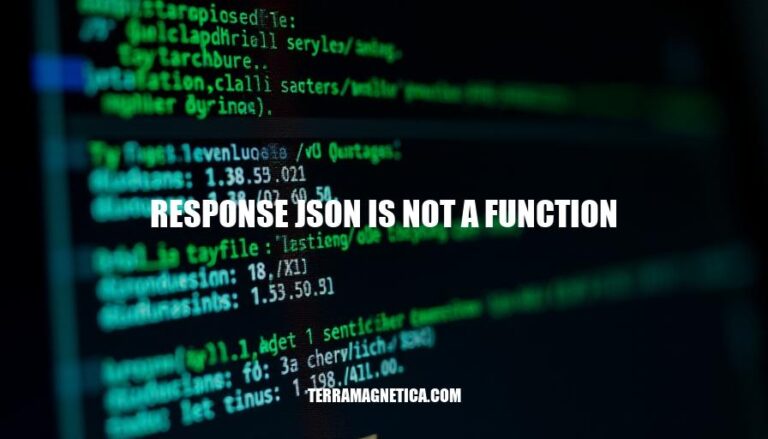
The error “response.json is not a function” is a common issue in JavaScript programming, especially when working with APIs. This error typically occurs when developers mistakenly call the json() method on an object that isn’t a valid Response object from a fetch request. Understanding this error is crucial for debugging and ensuring smooth data handling in web applications.
The 'response.json is not a function' error typically occurs when you try to call the json() method on an object that isn’t a valid Response object from the fetch API. This often happens if:
json() on an object that isn’t the Response object returned by fetch.json() on an Axios response will cause this error.To avoid this, ensure you’re calling json() on the correct Response object from a fetch call.
Here are the common causes of the “response json is not a function” error:
Incorrect Handling of the Response Object:
res variable is not actually a response object. This can happen if you are using a library that returns a different type of object from the res object.res.json() method.Using a Non-Response Object:
json() method on an object that is not the Response object returned by the Fetch API.json() method on the return value of an Axios method, which does not return a Response object.Library Incompatibility:
json() method.Server Configuration Issues:
Here’s a step-by-step guide to troubleshoot and resolve the ‘response json is not a function’ error:
Check the Response Object:
Response object from the fetch API.const response = await fetch('https://api.example.com/data');
Verify the Response Type:
if (response instanceof Response) {
console.log('Valid Response object');
} else {
console.error('Invalid Response object');
}
Use the json() Method Correctly:
json() method on the Response object.const data = await response.json();
Check for Errors in the Fetch Call:
json().if (!response.ok) {
throw new Error(`HTTP error! status: ${response.status}`);
}
Handle Promises Properly:
async/await or .then() to handle promises correctly.// Using async/await
async function fetchData() {
const response = await fetch('https://api.example.com/data');
if (!response.ok) {
throw new Error(`HTTP error! status: ${response.status}`);
}
const data = await response.json();
console.log(data);
}
// Using .then()
fetch('https://api.example.com/data')
.then(response => {
if (!response.ok) {
throw new Error(`HTTP error! status: ${response.status}`);
}
return response.json();
})
.then(data => console.log(data))
.catch(error => console.error('Error:', error));
Check for Typos:
json()).By following these steps, you should be able to troubleshoot and resolve the ‘response json is not a function’ error effectively.
Here are some best practices to avoid the ‘response.json is not a function’ error:
Ensure Correct Response Object:
response.json() on the Response object returned by fetch().json() on non-Response objects.Check Response Type:
json(). Use response.headers.get('content-type') to ensure it’s application/json.Handle Non-JSON Responses:
Error Handling:
try...catch blocks or .catch() to handle errors gracefully.response.ok to ensure the response status is 200-299 before parsing JSON.Validation:
Consistent API Design:
Testing:
By following these practices, you can minimize the risk of encountering the ‘response.json is not a function’ error and ensure robust API response handling.
The ‘response.json is not a function’ error occurs when attempting to call the `json()` method on a non-Response object, typically due to incorrect response handling in JavaScript.
By following these guidelines, you can minimize the risk of encountering the ‘response.json is not a function’ error and ensure robust API response handling in your JavaScript applications.