

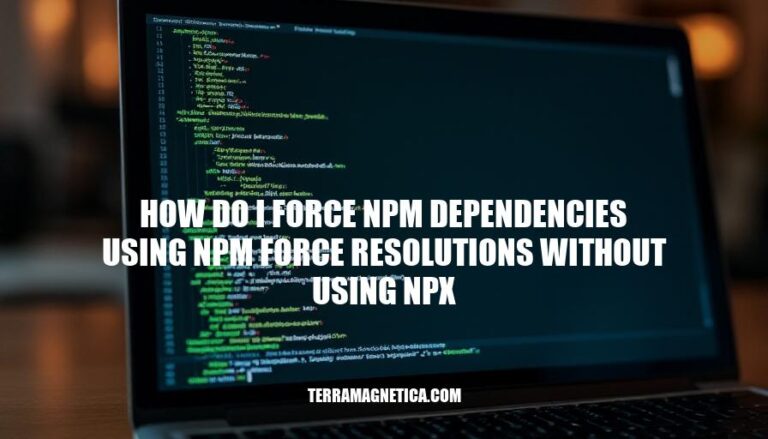
Forcing npm dependencies involves ensuring specific versions of transitive dependencies (dependencies of dependencies) are installed. This can be achieved using the npm-force-resolutions package, which modifies the package-lock.json file to enforce these versions.
This method is particularly useful in scenarios where there’s a security vulnerability in a nested dependency that must be addressed immediately. By specifying the required version in the resolutions field of your package.json, you can ensure your project remains secure without waiting for upstream updates.
Here’s a detailed step-by-step guide to force npm dependencies using npm-force-resolutions without using npx:
Install npm-force-resolutions as a development dependency:
npm install npm-force-resolutions --save-dev
Modify your package.json file:
resolutions field with the dependencies and versions you want to force.preinstall script to run npm-force-resolutions.Your package.json should look something like this:
{
"name": "your-project-name",
"version": "1.0.0",
"scripts": {
"preinstall": "npm run force-resolutions",
"force-resolutions": "npm-force-resolutions"
},
"resolutions": {
"hoek": "4.2.1"
},
"devDependencies": {
"npm-force-resolutions": "^0.0.10"
}
}
Run npm install:
npm install
Verify the forced dependency version:
npm ls hoek
By following these steps, you can ensure that specific versions of transitive dependencies are installed in your project.
Using npm-force-resolutions to manage dependencies offers several benefits:
Conflict Resolution: It allows you to specify exact versions of transitive dependencies (dependencies of dependencies) directly in your package.json. This helps resolve conflicts where different packages require different versions of the same dependency.
Security: By forcing specific versions, you can quickly address vulnerabilities in nested dependencies without waiting for upstream packages to update. This is crucial for maintaining security in your project.
Consistency: Ensures that all developers on your team are using the same versions of dependencies, reducing the “it works on my machine” problem.
Flexibility: Unlike migrating to Yarn for similar functionality, npm-force-resolutions allows you to stay within the npm ecosystem, making it easier to integrate with existing workflows.
Automation: By adding npm-force-resolutions to your preinstall script, it automatically patches the package-lock.json before every install, ensuring the correct versions are always used.
Common Issues and Solutions:
Inconsistent Dependency Versions:
package.json. Use npm ls <dependency> to verify versions.Package-lock.json Conflicts:
package-lock.json can cause conflicts.package-lock.json by deleting it and running npm install again.Cache Problems:
npm cache clean --force before installing dependencies.Audit Issues:
npm audit might still show vulnerabilities.resolutions field and ensure it matches the required versions. Re-run npm install.npm install.Compatibility Issues:
npm outdated to check for potential issues.Forcing npm dependencies is crucial for maintaining security and consistency in projects. The npm-force-resolutions package allows developers to specify exact versions of transitive dependencies directly in the package.json file, resolving conflicts and ensuring all team members use the same versions.
This approach offers several benefits, including:
However, it requires careful management to avoid common issues such as:
By following the step-by-step guide and understanding these potential pitfalls, developers can effectively use npm-force-resolutions to manage dependencies without relying on npx.