

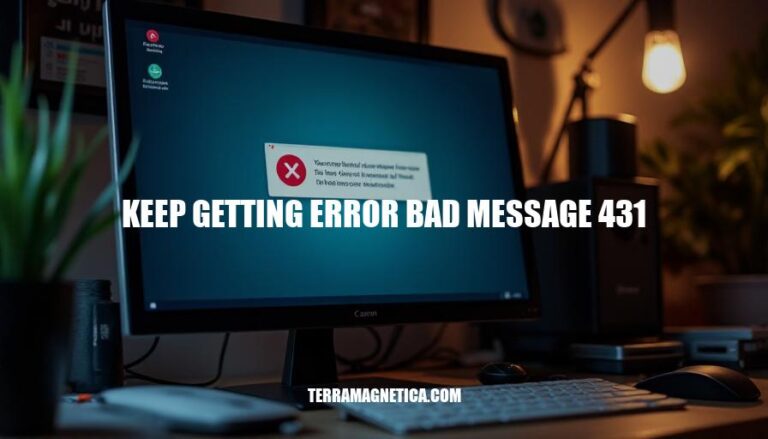
HTTP Error 431: Request Header Fields Too Large occurs when the server refuses to process a request because the headers are too large. This can happen if there are too many cookies, the URL is too long, or the request headers are too large. To fix it, try clearing your cookies, shortening the URL, or optimizing your code.
Here are the common causes of the “Error 431: Request Header Fields Too Large”:
Oversized Request Headers: This happens when the total size of the HTTP request headers exceeds the server’s limit. This can be due to multiple large headers or a single excessively large header.
Too Many Cookies: Each cookie adds to the size of the request headers. Having too many cookies can cause the total size to exceed the limit.
Long Referrer URLs: URLs that are too long can also contribute to oversized request headers.
Corrupt Browsing Data: Sometimes, corrupt data in the browser can lead to oversized headers.
Issues with Browser Installation: Problems with the browser itself, such as a faulty installation, can also cause this error.
When users encounter the “HTTP Error 431: Request Header Fields Too Large,” it disrupts their browsing experience significantly. This error occurs when the server refuses to process a request because the headers are too large, often due to excessive cookies or long URLs.
As a result, users are unable to access the desired webpage, leading to frustration and a negative perception of the website. This interruption can cause delays, force users to clear cookies or adjust settings, and may even drive them to seek alternatives if the issue persists.
Here are the steps to troubleshoot and resolve the “Bad Message 431” error:
Clear Cookies:
Reduce Header Sizes:
Shorten Referrer URL:
Check for Proxy or Firewall Issues:
Test with Different Clients:
Consult Server Admins:
These steps should help resolve the error.
To prevent HTTP Error 431 (Request Header Fields Too Large) in the future, consider these measures:
Optimize Code:
Manage Cookies:
Server Configuration:
Implementing these steps can help maintain efficient communication between the client and server, reducing the likelihood of encountering this error.
occurs when server refuses to process request due to oversized headers, often caused by excessive cookies or long URLs.
This error disrupts browsing experience and can lead to frustration, delays, and negative perception of the website.
To troubleshoot and resolve this issue:
Implementing measures such as:
can help prevent this error in the future.