

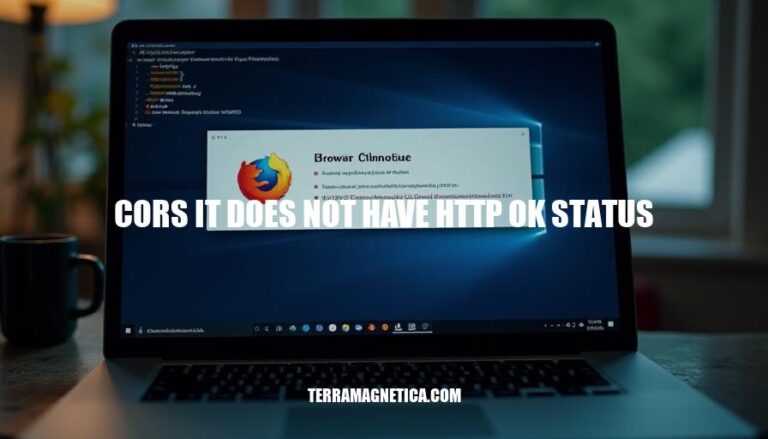
Cross-Origin Resource Sharing (CORS) is a security feature implemented by browsers to control how web pages can request resources from different origins (domains). It allows servers to specify who can access their resources and how.
A common issue with CORS is the error message: “CORS it does not have HTTP OK status.” This typically occurs when the server’s response to a preflight request (an initial check by the browser) does not return a status of 200 (OK). This can happen if the server is not correctly configured to handle CORS requests or if there are issues with the request headers.
Would you like more details on how to resolve this issue?
Cross-Origin Resource Sharing (CORS) is a security feature implemented by web browsers to control how resources on a web page can be requested from another domain. This mechanism is crucial for maintaining the security and integrity of web applications.
Same-Origin Policy (SOP): By default, web browsers enforce the Same-Origin Policy, which restricts web pages from making requests to a different domain than the one that served the web page. This prevents malicious websites from accessing sensitive data on other domains.
CORS Headers: To allow cross-origin requests, servers must include specific HTTP headers in their responses. These headers inform the browser whether the request from a different origin is permitted. Key headers include:
Access-Control-Allow-Origin: Specifies which origins are allowed to access the resource.Access-Control-Allow-Methods: Lists the HTTP methods (e.g., GET, POST) that are allowed.Access-Control-Allow-Headers: Indicates which headers can be used in the actual request.Access-Control-Allow-Credentials: Indicates whether credentials (cookies, HTTP authentication) can be included.Preflight Requests: For certain types of requests (e.g., those that modify data), browsers send a preflight request using the HTTP OPTIONS method. This preflight request checks with the server to see if the actual request is safe to send. The server must respond with appropriate CORS headers to allow the actual request.
When dealing with CORS, you might encounter the error message: “CORS it does not have HTTP OK status.” This error typically occurs during the preflight request phase. Here’s why it happens:
Preflight Request Failure: If the server does not respond to the preflight request with a status of HTTP 200 (OK), the browser will block the actual request. This can happen if:
Misconfigured CORS Headers: The server might be misconfigured and not properly set the Access-Control-Allow-Origin or other required headers, leading to the preflight request failing.
Incorrect HTTP Methods: If the preflight request uses an HTTP method that the server does not allow, it will result in a failure.
To resolve this issue, ensure that your server is correctly configured to handle CORS requests and responds with the appropriate headers and HTTP status.
Understanding and correctly implementing CORS is essential for maintaining the security and functionality of web applications, especially when dealing with cross-origin requests. If you encounter the “CORS it does not have HTTP OK status” error, reviewing and adjusting your server’s CORS configuration is crucial.
Here are some common causes of the “CORS it does not have HTTP OK status” error:
Server Misconfigurations:
Access-Control-Allow-Origin.Incorrect HTTP Headers:
These issues often require checking and updating the server’s configuration to ensure it correctly handles CORS requests.
Here are the steps to troubleshoot and resolve the ‘CORS it does not have HTTP OK status’ error:
Check Server Response:
Set Correct CORS Headers:
Access-Control-Allow-Origin in the server response.Access-Control-Allow-Origin: * or specify the allowed origin.Handle Preflight Requests:
Access-Control-Allow-Methods and Access-Control-Allow-Headers.Use a Proxy Server:
Check SSL Certificates:
Browser Extensions:
These steps should help you resolve the CORS error effectively.
Here are the best practices for avoiding the ‘CORS it does not have HTTP OK status’ error:
Set Correct CORS Headers:
Access-Control-Allow-Origin to specify allowed origins.*); specify exact origins.Access-Control-Allow-Methods to define allowed HTTP methods (e.g., GET, POST).Access-Control-Allow-Headers to specify allowed headers.Handle Preflight Requests:
OPTIONS requests with appropriate CORS headers.Use HTTPS:
Set Correct Request Headers:
Origin header.Content-Type and other headers as required by the server.Avoid Credentialed Requests:
Access-Control-Allow-Credentials.Use Proxy Servers:
By following these practices, you can effectively manage and avoid CORS errors in your web applications.
To troubleshoot and resolve this error, check the server response for an HTTP 200 (OK) status on OPTIONS preflight requests. Ensure the server returns correct CORS headers, including Access-Control-Allow-Origin, Access-Control-Allow-Methods, and Access-Control-Allow-Headers.
If necessary, use a proxy server to forward requests to the target server or set up a backend script to make API requests and fetch data. Additionally, verify that SSL certificates are valid and match the domain.
On the client-side, ensure the correct request headers are sent, avoid credentialed requests unless necessary, and use proxy servers if needed. By understanding and resolving CORS errors effectively, developers can ensure seamless communication between web applications and APIs.