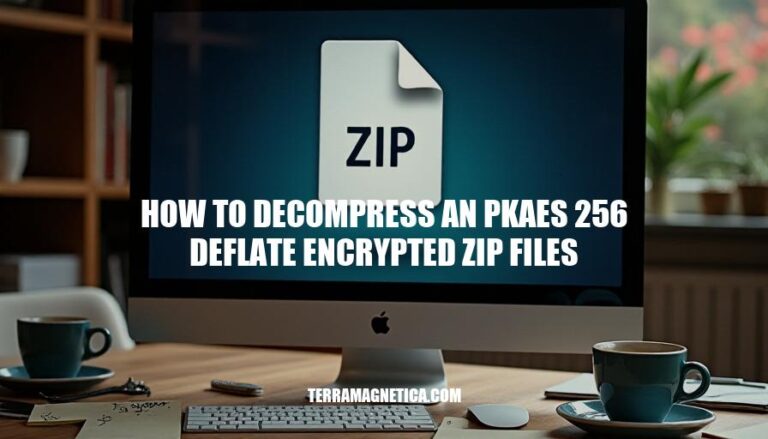Understanding how to decompress a PKAES-256 Deflate encrypted ZIP file is crucial for securely accessing sensitive data. This knowledge is essential in scenarios such as receiving encrypted documents from financial institutions, handling confidential business communications, or managing secure backups. Mastering this skill ensures data integrity and confidentiality, allowing you to efficiently and safely access protected information.
Understanding pkAES 256 Deflate Encryption
pkAES-256 Deflate encryption is a method used to secure ZIP files by combining two techniques: AES-256 encryption and Deflate compression.
-
AES-256 Encryption:
- What it is: AES (Advanced Encryption Standard) is a symmetric encryption algorithm that uses a 256-bit key to encrypt data. Symmetric means the same key is used for both encryption and decryption.
- How it works: AES-256 divides data into blocks and processes each block through multiple rounds of transformation, including substitution, permutation, and mixing, to convert plaintext into ciphertext.
- Why it’s used: AES-256 is highly secure and widely adopted due to its resistance to various attacks and its ability to protect sensitive data.
-
Deflate Compression:
- What it is: Deflate is a lossless data compression algorithm that reduces the size of data without losing any information.
- How it works: Deflate uses a combination of the LZ77 algorithm and Huffman coding to compress data by finding repeated patterns and encoding them more efficiently.
- Why it’s used: Compressing data before encryption reduces the overall size of the ZIP file, making it easier to store and transfer.
Why pkAES-256 Deflate is used for securing ZIP files:
- Enhanced Security: AES-256 provides strong encryption, making it difficult for unauthorized users to access the data.
- Efficiency: Deflate compression reduces file size, which saves storage space and speeds up file transfer.
- Compatibility: This method is supported by many ZIP file utilities, making it a practical choice for securing compressed files.
Tools Required to Decompress pkAES 256 Deflate Encrypted Zip Files
Here are some software tools that support decompressing pkAES-256 deflate encrypted ZIP files:
-
7-Zip:
- Description: Free and open-source file archiver with a high compression ratio.
- Features: Supports strong AES-256 encryption in ZIP and 7z formats, integrates with Windows Shell, and offers a powerful command-line version.
-
WinRAR:
- Description: Shareware file archiver utility for Windows.
- Features: Supports AES-256 encryption, can handle ZIP and RAR formats, and offers a graphical user interface along with a command-line interface.
-
PKZIP:
- Description: File compression software developed by PKWARE.
- Features: Supports strong AES-256 encryption, integrates with various enterprise systems, and offers both a graphical user interface and command-line tools.
-
SecureZIP:
- Description: Enhanced version of PKZIP with additional security features.
- Features: Supports AES-256 encryption, integrates with email clients for secure file sharing, and provides advanced data protection features.
-
PeaZip:
- Description: Free and open-source file archiver utility.
- Features: Supports AES-256 encryption, can handle over 180 archive formats, and offers a user-friendly interface.
These tools should help you manage and decompress your encrypted ZIP files effectively.
Step-by-Step Guide to Decompress pkAES 256 Deflate Encrypted Zip Files
Here’s a detailed, step-by-step guide on how to decompress pkAES-256 Deflate encrypted ZIP files using 7-Zip:
Step 1: Download and Install 7-Zip
- Go to the 7-Zip website: 7-Zip
- Download the appropriate version for your operating system (32-bit or 64-bit).
- Install 7-Zip by following the on-screen instructions.
Step 2: Open 7-Zip
- Launch 7-Zip from your Start menu or desktop shortcut.
Step 3: Locate the Encrypted ZIP File
- Navigate to the location of your pkAES-256 Deflate encrypted ZIP file using the 7-Zip file manager.
Step 4: Open the Encrypted ZIP File
- Double-click the encrypted ZIP file in the 7-Zip file manager.
- Enter the password when prompted. This is necessary to decrypt the file.
Step 5: Extract the Files
- Select the files you want to extract from the ZIP archive.
- Click the “Extract” button at the top of the 7-Zip window.
- Choose the destination folder where you want to save the extracted files.
- Click “OK” to start the extraction process.
Step 6: Verify the Extracted Files
- Navigate to the destination folder you selected in Step 5.
- Check the extracted files to ensure they have been decompressed correctly.
Screenshots for Reference
- 7-Zip Download Page:
!7-Zip Download Page
- 7-Zip File Manager:
!7-Zip File Manager
- Password Prompt:
!Password Prompt
- Extraction Window:
!Extraction Window
If you encounter any issues, make sure you are using the latest version of 7-Zip, as older versions may not support pkAES-256 Deflate encryption.
Troubleshooting Common Issues
Here are some common issues you might encounter when decompressing pkAES-256 Deflate encrypted ZIP files, along with solutions:
-
Unsupported Compression Method:
- Issue: Some decompression tools, like older versions of 7-Zip, may not support the pkAES-256 Deflate method.
- Solution: Update to the latest version of your decompression tool. For 7-Zip, ensure you have the latest version installed.
-
Incorrect Password:
- Issue: Entering an incorrect password will prevent the file from being decrypted.
- Solution: Double-check the password for typos. If possible, copy and paste the password to avoid errors.
-
Corrupted Archive:
- Issue: The ZIP file might be corrupted, leading to extraction errors.
- Solution: Try downloading the file again. If the issue persists, use a repair tool like WinRAR or 7-Zip’s built-in repair function.
-
Incompatible Software:
- Issue: Not all decompression tools support AES-256 encryption.
- Solution: Use a tool known to support AES-256 encryption, such as the latest versions of 7-Zip or WinRAR.
-
File System Limitations:
- Issue: Some file systems may have limitations on file sizes or names, causing issues during extraction.
- Solution: Ensure you are extracting to a file system that supports large files and long filenames, such as NTFS.
-
Insufficient Permissions:
- Issue: Lack of necessary permissions can prevent file extraction.
- Solution: Run your decompression tool with administrative privileges.
To Decompress pkAES-256 Deflate Encrypted ZIP Files
Launch 7-Zip, navigate to the file location, double-click the file to open it in 7-Zip, enter the password when prompted, select the files to extract, choose a destination folder, and click “OK” to start extraction. Verify the extracted files are correct.
Common Issues During Decompression
Common issues that may arise during decompression include:
- Unsupported compression methods
- Incorrect passwords
- Corrupted archives
- Incompatible software
- File system limitations
- Insufficient permissions
Resolving Common Issues
To resolve these issues, take the following steps:
- Update your decompression tool to the latest version.
- Double-check the password for typos.
- Use a repair tool if necessary.
- Choose compatible software.
- Ensure you are extracting to a supported file system.
- Run your decompression tool with administrative privileges.
The Importance of Secure Decompression
Being able to decompress pkAES-256 Deflate encrypted ZIP files securely and efficiently is crucial in various scenarios, such as:
- Data recovery
- Forensic analysis
- Business operations
It ensures that sensitive information remains confidential while allowing authorized individuals to access the contents of the file.