

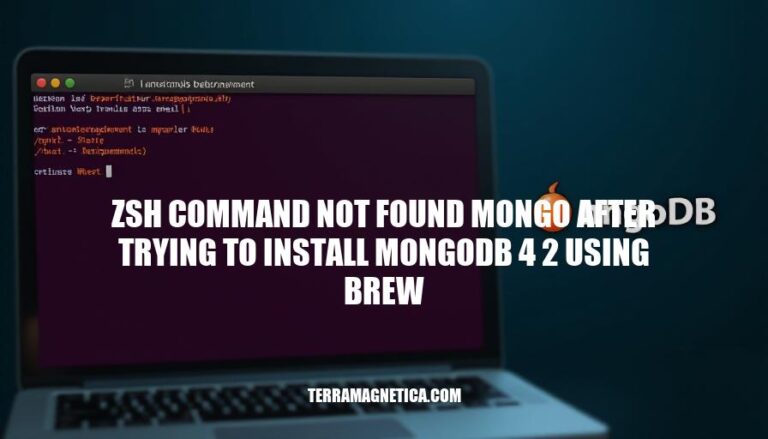
When installing MongoDB 4.2 using Homebrew, users might encounter the error message zsh: command not found: mongo. This issue typically arises because the MongoDB binary isn’t correctly added to the system’s PATH. Resolving this error is crucial for MongoDB users as it ensures they can access and manage their databases via the command line, enabling efficient database operations and development workflows.
Here are common causes for the ‘zsh: command not found: mongo’ error after installing MongoDB 4.2 using Homebrew:
Path Configuration Issues:
.zshrc file:export PATH="/usr/local/opt/[email protected]/bin:$PATH"
source ~/.zshrc
Installation Steps:
brew install [email protected]
brew link [email protected] --force
Executable Permissions:
chmod +x /usr/local/opt/[email protected]/bin/*
Homebrew Services:
brew services start [email protected]
These steps should help resolve the ‘command not found’ error. If issues persist, double-check the installation paths and configurations.
Here are the detailed steps to verify the installation of MongoDB 4.2 using Homebrew and check if it’s correctly installed and accessible:
Install Homebrew (if not already installed):
/bin/bash -c "$(curl -fsSL https://raw.githubusercontent.com/Homebrew/install/HEAD/install.sh)"
Tap the MongoDB Homebrew Tap:
brew tap mongodb/brew
Install MongoDB 4.2:
brew install [email protected]
Start MongoDB:
brew services start [email protected]
Check MongoDB Service Status:
brew services list
Ensure [email protected] is listed as started.
Verify MongoDB Installation:
mongod --version
This should display the version of MongoDB installed.
Connect to MongoDB:
mongo
This should open the MongoDB shell, indicating that MongoDB is running and accessible.
Open the Zsh configuration file:
nano ~/.zshrc
Add the MongoDB binary directory to the PATH:
export PATH=$PATH:/path/to/mongodb/bin
Replace /path/to/mongodb/bin with the actual path to your MongoDB binary directory. Common locations include:
/usr/local/mongodb/bin/usr/bin/mongodb/bin/mnt/c/Program\ Files/MongoDB/Server/4.2/binSave the changes and close the text editor.
Reload the Zsh configuration:
source ~/.zshrc
Verify the MongoDB installation:
mongo --version
This should resolve the ‘zsh: command not found: mongo’ error.
Here are the troubleshooting steps:
Verify Installation:
brew list | grep mongodb.Check PATH:
.zshrc:export PATH="/usr/local/opt/[email protected]/bin:$PATH"
source ~/.zshrc.Check MongoDB Binary:
ls /usr/local/opt/[email protected]/bin.Restart Terminal:
Check for Typo:
mongo correctly.Reinstall MongoDB:
brew uninstall [email protected]
brew install [email protected]
Debugging Tips:
.zshrc.echo $PATH to confirm MongoDB is in your PATH.which mongo to see if the command is recognized.These steps should help resolve the ‘command not found’ error.
Ensure that MongoDB is installed by verifying its presence in your system’s list of installed packages using brew list | grep mongodb.
Check if the MongoDB binary directory has been added to your PATH environment variable in the .zshrc configuration file. If not, add it manually and apply the changes by running source ~/.zshrc.
Verify that the MongoDB binary is located at the expected path, such as /usr/local/opt/[email protected]/bin, and restart your terminal to apply any changes.
Additionally, double-check for typos in the command you’re trying to run, and consider reinstalling MongoDB if all else fails.