

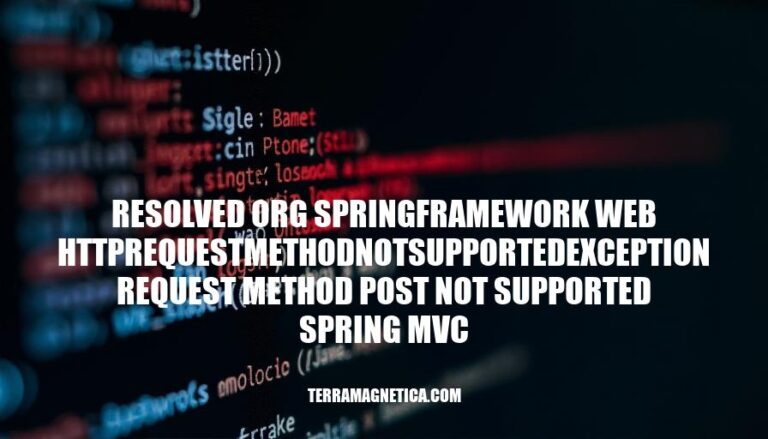
In Spring MVC applications, the error org.springframework.web.HttpRequestMethodNotSupportedException: Request method 'POST' not supported occurs when a request is made using an HTTP method that the server does not support for a specific endpoint. This issue is common when the controller methods are not properly mapped to handle the intended HTTP methods, such as POST. Resolving this error is crucial for ensuring that web applications can correctly process and respond to client requests, maintaining smooth and functional user interactions.
The HttpRequestMethodNotSupportedException in Spring MVC occurs when a client makes an HTTP request using a method (e.g., POST) that the server does not support for the requested URL. This typically happens when:
@PostMapping).Here are common causes of the org.springframework.web.HttpRequestMethodNotSupportedException: Request method 'POST' not supported error in Spring MVC, along with examples of misconfigurations or missing annotations:
Handler Method Not Mapped for POST:
@GetMapping("/example")
public String handleGet() {
return "Handled GET request";
}
@PostMapping instead of @GetMapping.@PostMapping("/example")
public String handlePost() {
return "Handled POST request";
}
Incorrect URL Mapping:
@PostMapping("/correct-url")
public String handlePost() {
return "Handled POST request";
}
// Request URL should be /correct-url
Missing or Incorrect @RequestMapping Method Attribute:
method attribute in @RequestMapping is missing or incorrect.@RequestMapping(value = "/example", method = RequestMethod.GET)
public String handleGet() {
return "Handled GET request";
}
method attribute.@RequestMapping(value = "/example", method = RequestMethod.POST)
public String handlePost() {
return "Handled POST request";
}
CORS Configuration Issues:
@CrossOrigin(origins = "http://example.com")
@PostMapping("/example")
public String handlePost() {
return "Handled POST request";
}
@CrossOrigin(origins = "http://example.com", methods = RequestMethod.POST)
@PostMapping("/example")
public String handlePost() {
return "Handled POST request";
}
Security Configuration Blocking POST:
http
.authorizeRequests()
.antMatchers(HttpMethod.POST, "/example").denyAll();
http
.authorizeRequests()
.antMatchers(HttpMethod.POST, "/example").permitAll();
These are some common causes and fixes for the HttpRequestMethodNotSupportedException in Spring MVC.
Here’s a step-by-step guide to troubleshoot and resolve the org.springframework.web.HttpRequestMethodNotSupportedException: Request method 'POST' not supported error in Spring MVC:
Ensure that your controller method is annotated with @PostMapping or @RequestMapping(method = RequestMethod.POST).
@RestController
@RequestMapping("/api")
public class MyController {
@PostMapping("/submit")
public ResponseEntity<String> submitData(@RequestBody MyData data) {
// Handle the POST request
return ResponseEntity.ok("Data submitted successfully");
}
}
Ensure that the URL you are using to make the POST request matches the URL mapping in your controller.
// Correct URL: http://localhost:8080/api/submit
Ensure that the client (e.g., Postman, browser, or frontend code) is making a POST request to the correct URL.
// Example using fetch API
fetch('http://localhost:8080/api/submit', {
method: 'POST',
headers: {
'Content-Type': 'application/json'
},
body: JSON.stringify({ key: 'value' })
});
If you are using Spring Security, ensure that POST requests are allowed in your security configuration.
@EnableWebSecurity
public class SecurityConfig extends WebSecurityConfigurerAdapter {
@Override
protected void configure(HttpSecurity http) throws Exception {
http
.csrf().disable()
.authorizeRequests()
.antMatchers(HttpMethod.POST, "/api/submit").permitAll()
.anyRequest().authenticated();
}
}
If your client is on a different domain, ensure that CORS is configured to allow POST requests.
@Configuration
public class WebConfig implements WebMvcConfigurer {
@Override
public void addCorsMappings(CorsRegistry registry) {
registry.addMapping("/api/**")
.allowedOrigins("http://localhost:3000")
.allowedMethods("GET", "POST", "PUT", "DELETE");
}
}
Add logging to your controller to ensure the method is being reached.
@RestController
@RequestMapping("/api")
public class MyController {
private static final Logger logger = LoggerFactory.getLogger(MyController.class);
@PostMapping("/submit")
public ResponseEntity<String> submitData(@RequestBody MyData data) {
logger.info("POST request received with data: {}", data);
return ResponseEntity.ok("Data submitted successfully");
}
}
By following these steps, you should be able to troubleshoot and resolve the HttpRequestMethodNotSupportedException in your Spring MVC application.
To prevent the HttpRequestMethodNotSupportedException in Spring MVC, follow these best practices:
Specify Supported HTTP Methods:
@RequestMapping or @PostMapping, @GetMapping, etc., annotations to specify the methods.@RequestMapping(value = "/example", method = RequestMethod.POST)
public ResponseEntity<String> handlePost() {
// handler code
}
Use Proper Annotations:
@PostMapping for POST requests.@PostMapping("/example")
public ResponseEntity<String> handlePost() {
// handler code
}
Check Request Method in Form:
<form action="/example" method="post">
<!-- form fields -->
</form>
Enable Hidden HTTP Methods:
spring.mvc.hiddenmethod.filter.enabled=true
Exception Handling:
@ControllerAdvice
public class GlobalExceptionHandler {
@ExceptionHandler(HttpRequestMethodNotSupportedException.class)
public ResponseEntity<String> handleMethodNotSupported(HttpRequestMethodNotSupportedException ex) {
return new ResponseEntity<>("Method not supported", HttpStatus.METHOD_NOT_ALLOWED);
}
}
By following these practices, you can effectively manage and prevent HttpRequestMethodNotSupportedException in your Spring MVC applications.
It’s essential to correctly configure your application and adhere to best practices to resolve this error. Here are the key points to consider:
Ensure that your request handlers are configured to support the necessary HTTP methods using annotations like @RequestMapping or @PostMapping/@GetMapping.
Use the correct annotations for the HTTP methods you’re supporting, such as @PostMapping for POST requests.
Verify that the form or client making the request uses the correct HTTP method.
For methods like PUT or DELETE, enable hidden HTTP methods in your configuration by setting spring.mvc.hiddenmethod.filter.enabled to true.
Implement a global exception handler to manage unsupported methods gracefully. This can be done using @ControllerAdvice and handling the HttpRequestMethodNotSupportedException class.
By following these best practices and ensuring correct configuration, you can effectively prevent and resolve the ‘org.springframework.web.HttpRequestMethodNotSupportedException: Request method ‘POST’ not supported’ error in your Spring MVC applications.