

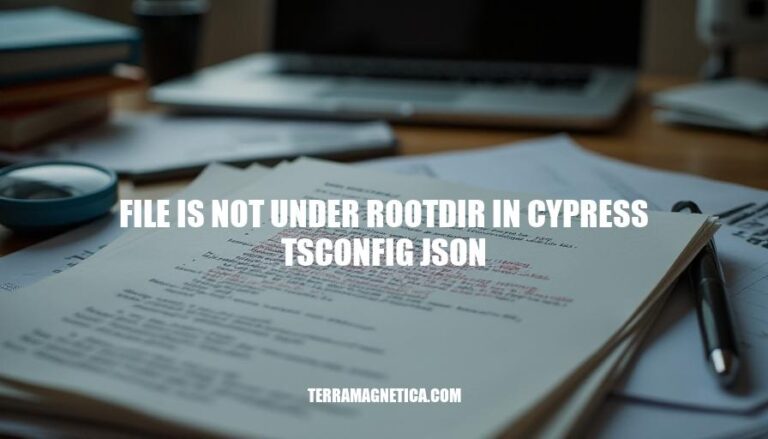
In TypeScript and Cypress projects, encountering the “file is not under ‘rootDir'” error in tsconfig.json is common. This issue arises when a file is located outside the specified rootDir, causing import errors. It’s crucial to address this to ensure smooth project compilation and module resolution.
In tsconfig.json, rootDir specifies the root directory of input files. TypeScript uses this to maintain the directory structure in the output directory. It’s crucial because it ensures that all files are compiled from a common base path, avoiding issues with file paths during compilation.
For Cypress, having a correct rootDir helps in organizing test files and avoiding conflicts with other configurations, like Jest. This keeps your project structure clean and manageable.
Here are the common reasons for the “file is not under rootDir in cypress tsconfig.json” error:
rootDir setting of your tsconfig.json.tsconfig.json Settings: The rootDir option in your tsconfig.json is not set correctly, causing TypeScript to expect files in a different directory.rootDirs Configuration: If your project has multiple source directories, you might need to use the rootDirs option to specify all the root directories.rootDir setting accordingly.Sure, here’s a step-by-step guide to fix the ‘file is not under rootDir’ error in Cypress:
Locate tsconfig.json:
tsconfig.json file.Check rootDir Setting:
tsconfig.json and look for the rootDir setting under compilerOptions.{
"compilerOptions": {
"rootDir": "./src"
}
}
Verify File Paths:
rootDir.rootDir is set to "./src", all your TypeScript files should be within the src directory.Adjust File Locations:
rootDir to the appropriate directory.tests directory but rootDir is src, move the file to src/tests.Modify rootDir if Necessary:
rootDir to include the directories where your TypeScript files are located.{
"compilerOptions": {
"rootDir": "."
}
}
Exclude Unnecessary Files:
tsconfig.json excludes files that should not be compiled.{
"exclude": ["node_modules", "cypress.config.ts", "cypress"]
}
Save and Recompile:
tsconfig.json.Following these steps should help you resolve the ‘file is not under rootDir’ error in your Cypress project.
To avoid the ‘file is not under rootDir’ error in Cypress projects, follow these best practices for configuring tsconfig.json:
Separate tsconfig.json Files:
tsconfig.json inside your Cypress folder to avoid conflicts with your main project configuration.tsconfig.json for Cypress:{
"compilerOptions": {
"target": "es5",
"lib": ["es5", "dom"],
"types": ["cypress", "node"]
},
"include": ["**/*.ts"]
}
Root tsconfig.json Configuration:
tsconfig.json, exclude the Cypress folder and other unnecessary directories.{
"compilerOptions": {
"rootDir": "./src",
"outDir": "./dist"
},
"exclude": ["cypress", "node_modules"]
}
Directory Structure:
/project-root
├── /src
├── /cypress
│ ├── /integration
│ ├── /support
│ └── tsconfig.json
├── tsconfig.json
└── package.json
Avoid rootDir Conflicts:
rootDir in your root tsconfig.json.rootDir to encompass all relevant files.Consistent Type Definitions:
tsconfig.json to avoid type conflicts.{
"compilerOptions": {
"types": ["cypress", "node"]
}
}
By following these practices, you can maintain a clean and error-free TypeScript configuration in your Cypress projects.
To resolve the ‘file is not under rootDir in Cypress tsconfig.json’ error, ensure that your project structure aligns with the specified root directory in your root tsconfig.json file.
This involves organizing your files and directories to match the defined rootDir.
Additionally, exclude unnecessary directories like cypress and node_modules from the compilation process.
Properly configure type definitions in both the Cypress tsconfig.json and root tsconfig.json files to avoid conflicts.
Maintaining a consistent directory structure and avoiding rootDir conflicts are crucial for error-free TypeScript configuration in your Cypress projects.