

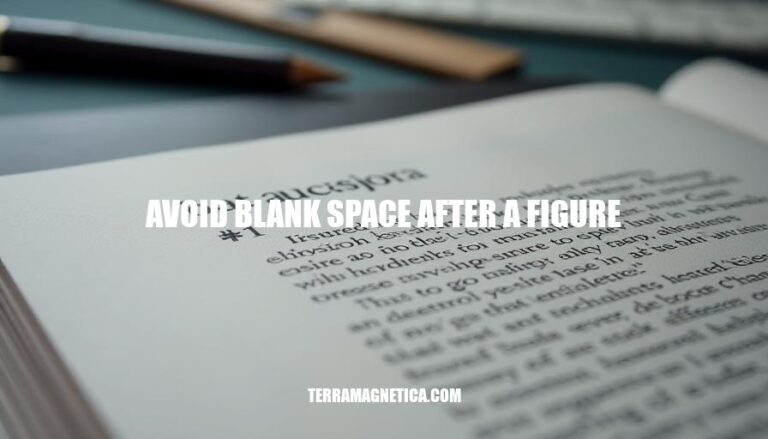
Document formatting is crucial for readability and professionalism. It ensures that information is presented clearly and consistently, making it easier for readers to follow and understand the content. One common challenge in document formatting is avoiding blank space after a figure. This can be managed by adjusting text wrapping options and ensuring proper anchor points for the figure.
Here are some common causes of blank space after a figure:
Improper Text Wrapping: When text wrapping settings are not correctly configured, it can cause text to avoid the area around the figure, leading to unnecessary blank space.
Figure Placement: Placing a figure at the top or bottom of a page without considering the surrounding text can result in large gaps. This often happens when figures are anchored to specific locations.
Large Figures: If a figure is too large to fit within the text flow, it may push text to the next page, leaving a blank space.
Anchor Points: Incorrectly set anchor points can cause figures to move unpredictably, creating gaps in the text.
Page Breaks: Manual page breaks inserted near figures can lead to blank spaces if not managed properly.
Here are various techniques to avoid blank space after a figure:
Adjusting Anchor Points:
Using Text Wrapping Options:
Resizing Figures:
These methods help maintain a clean and professional look in your documents.
Here are solutions for avoiding blank space after a figure in Microsoft Word and LaTeX:
\vspace{-value} after the figure to reduce space. Example:\begin{figure}[h]
\includegraphics{example}
\caption{Example Figure}
\end{figure}
\vspace{-10pt}
\FloatBarrier from the placeins package to control figure placement:\usepackage{placeins}
\begin{figure}[h]
\includegraphics{example}
\caption{Example Figure}
\end{figure}
\FloatBarrier
Here are some best practices to avoid blank space after a figure:
These steps should help maintain a clean and professional layout.
It’s essential to avoid blank space after figures. This can be achieved by adjusting text wrapping options, ensuring proper anchor points for the figure, resizing large figures, and using techniques specific to Microsoft Word or LaTeX.
By implementing these strategies, you can ensure that information is presented clearly and consistently, making it easier for readers to follow and understand the content.
The benefits of avoiding blank space after a figure include improved readability, professionalism, and a more engaging user experience.