

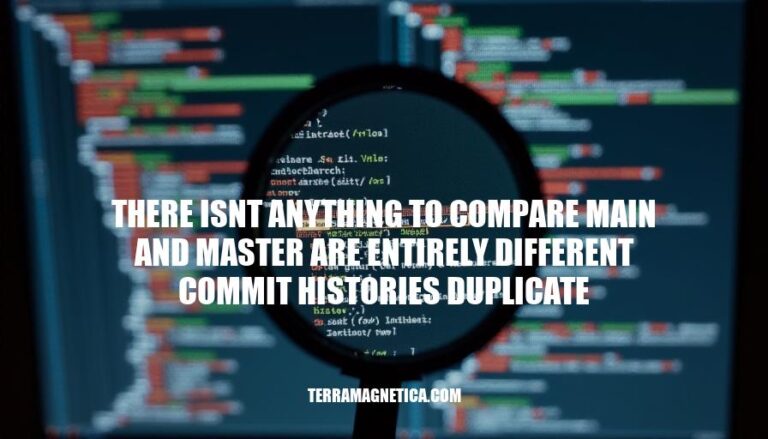
In version control systems like Git, the error message “there isn’t anything to compare: main and master are entirely different commit histories” arises when two branches have no shared commit history. This issue is relevant because it highlights the importance of maintaining a coherent commit history for effective branch comparison and merging, ensuring smooth collaboration and code integration.
Commit histories in Git are records of changes made to a repository over time. Each commit represents a snapshot of the repository at a specific point, including changes to files and directories.
The error message “there isn’t anything to compare main and master are entirely different commit histories” occurs because the main and master branches do not share any common commits. This can happen if:
In such cases, Git cannot find a common ancestor to compare the branches.
The error message “there isn’t anything to compare main and master are entirely different commit histories” typically arises due to the following reasons:
Separate Development Paths: If the main and master branches have diverged significantly, with no common commit history, Git cannot find a base commit to compare the two branches. This often happens when branches are created independently or significant changes are made without merging.
Rebase Operations: Rebasing can rewrite commit history. If one branch has been rebased, its commit history will differ from the other branch, leading to this error. Rebasing changes the commit hashes, making it appear as if the branches have no shared history.
Branch Renaming: If master was renamed to main (or vice versa) without proper synchronization, the histories might appear different. This can occur if changes were made to master after renaming it to main without merging those changes back.
Force Pushes: Force pushing to a branch can overwrite its history. If force pushes are done on either main or master, it can result in entirely different commit histories.
Initial Commits: If the initial commits of main and master are different, Git will see them as separate histories. This can happen if the branches were initialized separately or if one branch was created from a different repository.
These scenarios disrupt the common ancestry that Git relies on to compare branches.
Force Merge:
git merge main --allow-unrelated-histories
Rebase:
git checkout main
git rebase master
Force Update:
git checkout master
git branch -f main master
git checkout main
git push origin main -f
Manual Merge:
git checkout main
git cherry-pick <commit-hash>
Merge Tool:
git mergetool
These methods should help resolve the issue.
To avoid the issue of “there isn’t anything to compare; main and master are entirely different commit histories” in future projects, follow these best practices:
main or master consistently.main into feature branches to keep histories aligned.git rebase to apply changes from one branch onto another, maintaining a linear history.git push --force as it can rewrite commit history and cause discrepancies.Implementing these practices will help maintain a clean and consistent commit history.
The error message ‘there isn’t anything to compare: main and master are entirely different commit histories’ occurs when two branches have no shared commit history, disrupting Git’s ability to find a common ancestor for comparison.
This can happen due to:
To resolve this issue, use methods like:
To avoid this issue in future projects, follow best practices such as: