

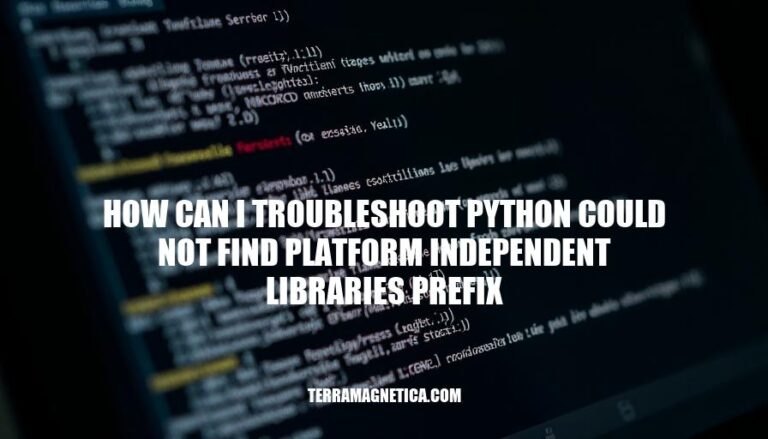
The error “could not find platform independent libraries prefix” in Python typically occurs when the interpreter cannot locate the necessary libraries in the expected directory. This issue often arises due to incorrect environment variables, misconfigured paths, or issues with the Python installation itself.
This error can significantly impact Python development by preventing scripts from running correctly, leading to delays and frustration for developers. Troubleshooting involves checking environment variables, verifying the Python installation, and ensuring that the library paths are correctly set.
The error message “could not find platform independent libraries prefix” in Python typically indicates that the interpreter is unable to locate the standard library files. This can happen due to several reasons:
PYTHONHOME or PYTHONPATH, can lead to this error. These variables help Python locate its libraries, and incorrect settings can cause issues.PYTHONHOME or PYTHONPATH, without ensuring they point to the correct directories.PYTHONHOME and PYTHONPATH are set correctly. You can unset them temporarily to see if the error resolves.import sys; print(sys.path) in Python to check if the library paths are correctly listed.These steps should help you identify and resolve the issue causing the “could not find platform independent libraries prefix” error.
Check Python Installation:
python --version to ensure Python is installed correctly.Verify Environment Variables:
PYTHON* environment variables.env | grep PYTHON (Linux/macOS) or set PYTHON (Windows).PYTHON* variables if found.Inspect Python Installation Paths:
import sys; print(sys.path) in a Python shell.Reinstall Python:
Sure, let’s dive into some advanced methods to troubleshoot the “could not find platform independent libraries prefix” error in Python:
Modify sys.path:
sys module: import sys.sys.path to see the directories Python is searching: print(sys.path).sys.path.append('/path/to/your/library')
sys.path.Reinstall Python:
python --version
Check Environment Variables:
PYTHONPATH or other Python-related environment variables are set.env | grep PYTHON
Verify Installation Directories:
PYTHONHOME and PYTHONPATH environment variables to ensure they point to the correct directories.Reconfigure Python:
./configure
make
sudo make install
Check for Missing Libraries:
pip to install any missing libraries:pip install <library_name>
These steps should help you troubleshoot and resolve the error. If the issue persists, consider checking for any specific platform-related issues or consulting the Python community for more targeted advice.
Here are some tips to avoid encountering the error “could not find platform independent libraries prefix” and best practices for Python environment management:
Use Virtual Environments:
venv or virtualenv.python -m venv myenvSet Environment Variables Correctly:
PYTHONPATH and other environment variables are correctly set.export PYTHONPATH=/path/to/your/librariesInstall Packages Properly:
pip to install packages within your virtual environment.pip install package_nameKeep Python Updated:
sudo apt-get update && sudo apt-get install python3Check Library Paths:
import sys; print(sys.path)Use Platform-Independent Paths:
os.path.join to create file paths that work across different operating systems.import os; file_path = os.path.join('my_directory', 'my_file.txt')Avoid Modifying System Python:
Documentation and Community Help:
By following these practices, you can minimize the risk of encountering such errors and maintain a clean and manageable Python environment.
Ensure no conflicting environment variables are set.
Verify installation directories.
Reconfigure Python if necessary.
Check for missing libraries.
Use virtual environments to isolate project dependencies.
Properly setting environment variables is essential.
Installing packages using pip within a virtual environment is recommended.
Keeping Python updated is crucial.
Checking library paths can help resolve issues.
Using platform-independent paths ensures compatibility.
Avoiding modifications to system Python maintains its integrity.
Seeking documentation and community help is always a good idea for resolving complex issues.