

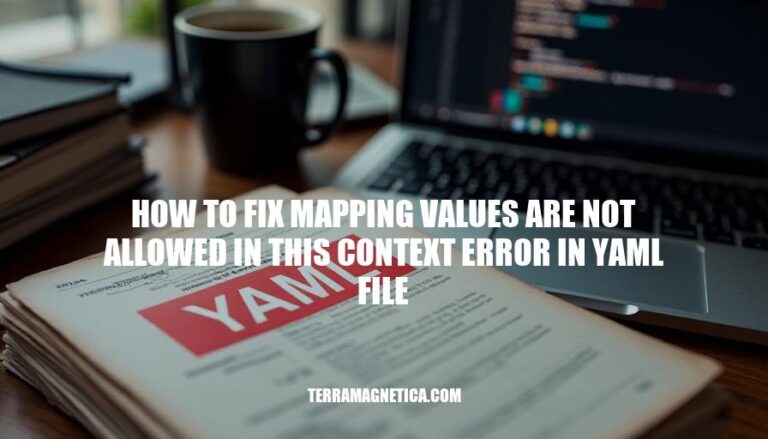
The “mapping values are not allowed in this context” error in YAML files typically occurs due to improper indentation, incorrect nesting of mappings and sequences, or unquoted mapping keys. This error disrupts the parsing process, leading to failed configurations and potentially halting the deployment of applications. Ensuring correct syntax and structure is crucial to avoid this common issue.
The “mapping values are not allowed in this context” error in a YAML file typically occurs due to syntax issues. Here are the common scenarios where this error might arise:
Ensuring proper syntax and indentation usually resolves this issue.
Here are the common causes of the “mapping values are not allowed in this context” error in YAML files:
Here’s a step-by-step guide to fix the ‘mapping values are not allowed in this context’ error in a YAML file:
Check Indentation:
key1:
subkey1: value1
subkey2: value2
Correct Nesting:
parent_key:
child_key1:
- item1
- item2
child_key2: value
Validate Syntax:
"key with spaces": "value"
Use a YAML Validator:
Check for Special Characters:
key: "value with special characters: @#$%"
Following these steps should help resolve the error.
Here are some useful tools and resources:
YAML Parsers:
YAML Linters:
Editors with YAML Support:
These tools should help you identify and fix the “mapping values are not allowed in this context” error in your YAML files.
Check indentation using spaces, ensure consistent indentation throughout the file, and properly nest mappings under mappings and sequences under sequences.
Validate syntax by ensuring all keys are properly quoted if they contain special characters.
Use a YAML validator like YAML Lint to check for syntax errors.
Finally, check for special characters that may be causing issues.
By following these steps and using the right tools, you can resolve this error and avoid it in the future by practicing proper YAML syntax and structure.