

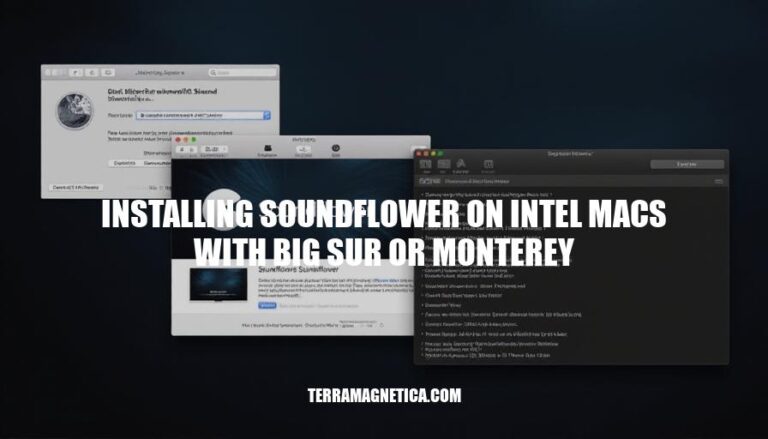
Soundflower is a vital tool for audio routing on macOS, allowing users to route audio between applications seamlessly. This is especially useful for recording, streaming, and other audio tasks.
Soundflower is crucial for creating complex audio setups by acting as a virtual audio device, enabling applications to pass audio to each other. It is compatible with macOS Big Sur and Monterey on Intel Macs, though some users may need to adjust security settings during installation.
You can download the latest version of Soundflower for Intel Macs running Big Sur or Monterey from the official GitHub repository maintained by mattingalls. Here are the steps:
Soundflower.kext.zip file.sudo mv ~/Downloads/Soundflower.kext /Library/Extensions
sudo chown -R root:wheel /Library/Extensions/Soundflower.kext
sudo kextload /Library/Extensions/Soundflower.kext
Importance of Official Repositories:
Always download from trusted sources to avoid security risks and ensure you get the most stable version of the software.
Here are the necessary preparations before installing Soundflower on Intel Macs with Big Sur or Monterey:
Ensure Administrative Privileges: Make sure you have administrative access to your Mac.
Disable System Integrity Protection (SIP):
Cmd + R to enter Recovery Mode.Terminal from the Utilities menu.csrutil disable and press Enter.Download Soundflower: Go to the Soundflower GitHub page and download the latest version.
Install Soundflower:
Re-enable SIP (Optional but recommended):
Cmd + R to enter Recovery Mode again.Terminal from the Utilities menu.csrutil enable and press Enter.These steps should help you prepare for a smooth installation of Soundflower.
Sure, here are the step-by-step instructions for installing Soundflower on Intel Macs running Big Sur or Monterey:
Download Soundflower:
Open the Installer Package:
.dmg file and double-click to open it.Soundflower.pkg file to start the installation.Run the Installer:
Address Security Prompts:
System Preferences > Security & Privacy.General tab, you should see a message about Soundflower being blocked. Click the Allow button next to this message.Complete the Installation:
Post-Installation Steps:
Soundflowerbed application from the Applications folder to manage Soundflower settings.Verify Installation:
System Preferences > Sound and check if Soundflower appears as an option under the Output and Input tabs.By following these steps, you should be able to successfully install Soundflower on your Intel Mac running Big Sur or Monterey.
Here are the steps:
Install Soundflower:
Open Audio MIDI Setup:
Create Multi-Output Device:
Set Soundflower as Output Device:
Set Soundflower as Input Device:
Verify Functionality:
This should get Soundflower up and running on your Intel Mac with Big Sur or Monterey!
Here are common issues and solutions for installing Soundflower on Intel Macs with Big Sur or Monterey:
Installation Fails:
sudo mv ~/Downloads/Soundflower.kext /Library/Extensions
sudo chown -R root:wheel /Library/Extensions/Soundflower.kext
sudo kextload /Library/Extensions/Soundflower.kext
```[^1^][3].
Kernel Extension Not Loading:
Soundflower Missing After Reboot:
Installer Not Opening:
Compatibility Issues:
To install Soundflower on your Intel Mac running Big Sur or Monterey, download and install it from a trusted source.
Open Audio MIDI Setup by going to Applications > Utilities > Audio MIDI Setup.
Create a Multi-Output Device by clicking the + button at the bottom left and selecting Create Multi-Output Device, then check Built-in Output and Soundflower (2ch).
Set Soundflower as your output device in System Preferences > Sound > Output, and set it as your input device in System Preferences > Sound > Input.
Verify functionality by playing audio from any source and opening an application that uses audio input.
If you encounter issues during installation, use the manual installation method:
sudo mv ~/Downloads/Soundflower.kext /Library/Extensions; sudo chown -R root:wheel /Library/Extensions/Soundflower.kext; sudo kextload /Library/Extensions/Soundflower.kextIf your kernel extension is not loading, restart your Mac and ensure you have allowed the extension in System Preferences > Security & Privacy.
If Soundflower is missing after a reboot, reinstall it or consider using an alternative like Blackhole.
If the installer won’t open, hold the Control key and click the installer to open it, then select