

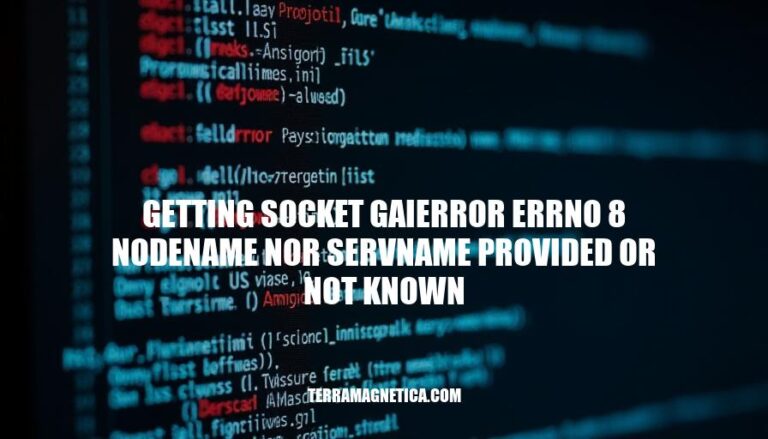
The error “socket.gaierror: [Errno 8] nodename nor servname provided or not known” occurs in network programming when a hostname or service name cannot be resolved. This typically happens due to incorrect or non-existent domain names or IP addresses. The impact is significant as it prevents the application from establishing a network connection, disrupting communication and data exchange.
Here are the primary causes of the error “socket.gaierror errno 8 nodename nor servname provided or not known”:
DNS Resolution Failures: This occurs when the DNS server cannot resolve the hostname to an IP address. It might be due to a misconfigured DNS server or network issues preventing access to the DNS server.
Incorrect Hostname Configurations: If the hostname provided does not exist or is incorrectly spelled, the system cannot resolve it. This can happen if the hostname is not listed in the DNS or the /etc/hosts file.
Network Issues: Network connectivity problems, such as a disconnected network cable, incorrect network settings, or firewall restrictions, can prevent the system from reaching the DNS server or the target host.
Check DNS Settings:
Verify Hostname Entries:
ping <hostname> to check if the hostname resolves./etc/hosts file (Linux/macOS) or C:\Windows\System32\drivers\etc\hosts (Windows) for correct entries.Use Network Diagnostic Tools:
Check Network Configuration:
Review Application Code:
Check Firewall Settings:
These steps should help diagnose and resolve the socket.gaierror errno 8 issue.
/etc/hosts file if necessary.socket.gethostbyname(): Call this method to resolve the hostname.Regular DNS Maintenance:
Proper Network Configuration:
Monitoring Tools:
These steps should help prevent the ‘socket.gaierror errno 8′ issue in the future.
The ‘socket.gaierror errno 8’ error occurs when a hostname or service name cannot be resolved, typically due to incorrect or non-existent domain names or IP addresses.
To resolve this issue, it is essential to ensure proper network setup and maintenance. This includes:
Additionally, regular DNS maintenance, proper network configuration, and implementing monitoring tools can help prevent such errors in the future.