

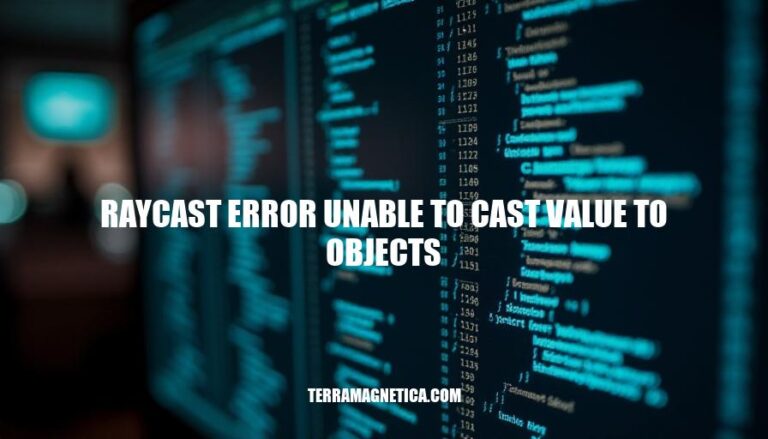
The “raycast error unable to cast value to objects” is a common issue in programming, particularly in game development environments like Roblox. This error occurs when a value, such as a table or a non-object type, is incorrectly used where an object is expected during a raycasting operation. Raycasting is crucial for detecting objects in a 3D space, and this error often arises in scenarios involving collision detection, line-of-sight calculations, or environment scanning. Understanding and resolving this error is essential for ensuring accurate and efficient game mechanics.
Raycasting is a technique used in computer graphics and game development to determine the path of a ray from a point in space, often the camera, to detect intersections with objects in the environment. It is fundamental for rendering, collision detection, and visibility determination.
In game development, raycasting is used for:
The error “unable to cast value to objects” typically occurs when the raycast function expects an object but receives a different data type, such as a table or a non-object value. This can be fixed by ensuring that the values passed to the raycast function are valid objects.
Here are the typical reasons for encountering the “raycast error unable to cast value to objects”:
Incorrect Data Types: The error often occurs when the raycasting function expects an object but receives a different data type, such as a table or a string. For example, using a table of values instead of a table of objects.
Improper Use of Raycasting Functions: Misusing raycasting parameters can lead to this error. For instance, the FilterDescendantsInstances property of a RaycastParams object should be a table containing instances, not a single parent instance.
Nested Tables: Including nested tables within the whitelist or ignore list can cause this error. The raycasting function expects a flat table of objects.
Invalid Objects: If the list contains elements that are not valid objects (e.g., non-existent or destroyed objects), the function will fail.
Syntax Errors: Using incorrect syntax, such as parentheses instead of curly braces when defining tables, can also trigger this error.
Sure, here are the step-by-step troubleshooting methods to resolve the ‘raycast error unable to cast value to objects’:
The error usually occurs because the value being cast is not an object or the table contains non-object values.
Ensure that the FilterDescendantsInstances property of your RaycastParams object is a table containing valid instances.
local raycastParams = RaycastParams.new()
raycastParams.FilterDescendantsInstances = {workspace.Terrain, workspace.Part}
Make sure the table does not contain any non-object values. For example, avoid nested tables or non-instance values.
local validObjects = workspace:GetChildren()
raycastParams.FilterDescendantsInstances = validObjects
Ensure you are using curly braces {} for tables and not parentheses ().
local raycastParams = RaycastParams.new()
raycastParams.FilterDescendantsInstances = {workspace.Terrain, workspace.Part}
Print the contents of your table to verify that it contains only valid instances.
for _, instance in ipairs(raycastParams.FilterDescendantsInstances) do
print(instance.Name)
end
By following these steps, you should be able to resolve the ‘raycast error unable to cast value to objects’ effectively.
Here are some preventive measures and coding techniques to avoid the “raycast error unable to cast value to objects”:
Ensure Proper Data Types:
workspace:GetChildren() to get objects and avoid inner tables.Use Correct Syntax:
RaycastParams:AddToFilter to add instances to the filter efficiently.Validate Inputs:
nil and are of the expected type. This helps prevent runtime errors.Consistent Object Management:
Error Handling:
Documentation and Comments:
By following these techniques, you can minimize the chances of encountering the “raycast error unable to cast value to objects” in your projects.
occurring when a value is incorrectly used where an object is expected during a raycasting operation.
By implementing these techniques, developers can minimize the chances of encountering this error in their projects.