

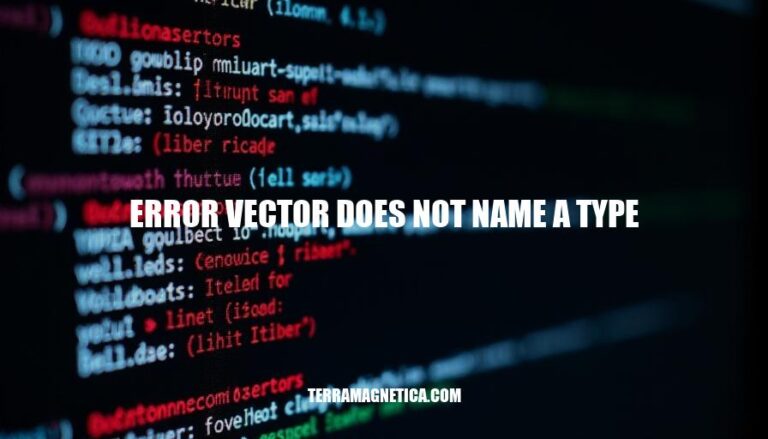
In C++ programming, encountering the error message “vector does not name a type” typically indicates a problem with the use of the std::vector class from the Standard Template Library (STL). This error often arises when the necessary header file (<vector>) is not included, or there is a namespace issue. Understanding and resolving this error is crucial for developers to effectively utilize dynamic arrays and other STL features in their programs.
The error “vector does not name a type” in C++ can be caused by several issues:
Missing Header Files: The #include <vector> directive is necessary to use the vector class template. If this header is missing, the compiler won’t recognize vector as a type.
Incorrect Namespace Usage: The vector class is part of the std namespace. If you don’t use std::vector or include using namespace std;, the compiler won’t find the vector type.
Typographical Errors: Simple typos in the code, such as misspelling vector, can lead to this error.
Circular Dependencies: If header files include each other in a circular manner, it can cause the compiler to miss type definitions.
Incorrect Include Order: Including header files in the wrong order can also lead to this error, as the necessary definitions might not be available when needed.
These are the common causes of the “vector does not name a type” error in C++.
Sure, here are the detailed troubleshooting steps to resolve the ‘error vector does not name a type’:
Check for Typos:
vector. It should be std::vector<Type>.Include Necessary Libraries:
<vector> header at the beginning of your file:#include <vector>
Use the Correct Namespace:
std namespace, you need to prefix vector with std:::std::vector<int> myVector;
using directive:using namespace std;
vector<int> myVector;
Check for Forward Declarations:
vector are fully declared before the vector declaration. For example:class MyClass;
std::vector<MyClass> myVector; // This will cause an error if MyClass is not fully declared
Verify Scope and Context:
vector declaration is within the correct scope and context. For example, if you are declaring a vector inside a class, make sure it is within the class definition:class MyClass {
std::vector<int> myVector;
};
Check for Circular Dependencies:
vector declaration.Ensure Proper Compilation:
By following these steps, you should be able to resolve the ‘error vector does not name a type’ issue.
Code:
#include <iostream>
int main() {
vector<int> numbers; // Error: 'vector' does not name a type
return 0;
}
Fix:
#include <iostream>
#include <vector> // Include the vector header
int main() {
std::vector<int> numbers; // Use the std namespace
return 0;
}
Code:
#include <vector>
int main() {
vector<int> numbers; // Error: 'vector' does not name a type
return 0;
}
Fix:
#include <vector>
int main() {
std::vector<int> numbers; // Use the std namespace
return 0;
}
Code:
#include <vector>
int main() {
std::vetor<int> numbers; // Error: 'vetor' does not name a type
return 0;
}
Fix:
#include <vector>
int main() {
std::vector<int> numbers; // Correct the typo
return 0;
}
vector in a Class Without Including HeaderCode:
class MyClass {
vector<int> numbers; // Error: 'vector' does not name a type
};
Fix:
#include <vector>
class MyClass {
std::vector<int> numbers; // Include the vector header and use std namespace
};
These examples should help you understand and fix the “vector does not name a type” error in various scenarios.
Here are some best practices to avoid encountering the “error vector does not name a type” in future C++ projects:
<vector>, at the beginning of your files.std::vector: Ensure you are using std::vector instead of just vector.Implementing these practices can help you avoid common pitfalls and keep your codebase clean and maintainable.
The “vector does not name a type” error is a common issue in C++ programming, often caused by missing header includes, typos, or incorrect namespace usage.
To resolve this error, ensure that you have included the necessary headers, such as <vector>, and use the correct namespace, typically std::.
std::vector instead of just vectorBy following these guidelines, you can write efficient and error-free C++ code.