

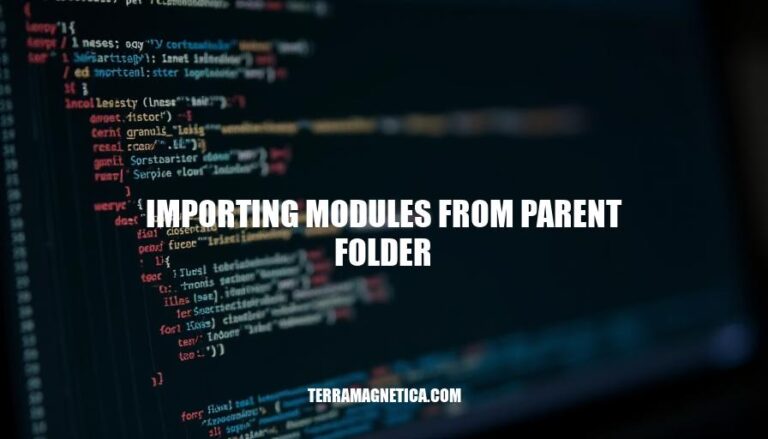
In Python projects, importing modules from a parent folder is crucial for maintaining a clean and organized codebase. This practice is particularly important in large projects where modules are spread across multiple directories. Common scenarios include:
By modifying the sys.path or using relative imports, developers can efficiently manage dependencies and maintain a scalable project architecture.
Here’s how modifying the sys.path variable allows you to import modules from a parent folder, along with a step-by-step guide:
The sys.path variable is a list of directories that Python searches for modules when you use an import statement. By adding the parent directory to sys.path, you tell Python to look in that directory for the module you want to import.
Import the sys Module:
import sys
Get the Parent Directory Path:
You can use the os module to get the current script’s directory and then navigate to the parent directory.
import os
current_dir = os.path.dirname(os.path.abspath(__file__))
parent_dir = os.path.dirname(current_dir)
Append the Parent Directory to sys.path:
Add the parent directory to the sys.path list.
sys.path.append(parent_dir)
Import the Desired Module:
Now you can import the module from the parent directory.
import your_module
Here’s a complete example:
import sys
import os
# Get the current script's directory
current_dir = os.path.dirname(os.path.abspath(__file__))
# Get the parent directory
parent_dir = os.path.dirname(current_dir)
# Add the parent directory to sys.path
sys.path.append(parent_dir)
# Import the module from the parent directory
import your_module
This method allows Python to locate and import the module from the parent directory.
To use relative imports for importing modules from a parent folder in Python, follow these steps:
Syntax:
.) refers to the current directory...) refer to the parent directory.from ..parent_module import some_functionBest Practices:
Here are practical examples for both methods:
sys.path Modification# File structure:
# project/
# ├── parent_folder/
# │ └── parent_module.py
# └── child_folder/
# └── child_script.py
# child_script.py
import sys
import os
# Add parent folder to sys.path
sys.path.append(os.path.abspath(os.path.join(os.path.dirname(__file__), '..')))
# Now you can import the module from the parent folder
import parent_module
parent_module.some_function()
# File structure:
# project/
# ├── parent_folder/
# │ └── parent_module.py
# └── child_folder/
# └── child_script.py
# child_script.py
from ..parent_folder import parent_module
parent_module.some_function()
These examples should help you import modules from a parent folder using both methods.
Here are some common issues and their solutions when importing modules from a parent folder:
Name Conflicts:
Directory Structure Changes:
sys.path to include the parent directory.Relative Import Errors:
ValueError: Attempted relative import in non-package.-m flag, or adjust the sys.path.Circular Imports:
Importing from Non-Package Directories:
__init__.py).__init__.py file to the directory to make it a package, or use importlib.When working with multiple files in a project, it’s common to need to import modules from a parent folder.
There are two primary methods to achieve this: modifying the `sys.path` and using relative imports. Understanding these methods is crucial for efficient Python programming.
Modifying the `sys.path` involves adding the parent directory to the system path, allowing you to import modules from that directory.
This method is useful when working with complex directory structures or when you need more control over the import process.
Using relative imports, on the other hand, allows you to import modules from a parent folder without modifying the `sys.path`.
This method is beneficial when you want to keep your code organized and avoid polluting the global namespace.
To avoid common issues when importing modules from a parent folder, it’s essential to:
By understanding these methods and best practices, you can write more efficient and maintainable Python code.