

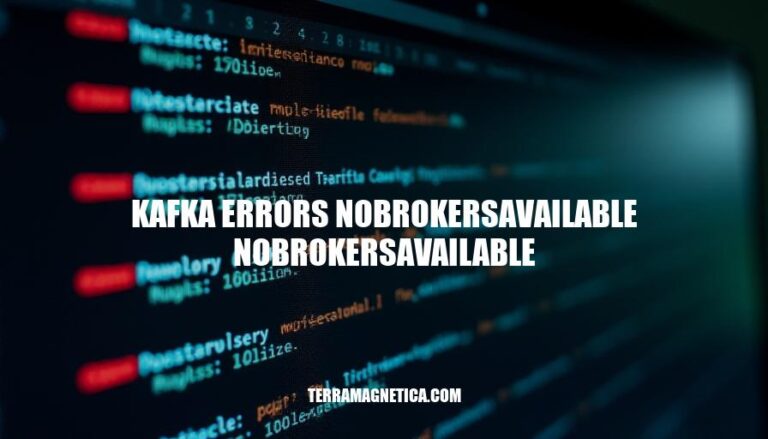
Kafka, a distributed event streaming platform, can encounter various errors, one of which is the ‘NoBrokersAvailable’ error. This error occurs when a Kafka client cannot connect to any brokers in the Kafka cluster. Understanding and resolving this error is crucial as it ensures the reliability and availability of your Kafka environment, preventing disruptions in data streaming and processing.
The NoBrokersAvailable error in Kafka typically occurs when a Kafka client cannot connect to any brokers in the Kafka cluster. Here are the main causes:
Network Issues:
Misconfigurations:
Kafka Cluster Downtime:
These scenarios are common and can be resolved by verifying network configurations, ensuring correct client settings, and checking the status of Kafka and ZooKeeper services.
Is there a specific scenario you’re dealing with? I can help troubleshoot further!
Here’s a step-by-step guide to diagnose the ‘NoBrokersAvailable’ error in Kafka:
ping <broker-ip>
telnet <broker-ip> <broker-port>
Check Kafka Broker Service:
systemctl status kafka
Ensure the Kafka broker service is running.
Check ZooKeeper Service:
systemctl status zookeeper
Ensure the ZooKeeper service is running, as Kafka relies on ZooKeeper for broker discovery.
Verify Broker Addresses:
Ensure the bootstrap.servers parameter in your client configuration matches the actual broker addresses.
from kafka import KafkaProducer
producer = KafkaProducer(bootstrap_servers=['<broker-ip>:<broker-port>'])
Check Configuration Files:
Review the Kafka configuration files (e.g., server.properties) to ensure they are correctly set up.
Firewall and Security Groups:
Ensure there are no firewalls or security groups blocking the connection between the client and the Kafka broker.
Logs:
Check Kafka and ZooKeeper logs for any errors or warnings that might indicate the root cause of the issue.
By following these steps, you should be able to identify and resolve the ‘NoBrokersAvailable’ error in Kafka.
Here are the steps to resolve the ‘NoBrokersAvailable’ error in Kafka:
Correct Configuration Settings:
bootstrap.servers in your Kafka client matches the actual broker addresses.Ensure Network Stability:
Restart Kafka Brokers:
systemctl status kafka
systemctl status zookeeper
systemctl start kafka
systemctl start zookeeper
Inspect ZooKeeper Configuration:
These steps should help you resolve the ‘NoBrokersAvailable’ error and get your Kafka client communicating with the brokers.
To prevent the ‘NoBrokersAvailable’ error in Kafka, follow these preventive measures and best practices:
By adhering to these practices, you can maintain a robust Kafka setup and minimize the risk of encountering the ‘NoBrokersAvailable’ error.
The ‘NoBrokersAvailable’ error in Kafka occurs when a client cannot connect to any brokers in the cluster due to various reasons such as network issues, misconfigurations, and Kafka cluster downtime.
To resolve this error, it is essential to verify network configurations, ensure correct client settings, and check the status of Kafka and ZooKeeper services.
By following these steps and implementing preventive measures like correct configuration, regular monitoring, and proactive maintenance, it is possible to maintain a robust Kafka setup and minimize the risk of encountering the ‘NoBrokersAvailable’ error.