

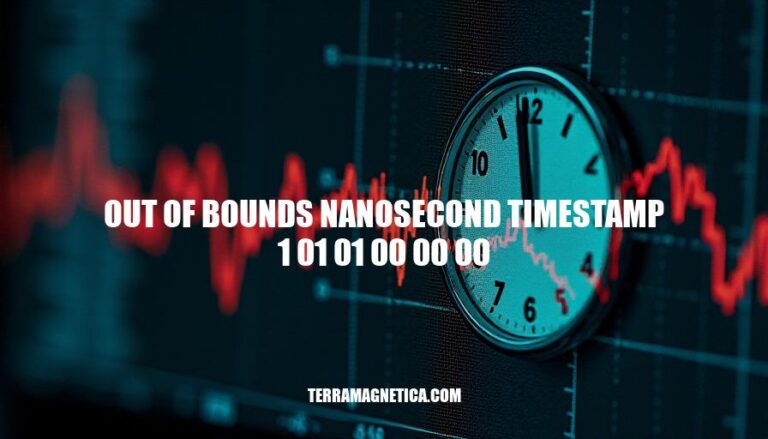
In data processing and programming, an “out of bounds nanosecond timestamp” error occurs when a timestamp falls outside the valid range for nanosecond precision. For example, the timestamp “1-01-01 00:00:00” is invalid in many systems because it predates the minimum allowable date. This issue is particularly relevant in libraries like Pandas, where handling dates and times accurately is crucial for data analysis and manipulation.
The “out of bounds nanosecond timestamp 1-01-01 00:00:00” error typically occurs in data handling for a few common reasons:
pandas.Timestamp type, which is from 1677-09-21 to 2262-04-11.These scenarios often require handling invalid dates by coercing them to NaT (Not a Time) to avoid errors.
Encountering an “out of bounds nanosecond timestamp 1 01 01 00 00 00” can significantly disrupt data processing workflows and systems. Here are some key effects:
Addressing these issues often involves validating and sanitizing timestamps before processing, using error handling mechanisms, and ensuring compatibility across systems.
Use errors='coerce':
import pandas as pd
df['date'] = pd.to_datetime(df['date'], errors='coerce')
This converts out-of-bounds dates to NaT.
Check Date Range:
pd.Timestamp.min, pd.Timestamp.max
Ensure dates fall within 1677-09-21 to 2262-04-11.
Validate Date:
const date = moment('0001-01-01');
if (!date.isValid()) {
// Handle invalid date
}
Set Limits:
const minDate = moment('1677-09-21');
const maxDate = moment('2262-04-11');
if (date.isBefore(minDate) || date.isAfter(maxDate)) {
// Handle out-of-bounds date
}
Parse with Exception Handling:
try {
LocalDateTime dateTime = LocalDateTime.parse("0001-01-01T00:00:00");
} catch (DateTimeParseException e) {
// Handle exception
}
Check Bounds:
LocalDateTime minDate = LocalDateTime.of(1677, 9, 21, 0, 12, 43, 145224193);
LocalDateTime maxDate = LocalDateTime.of(2262, 4, 11, 23, 47, 16, 854775807);
if (dateTime.isBefore(minDate) || dateTime.isAfter(maxDate)) {
// Handle out-of-bounds date
}
Use COALESCE for Default Values:
SELECT COALESCE(date_column, '1970-01-01') FROM table;
Check Date Range:
SELECT date_column FROM table
WHERE date_column BETWEEN '1677-09-21' AND '2262-04-11';
These methods help manage and resolve out-of-bounds nanosecond timestamps across different programming environments effectively.
Here are some real-world examples and case studies where the “out of bounds nanosecond timestamp 1 01 01 00 00 00” error was encountered and addressed:
Pandas DataFrame with Future Dates:
pandas._libs.tslibs.np_datetime.OutOfBoundsDatetime: Out of bounds nanosecond timestamp: 2362-01-24 00:00:00, at position 2.errors argument to coerce in the pd.to_datetime() function to convert out-of-bounds dates to NaT (Not a Time).import pandas as pd
df = pd.DataFrame({
'name': ['Alice', 'Bobby', 'Carl'],
'salary': [175.1, 180.2, 190.3],
'date': ['2023-01-05', '2023-03-25', '2362-01-24']
})
df['date'] = pd.to_datetime(df['date'], errors='coerce')
print(df)
NaT, preventing the error.Date Range Creation in Pandas:
OutOfBoundsDatetime: Out of bounds nanosecond timestamp: 2300-01-10 00:00:00.errors='coerce' argument to handle out-of-bounds dates.import pandas as pd
some_dates = ['1/1/2000', '1/1/2150', '1/1/2300']
some_dates = pd.to_datetime(some_dates, errors='coerce')
print(some_dates)
NaT, avoiding the error.These examples illustrate how setting the errors argument to coerce can effectively handle out-of-bounds nanosecond timestamps in Pandas.
Understanding and handling ‘out of bounds nanosecond timestamp 1 01 01 00 00 00’ is crucial for ensuring robust data processing in various programming environments, particularly when working with date and time-related operations. This error can occur due to the limitations of the datetime data type, which may not be able to accommodate certain dates or timestamps.
Failing to address this issue can lead to errors, inconsistencies, and potential data loss. By recognizing the importance of handling out-of-bounds nanosecond timestamps, developers can take proactive measures to prevent these issues and ensure that their code is reliable and efficient.
In Pandas, for instance, setting the `errors` argument to `coerce` in functions like `pd.to_datetime()` or when creating date ranges can effectively handle out-of-bounds dates by converting them to `NaT` (Not a Time). This approach allows developers to maintain data integrity while avoiding errors and inconsistencies.
Moreover, understanding how to manage out-of-bounds nanosecond timestamps enables developers to write more robust code that can adapt to various scenarios and edge cases. By being aware of these limitations and taking steps to address them, developers can ensure that their applications are reliable, scalable, and maintainable.
In summary, handling ‘out of bounds nanosecond timestamp 1 01 01 00 00 00’ is essential for ensuring robust data processing and preventing errors in date and time-related operations. By recognizing the importance of this issue and taking proactive measures to address it, developers can write more reliable and efficient code that meets the demands of modern applications.