

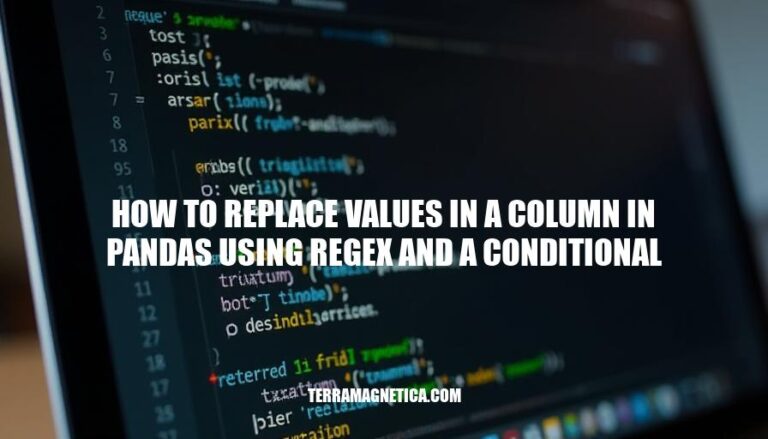
Data manipulation is a crucial aspect of data analysis, enabling the transformation of raw data into a usable format. Pandas, a powerful Python library, simplifies this process with its versatile functions and data structures.
One common task is replacing values in a column using regex and conditionals. This allows for efficient data cleaning and preparation. For example, you can use the replace method with regex to substitute patterns and the apply method with a lambda function to conditionally update values.
Would you like a code example to illustrate this?
Regular Expressions (Regex) are sequences of characters that define search patterns. They are powerful tools for string matching and manipulation.
In Pandas, you can use regex with the replace() method to replace values in a DataFrame. Here’s the basic syntax:
df.replace(to_replace='regex_pattern', value='replacement_value', regex=True)
Replacing Substrings:
Replace all occurrences of a substring that matches a regex pattern.
df['column_name'].replace(to_replace=r'pattern', value='new_value', regex=True)
Removing Special Characters:
Remove all non-alphanumeric characters.
df['column_name'] = df['column_name'].str.replace(r'[^0-9a-zA-Z]+', '', regex=True)
Replacing Based on Patterns:
Replace values based on specific patterns, such as changing all city names starting with “New” to “New_”.
df['City'] = df['City'].replace(to_replace=r'[nN]ew', value='New_', regex=True)
Using Capture Groups:
Use capture groups to rearrange or modify parts of the string.
df['Date'] = df['Date'].str.replace(r'(\d{2})/(\d{2})/(\d{4})', r'\3-\2-\1', regex=True)
Let’s say you have a DataFrame with city names and you want to replace all city names starting with “New” or “new” with “New_”:
import pandas as pd
# Sample DataFrame
df = pd.DataFrame({
'City': ['New York', 'Parague', 'New Delhi', 'Venice', 'new Orleans'],
'Event': ['Music', 'Poetry', 'Theatre', 'Comedy', 'Tech_Summit'],
'Cost': [10000, 5000, 15000, 2000, 12000]
})
# Replace city names
df['City'] = df['City'].replace(to_replace=r'[nN]ew', value='New_', regex=True)
print(df)
This will output:
City Event Cost
0 New_ York Music 10000
1 Parague Poetry 5000
2 New_ Delhi Theatre 15000
3 Venice Comedy 2000
4 New_ Orleans Tech_Summit 12000
Regex in Pandas is versatile and can handle a wide range of text manipulation tasks efficiently.
Initial Setup:
import pandas as pd
# Sample DataFrame
data = {'column_name': ['value1', 'value2', 'value3']}
df = pd.DataFrame(data)
Replacing Values Using Regex and Conditional:
import re
# Replace values in 'column_name' using regex and a condition
df['column_name'] = df['column_name'].apply(lambda x: re.sub(r'regex_pattern', 'replacement_value', x) if condition else x)
This setup initializes a DataFrame and prepares it for replacing values in a column based on a regex pattern and a condition.
Here are the steps to replace values in a column in pandas using regex, along with examples and code snippets:
Import pandas library:
import pandas as pd
Create a DataFrame:
data = {'Name': ['John Doe', 'Jane Smith', 'Alice Johnson', 'Bob Brown'],
'Role': ['Manager', 'Developer', 'Manager', 'Developer']}
df = pd.DataFrame(data)
Use str.replace() for string columns:
# Replace 'Manager' with 'Team Lead' using regex
df['Role'] = df['Role'].str.replace(r'Manager', 'Team Lead', regex=True)
Use replace() method for general replacements:
# Replace 'Developer' with 'Engineer' using regex
df['Role'] = df['Role'].replace(r'Developer', 'Engineer', regex=True)
Example with more complex regex:
# Replace names starting with 'J' with 'Anonymous'
df['Name'] = df['Name'].replace(r'^J.*', 'Anonymous', regex=True)
View the updated DataFrame:
print(df)
Here’s the complete code:
import pandas as pd
# Create a DataFrame
data = {'Name': ['John Doe', 'Jane Smith', 'Alice Johnson', 'Bob Brown'],
'Role': ['Manager', 'Developer', 'Manager', 'Developer']}
df = pd.DataFrame(data)
# Replace 'Manager' with 'Team Lead' using regex
df['Role'] = df['Role'].str.replace(r'Manager', 'Team Lead', regex=True)
# Replace 'Developer' with 'Engineer' using regex
df['Role'] = df['Role'].replace(r'Developer', 'Engineer', regex=True)
# Replace names starting with 'J' with 'Anonymous'
df['Name'] = df['Name'].replace(r'^J.*', 'Anonymous', regex=True)
# View the updated DataFrame
print(df)
This will output:
Name Role
0 Anonymous Team Lead
1 Anonymous Engineer
2 Alice Johnson Team Lead
3 Bob Brown Engineer
Feel free to modify the regex patterns and replacement strings as needed!
To incorporate conditional logic when replacing values in a column using regex in pandas, you can use the apply method along with a lambda function. Here’s how you can do it:
Suppose you have a DataFrame with a column Location and you want to replace values that start with “U” with “Australia”.
import pandas as pd
# Sample DataFrame
df = pd.DataFrame({
'Location': ['USA', 'UK', 'India', 'UAE', 'Canada']
})
# Replace values conditionally using regex
df['Location'] = df['Location'].apply(lambda x: 'Australia' if pd.Series(x).str.contains(r'^U').any() else x)
print(df)
Let’s say you want to replace values in the Status column based on different regex patterns.
# Sample DataFrame
df = pd.DataFrame({
'Status': ['Pending', 'Completed', 'In Progress', 'Pending Approval', 'Completed']
})
# Function to apply conditional logic
def replace_status(value):
if pd.Series(value).str.contains(r'Pending').any():
return 'Awaiting'
elif pd.Series(value).str.contains(r'Completed').any():
return 'Done'
else:
return value
# Apply the function to the column
df['Status'] = df['Status'].apply(replace_status)
print(df)
replace Method with RegexYou can also use the replace method with regex directly for simpler replacements.
# Sample DataFrame
df = pd.DataFrame({
'Text': ['apple', 'banana', 'apple pie', 'banana split']
})
# Replace 'apple' with 'fruit' using regex
df['Text'] = df['Text'].replace(r'apple', 'fruit', regex=True)
print(df)
These examples demonstrate how to use conditional logic and regex to replace values in pandas DataFrame columns.
Here are detailed examples and code snippets to combine regex and conditional logic to replace values in a column in pandas.
replace with Regeximport pandas as pd
# Sample DataFrame
data = {'text': ['apple', 'banana', 'cherry', 'date']}
df = pd.DataFrame(data)
# Replace any word starting with 'a' with 'fruit'
df['text'] = df['text'].replace(r'^a.*', 'fruit', regex=True)
print(df)
loc with Conditional Logicimport pandas as pd
# Sample DataFrame
data = {'score': [45, 85, 75, 60, 95]}
df = pd.DataFrame(data)
# Replace scores less than 70 with 'Fail'
df.loc[df['score'] < 70, 'score'] = 'Fail'
print(df)
import pandas as pd
# Sample DataFrame
data = {'text': ['apple', 'banana', 'cherry', 'date'], 'score': [45, 85, 75, 60]}
df = pd.DataFrame(data)
# Replace 'apple' with 'fruit' and scores less than 70 with 'Fail'
df['text'] = df['text'].replace(r'^a.*', 'fruit', regex=True)
df.loc[df['score'] < 70, 'score'] = 'Fail'
print(df)
np.where for Conditional Replacementimport pandas as pd
import numpy as np
# Sample DataFrame
data = {'text': ['apple', 'banana', 'cherry', 'date'], 'score': [45, 85, 75, 60]}
df = pd.DataFrame(data)
# Replace 'banana' with 'fruit' and scores less than 70 with 'Fail'
df['text'] = np.where(df['text'] == 'banana', 'fruit', df['text'])
df['score'] = np.where(df['score'] < 70, 'Fail', df['score'])
print(df)
These examples demonstrate how to use regex and conditional logic to replace values in a pandas DataFrame.
Here are practical examples of replacing values in a Pandas DataFrame column using regex and conditional logic, along with real-world scenarios:
Scenario: You have a DataFrame with phone numbers in various formats, and you want to standardize them.
import pandas as pd
# Sample DataFrame
data = {'Name': ['Alice', 'Bob', 'Charlie'],
'Phone': ['123-456-7890', '(123) 456-7890', '123.456.7890']}
df = pd.DataFrame(data)
# Replace different phone number formats with a standard format
df['Phone'] = df['Phone'].str.replace(r'[\(\)\.\-]', '', regex=True)
df['Phone'] = df['Phone'].str.replace(r'(\d{3})(\d{3})(\d{4})', r'(\1) \2-\3', regex=True)
print(df)
Scenario: You want to mask email addresses for privacy reasons.
import pandas as pd
# Sample DataFrame
data = {'Name': ['Alice', 'Bob', 'Charlie'],
'Email': ['[email protected]', '[email protected]', '[email protected]']}
df = pd.DataFrame(data)
# Mask email addresses
df['Email'] = df['Email'].str.replace(r'(\w{2})\w+(@\w+\.\w+)', r'\1***\2', regex=True)
print(df)
Scenario: You have a DataFrame with product prices, and you want to apply a discount to products over a certain price.
import pandas as pd
# Sample DataFrame
data = {'Product': ['A', 'B', 'C'],
'Price': [100, 150, 200]}
df = pd.DataFrame(data)
# Apply a 10% discount to products priced over 150
df.loc[df['Price'] > 150, 'Price'] = df['Price'] * 0.9
print(df)
Scenario: You have a DataFrame with customer reviews, and you want to replace certain keywords based on sentiment.
import pandas as pd
# Sample DataFrame
data = {'Review': ['The product is awesome', 'Terrible service', 'Great quality']}
df = pd.DataFrame(data)
# Replace positive words with 'Positive' and negative words with 'Negative'
df['Review'] = df['Review'].str.replace(r'\b(awesome|great)\b', 'Positive', regex=True)
df['Review'] = df['Review'].str.replace(r'\b(terrible)\b', 'Negative', regex=True)
print(df)
These examples demonstrate how to use regex and conditional logic to replace values in a Pandas DataFrame, addressing various real-world scenarios.
You can use the `str.replace()` method with regular expressions (regex) to match and replace specific patterns. This technique is particularly useful when dealing with text data that requires complex pattern matching.
One of the key benefits of using regex for value replacement is its ability to handle complex patterns, such as matching words or phrases within a larger string. By leveraging the power of regex, you can create custom rules for replacing values based on specific conditions.
By mastering the art of regex and conditional value replacement in pandas, you’ll become more efficient and effective in your data analysis tasks.