

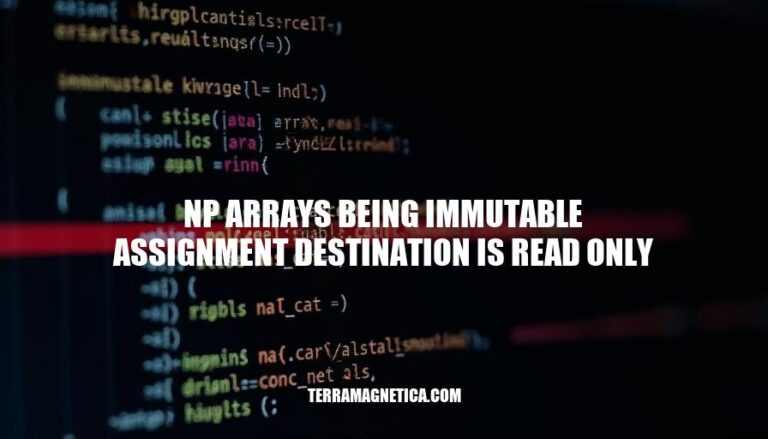
Introduction to Immutable NumPy Arrays
NumPy arrays are a powerful tool in Python for handling large datasets efficiently. One key feature is their ability to be made immutable, meaning their elements cannot be changed after creation. This is achieved by setting the array’s writeable flag to False.
Error Explanation: ‘assignment destination is read-only’
When you try to modify an immutable NumPy array, Python raises a ValueError with the message “assignment destination is read-only.” This error occurs because the array’s elements are protected from changes to ensure data integrity and consistency.
Would you like to see an example of how to create an immutable NumPy array?
In NumPy, an array can be made immutable by setting its writable flag to False. This means that once the array is created, its data cannot be modified. Here’s a quick example:
import numpy as np
arr = np.array([1, 2, 3])
arr.flags.writeable = False
When you try to assign a new value to any element of this array, you’ll encounter the ValueError: assignment destination is read-only error. This happens because the array is marked as read-only, preventing any modifications.
If you need to modify the array, you should create a copy of it:
arr_copy = arr.copy()
arr_copy[0] = 10 # This works because arr_copy is writable
This way, you can work with a modifiable version of the array while keeping the original array immutable.
Here are common scenarios where you might encounter the “assignment destination is read-only” error with NumPy arrays:
flags.writeable attribute to False makes it immutable. Any attempt to modify such an array will result in the error.If you need to modify a read-only array, consider creating a writable copy using array.copy().
: ValueError: assignment destination is read-only [Solved] – bobbyhadz
: Exception “assignment destination is read-only” when reading from a …
To check if a NumPy array is immutable, use:
import numpy as np
arr = np.array([1, 2, 3])
print(arr.flags.writeable) # False if immutable
To identify if the ‘assignment destination is read-only’ error will occur, check the writeable flag:
arr.flags.writeable = False # Makes array immutable
arr[0] = 10 # Raises ValueError: assignment destination is read-only
If arr.flags.writeable is False, any assignment will raise the error.
Create a writable copy:
import numpy as np
arr = np.array([1, 2, 3])
arr.setflags(write=1)
arr[0] = 10 # Now you can modify the array
Use np.copy():
import numpy as np
arr = np.array([1, 2, 3])
arr_copy = np.copy(arr)
arr_copy[0] = 10 # Modify the copy
Check if array is writable:
import numpy as np
arr = np.array([1, 2, 3])
if not arr.flags.writeable:
arr = arr.copy()
arr[0] = 10 # Modify the array if it is writable
These methods should help you handle the immutability of NumPy arrays and resolve the ‘assignment destination is read-only’ error.
NumPy arrays can be made immutable by setting their writable flag to False, which prevents modifications to the array’s elements.
If you try to modify an immutable array, Python raises a 'assignment destination is read-only.'.
To resolve this error, create a writable copy of the array using array.copy() or setflags(write=1).
You can also check if an array is writable by checking its flags.writeable attribute. If it’s False, any assignment will raise the error.